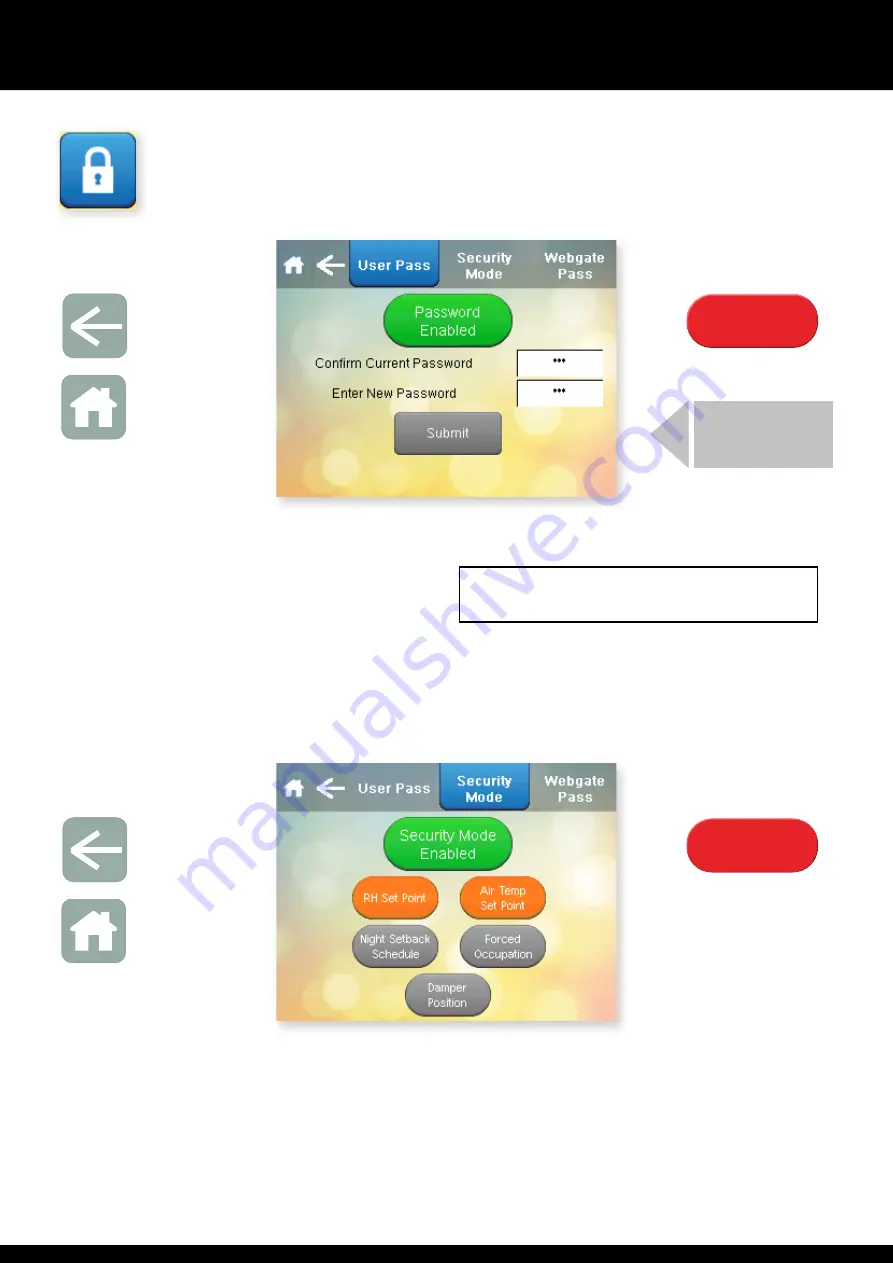
20
1002595 ISSUE 5 M172 VARIHEAT
VARIHEAT AA SYSTEM OWNER INSTALLATION MANUAL
USER PIN:
Toggles between Password
Enabled and Password Disabled
If the User PIN needs to be changed, it can be changed here. The factory
default User PIN is 6016. If the PIN is changed, write it in the box on the right
and keep this manual in a safe place.
The User PIN can be enabled or disabled. Pressing the Password Enabled/
Password Disabled button toggles between to two. When disabled, the User
Settings screen can be accessed without the User PIN.
USER SECURITY
Press this button on the Settings menu.
PRESS SUBMIT
Arrow icon
Return to
User Settings
Home icon
Return to
Home screen
Password
Disabled
Password
Disabled
When Security Mode is enabled the buttons shown on the screen can be
toggled between grey and orange. Settings in grey can be modified directly
from the Home screens. Settings in orange are disabled on the Home screens
and must be accessed through the User Settings.
When Security Mode is disabled, all home screen functions are set to grey and
can be modified on the Home screens.
Press the Arrow to return to the User Settings screen or if nothing else needs
to be changed, press Home to return to the Home screen.
Arrow icon
Return to
User Settings
Home icon
Return to
Home screen
Toggles between
Security Mode Enabled and
Security Mode Disabled
Security Mode
Disabled
Security Mode
Disabled
Summary of Contents for Variheat AA1200
Page 2: ......
Page 69: ...69 1002595 ISSUE 5 M172 VARIHEAT...
Page 70: ...70 1002595 ISSUE 5 M172 VARIHEAT...
















































