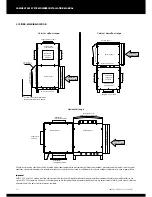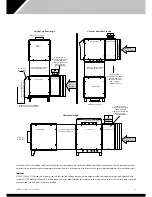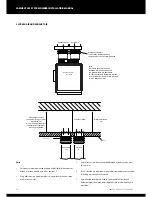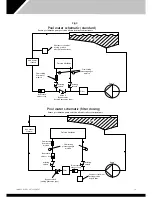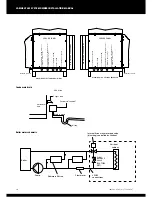25
1002594 ISSUE 1 M172 VARIHEAT
OFFSETS
Press this button on the Advanced Settings menu.
Offsets
The actual conditions in the pool may be slightly different to the conditions
detected and shown on the display. If this is due to sensor calibration, a
correction can be entered here to improve accuracy. For example, the Variheat
displays a pool temperature of 27.5°C, and a calibrated thermometer measures
28.0°C. In this instance an offset of +0.5°C can be applied to calibrate the
sensor.
The single arrows change the offset in 0.1 increments.
The double arrows change the offsets in 1.0 increments.
Press the Arrow to return to the Advanced Setting screen or if nothing else
needs to be changed press Home to return to the Home screen.
Arrow icon
Return to
User Settings
Home icon
Return to
Home screen
Summary of Contents for Variheat AW600
Page 2: ......
Page 55: ...55 1002594 ISSUE 1 M172 VARIHEAT...