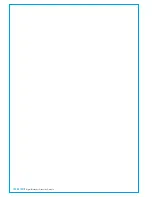112 ARTEMIS
Digital Broadcast Production Console
Obsolete Panels
MECHANICAL MOVING COIL PANELS
Before high quality mechanical
moving coil meters became obsolete,
they were an option for the Artemis
Reset / 3rd Party Meter Panel.
This information is provided for
customers with pre-existing units
only.
Reset panels are prefixed 'RT', the
remainder of the unit number is dependant
upon the metering options fitted.
Surroundscopes
The lower half of the panel can be
fitted with a 3rd party surround meter,
incorporating a visual surround field
representation with comprehensive
surround phase metering along side other
features such as loudness metering.
Calrec currently support RTW's TM7 and
DK audio's +. If no surround
meter is required, the panel can be
supplied with this area blanked off.
Please refer to the manufacturer's
documentation for details on the full
feature set and configuration information.
3rd party meters receive power from a
single PSU, fed from the ancillary AC
mains input to the control surface.
Audio inputs to the surround meters are
available on the rear interface panel,
as detailed in the Control Surface
Connection and Interface Pin-Outs
section. No audio is fed to the meter
by default. If the meter is to be used in
conjunction with a console meter selector
and /or console outputs, provision needs
to be made in the quantity of Hydra2
outputs being ordered with the console.
As standard, the TM7 has 8 analogue
inputs and 4 stereo balanced 110 Ohm
AES inputs. As an option, unbalanced 75
Ohm AES inputs on BNC connectors can
be supplied instead.
ARTEMIS
DSP
ENABLE
CONTROL
SURFACE
TB MIC
USB
RESET
ENABLE
RESET
RESET
-20
-10
-7
-5
-3 -2 -1
0
+1
+2
+3
0
20
40
60
80
100
VU
VU
-20
-10
-7
-5
-3 -2 -1
0
+1
+2
+3
0
20
40
60
80
100
VU
VU
ARTEMIS
DSP
ENABLE
CONTROL
SURFACE
TB MIC
USB
RESET
ENABLE
RESET
RESET
1
2
3
4
5
6
7
1
2
3
4
5
6
7
Movingcoilmeters
The upper half of the reset panel can
be fitted with two moving coil meters.
These can also be blanked off if they are
not required.
The standard moving coil options available
for this panel are:
VU
• 2 x single needle Sifam meters with VU
scaling and ballistics.
PPMRG/RG
• 2 x red / green (L/R) dual needle
Sifam meters with PPM scaling and
ballistics.
PPMRG/WO
• 1 x red / green (L/R) + 1 x white /
orange (intended for displaying M/S)
dual needle Sifam meters with PPM
scaling and ballistics.
Audio inputs to the moving coil meters are
on the rear interface panel, as detailed
in the Control Surface Connection and
Interface Pin-Outs section. As with the
3rd party meter, no audio is fed by default
and provision for Hydra2 outputs, or
an alternative audio source should be
provided.
Moving coil meters can be fed with either
analogue or digital audio signals. The
inputs are mixed, rather than switched
however so only one format should be fed
at any given time.
EXAMPLE BUILD - VU + RTW
EXAMPLE BUILD - PPM +DK
Summary of Contents for Artemis
Page 5: ...calrec com Putting Sound in the Picture ARTEMIS INFORMATION...
Page 9: ...calrec com Putting Sound in the Picture ARTEMIS CONTROL SURFACE...
Page 26: ...26 ARTEMIS Digital Broadcast Production Console...
Page 27: ...calrec com Putting Sound in the Picture ARTEMIS PROCESSING CORE BEAM SHINE...
Page 33: ...calrec com Putting Sound in the Picture ARTEMIS PROCESSING CORE LIGHT...
Page 40: ...40 ARTEMIS Digital Broadcast Production Console...
Page 41: ...calrec com Putting Sound in the Picture ARTEMIS CONNECTION INFORMATION...
Page 66: ...66 ARTEMIS Digital Broadcast Production Console...
Page 67: ...calrec com Putting Sound in the Picture ARTEMIS EXTERNAL CONTROL...
Page 80: ...80 ARTEMIS Digital Broadcast Production Console...
Page 81: ...calrec com Putting Sound in the Picture ARTEMIS SETUP CONFIGURATION...
Page 100: ...100 ARTEMIS Digital Broadcast Production Console...
Page 101: ...calrec com Putting Sound in the Picture ARTEMIS PANEL OPTIONS...
Page 110: ...110 ARTEMIS Digital Broadcast Production Console...
Page 111: ...calrec com Putting Sound in the Picture ARTEMIS OBSOLETE PANELS...
Page 114: ...114 ARTEMIS Digital Broadcast Production Console...
Page 115: ...calrec com Putting Sound in the Picture ARTEMIS SPECIFICATIONS...