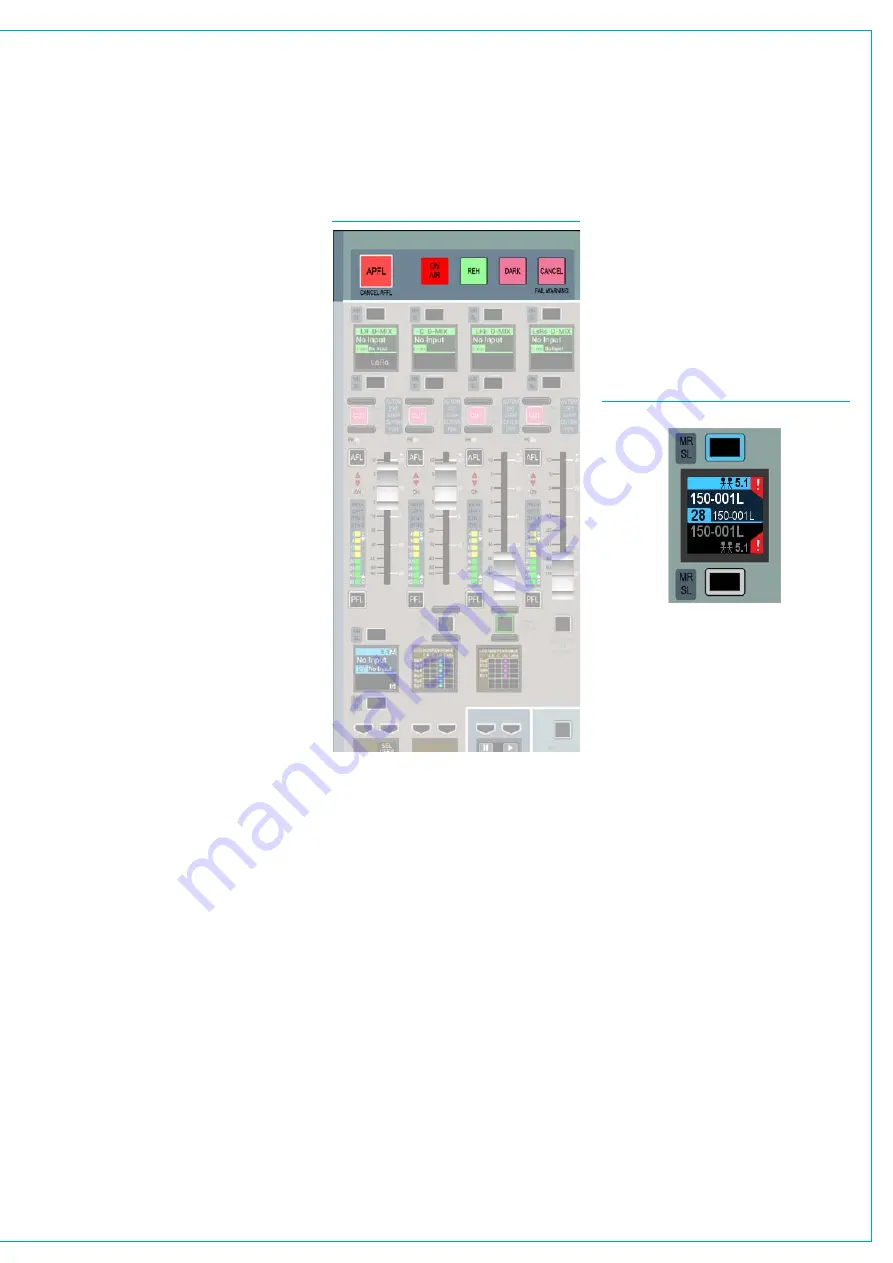
SourceOfflineindicationonapath
In the assign display if the source
assigned to that fader is taken offline
this is indicated by means of a Red
exclamation mark as shown in Fig 3
below.
The display shows that both sources for
the A and B paths are offline.
IntermittentCableFailures
If intermittent cable failures exist on the
system, the System Status screen now
displays these as new messages and
when the user clicks on the message,
a 30 second timer starts which
automatically clears the intermittent
error from the message list.
FIG 2 - SURFACE FAIL WARNING
FIG 3. - SOURCE OFFLINE INDICATION
Surfaceindication
In addition to the main application
displaying a system status indicator
when a message is created, the FAIL
WARNING button on the dedicated
monitor panel or fader/monitor panel will
also flash. This is shown in Fig 2.
Pressing this button when it is flashing
will cause it to stop flashing and remain
illuminated. This will let the system know
that the user has acknowledged the error
but has not necessarily cleared it.
Externalindication
It is also possible to set an external
indicator to flash when an error message
is reported. The FAIL WARNING GPO
function should be patched to the relevant
GPO port to which the required indicator
is connected.
For a more detailed explanation of the
GPIO functions of the system, see
.
Summary of Contents for Artemis
Page 7: ...calrec com Putting Sound in the Picture ARTEMIS INFORMATION ...
Page 11: ...calrec com Putting Sound in the Picture ARTEMIS INTRODUCTION ...
Page 17: ...calrec com Putting Sound in the Picture ARTEMIS CONTROL OVERVIEW ...
Page 29: ...calrec com Putting Sound in the Picture ARTEMIS CONTROL PANEL MODES ...
Page 36: ...36 ARTEMIS Digital Broadcast Production Console Control Panel Modes WILDABLE CONTROLS ...
Page 39: ...calrec com Putting Sound in the Picture ARTEMIS GETTING SIGNALS INTO ARTEMIS ...
Page 69: ...calrec com Putting Sound in the Picture ARTEMIS PROCESSING AUDIO ...
Page 93: ...calrec com Putting Sound in the Picture ARTEMIS ROUTING AUDIO ...
Page 109: ...calrec com Putting Sound in the Picture ARTEMIS PASSING SIGNALS OUT OF ARTEMIS ...
Page 117: ...calrec com Putting Sound in the Picture ARTEMIS MONITORING ...
Page 132: ...132 ARTEMIS Digital Broadcast Production Console Monitoring ...
Page 133: ...calrec com Putting Sound in the Picture ARTEMIS COMMUNICATIONS ...
Page 138: ...138 ARTEMIS Digital Broadcast Production Console ...
Page 139: ...calrec com Putting Sound in the Picture ARTEMIS METERING ...
Page 148: ...148 ARTEMIS Digital Broadcast Production Console ...
Page 149: ...calrec com Putting Sound in the Picture ARTEMIS SHOWS MEMORIES AND PRESETS ...
Page 163: ...calrec com Putting Sound in the Picture ARTEMIS CONSOLE FACILITIES ...
Page 168: ...168 ARTEMIS Digital Broadcast Production Console ...
Page 169: ...calrec com Putting Sound in the Picture ARTEMIS EXTERNAL INTERFACING ...
Page 180: ...180 ARTEMIS Digital Broadcast Production Console External Interfacing ...
Page 181: ...calrec com Putting Sound in the Picture ARTEMIS SYSTEM STATUS ...
Page 184: ...184 ARTEMIS Digital Broadcast Production Console ...
Page 185: ...calrec com Putting Sound in the Picture ARTEMIS GLOSSARY OF TERMINOLOGY ...
Page 191: ...calrec com Putting Sound in the Picture ARTEMIS FEATURES BY SOFTWARE VERSION ...














































