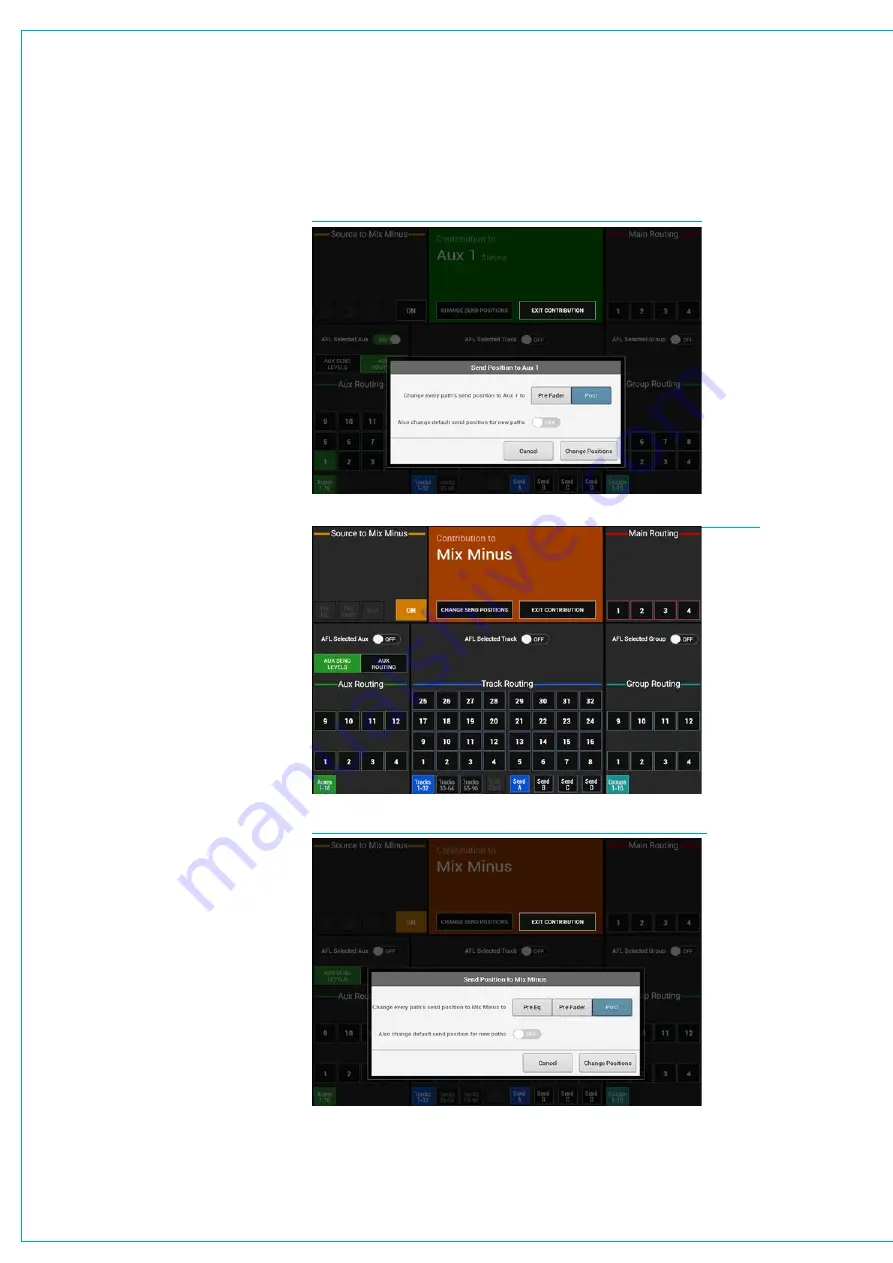
Digital Broadcast Production Console
Note: this uses the AFL system that the
user section is set to. If another Aux,
Track or Group bus is selected, AFL on
the previously selected Aux, Track or
Group bus is turned off if active, and AFL
on the newly selected Aux, Track or Group
bus is turned on.
When used in conjunction with the ‘AUX
SEND LEVELS’ option the user can listen
to the bus whilst adjusting the levels being
sent to it.
DefaultSendPositions
The User can change the default send
positions for all paths that can be routed
to a particular Aux bus by tapping the
‘CHANGE SEND POSITIONS’ button in
the Contribution header when viewing
contribution to that Aux bus.
There is also an options button in the
dialogue box that will also change the
default send position for all new paths
to that set by the selected send position.
See Fig 9 above right.
MixMinusBusContribution
Fig 10 right shows the Contribution
screen for the Mix Minus Bus.
This is the only Mix Minus bus currently in
the system and is routed to in the same
way as the other buses.
This bus can also have its default
send positions for all paths that can
be routed to it altered by tapping the
‘CHANGE SEND POSITIONS’ button in
the Contribution header when viewing
contribution to the Mix Minus bus.
See Fig 11 below right.
LeavingContributionMode
When the bus routing task is complete,
touch the ‘Exit Contribution’ button to
return to the Sends-Routes page as
shown in
FIG 9 - AUX 1 DEFAULT SEND POSITION DIALOGUE
FIG 10 - MIX MINUS ON BUS CONTRIBUTION ROUTING SCREEN
FIG 11 - MIX MINUS DEFAULT SEND POSITION DIALOGUE
Summary of Contents for Artemis
Page 7: ...calrec com Putting Sound in the Picture ARTEMIS INFORMATION ...
Page 11: ...calrec com Putting Sound in the Picture ARTEMIS INTRODUCTION ...
Page 17: ...calrec com Putting Sound in the Picture ARTEMIS CONTROL OVERVIEW ...
Page 29: ...calrec com Putting Sound in the Picture ARTEMIS CONTROL PANEL MODES ...
Page 36: ...36 ARTEMIS Digital Broadcast Production Console Control Panel Modes WILDABLE CONTROLS ...
Page 39: ...calrec com Putting Sound in the Picture ARTEMIS GETTING SIGNALS INTO ARTEMIS ...
Page 69: ...calrec com Putting Sound in the Picture ARTEMIS PROCESSING AUDIO ...
Page 93: ...calrec com Putting Sound in the Picture ARTEMIS ROUTING AUDIO ...
Page 109: ...calrec com Putting Sound in the Picture ARTEMIS PASSING SIGNALS OUT OF ARTEMIS ...
Page 117: ...calrec com Putting Sound in the Picture ARTEMIS MONITORING ...
Page 132: ...132 ARTEMIS Digital Broadcast Production Console Monitoring ...
Page 133: ...calrec com Putting Sound in the Picture ARTEMIS COMMUNICATIONS ...
Page 138: ...138 ARTEMIS Digital Broadcast Production Console ...
Page 139: ...calrec com Putting Sound in the Picture ARTEMIS METERING ...
Page 148: ...148 ARTEMIS Digital Broadcast Production Console ...
Page 149: ...calrec com Putting Sound in the Picture ARTEMIS SHOWS MEMORIES AND PRESETS ...
Page 163: ...calrec com Putting Sound in the Picture ARTEMIS CONSOLE FACILITIES ...
Page 168: ...168 ARTEMIS Digital Broadcast Production Console ...
Page 169: ...calrec com Putting Sound in the Picture ARTEMIS EXTERNAL INTERFACING ...
Page 180: ...180 ARTEMIS Digital Broadcast Production Console External Interfacing ...
Page 181: ...calrec com Putting Sound in the Picture ARTEMIS SYSTEM STATUS ...
Page 184: ...184 ARTEMIS Digital Broadcast Production Console ...
Page 185: ...calrec com Putting Sound in the Picture ARTEMIS GLOSSARY OF TERMINOLOGY ...
Page 191: ...calrec com Putting Sound in the Picture ARTEMIS FEATURES BY SOFTWARE VERSION ...
















































