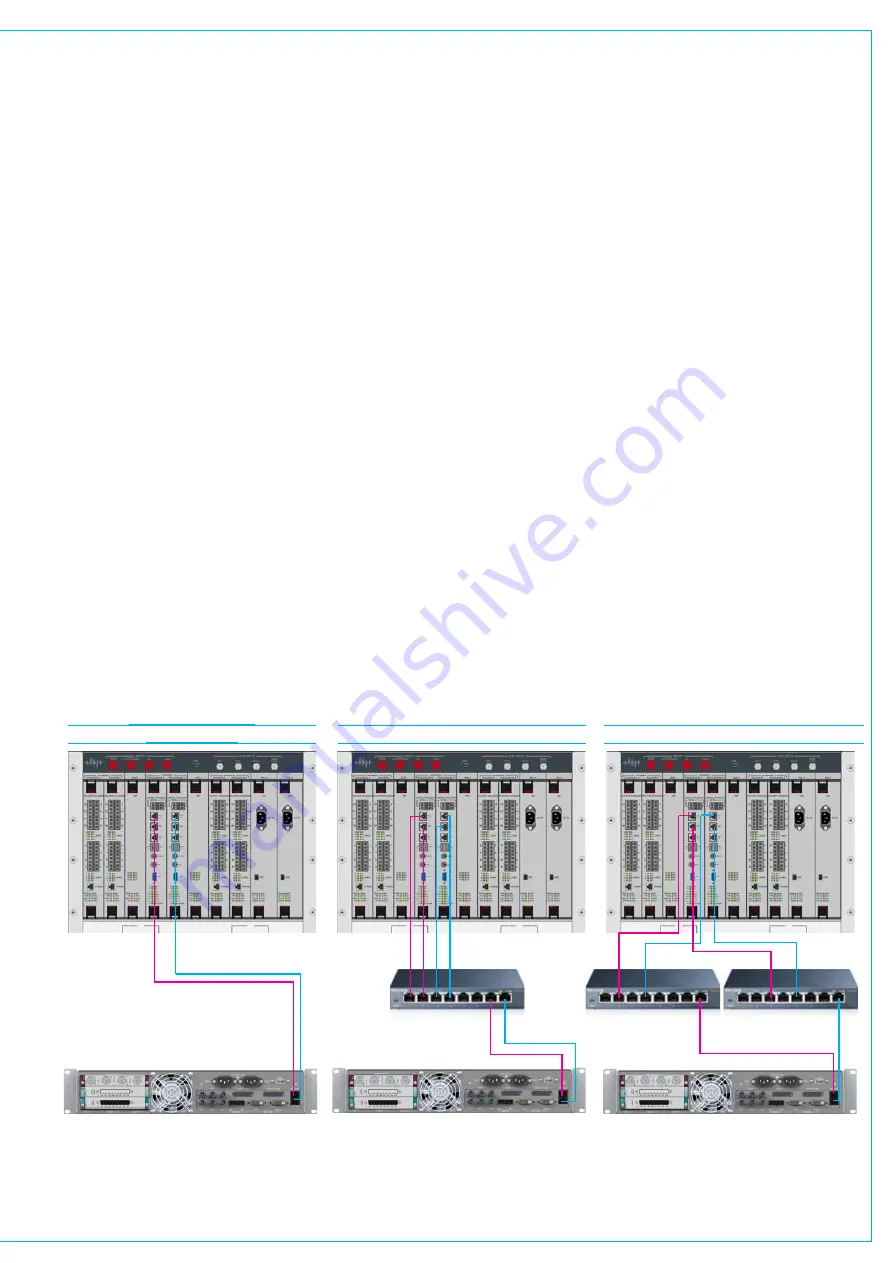
CONFIGURING APOLLO/ARTEMIS LAN PORTS
COMeLANAdapterConfiguration
Allnewergenerationcontrolprocessors
(COMe)havethreeexternalethernetports
labelledLAN1,LAN2andLAN3.These
arethreeseparatenetworkadaptersthat
canbeconfiguredindependentlywithIP
address,subnetmask,gatewayandstatic
routes.
EachLANportoneveryindividualcontrol
processorhasauniqueMACaddress.
SummaandBriohaveaUItoconfigure
theLANports,howeverApolloand
ArtemisdonotyethaveauserfacingUI.
ForCOMeprocessors,LANportsare
nolongerconfiguredintheinternal
StudioSetupfile(asthesearededicated
adaptersandassuchdonotrequirealias
IPaddresses).Assuch,itiscurrently
necessarytoconfigurethesenetwork
adaptersmanually.
foran
exampleconnection.
Pleasecontactyourregionaldistributor,
orCalreccustomersupportforfurther
guidanceonconfiguringtheCOMe
LANportsforApolloandArtemistothe
requiredaddressesforinterfacingtoRP1
units.
Theconnectiondiagramsatthebottom
ofthispageshowthevariouslevelsof
redundancyavailableforCOMeprocessor
cards.
RedundancyandHot-Swap
Resilience
Eachnetworkadapter(LANport)can
beindividuallyconfiguredbasedonthe
controlprocessorposition(primary/
secondary)andtheadapternumber
(LAN1,LAN2,LAN3).Itisnotnecessary
toconnecttothesecondarycontrol
processorinordertoconfigurethe
secondarycontrolprocessor’sLANports.
AllLANinformationiswrittento
thehome/MasterControl/Options/
LanSettings.pbfile,howeverthisisa
systemfilethatisnotinareadableformat.
Assuch,thisfilecannotbeediteddirectly.
Thisfileisreplicatedfromtheactive
controlprocessortotheinactiveprocessor
inordertomaintainfunctionalityinthe
eventofahot-swap.Likewise,ifthetwo
controlprocessorsarephysicallyswapped
fromprimarypositiontosecondary
positionandvice-versa,theconfigured
LANsettingswillremainconsistentwith
theprimaryandsecondarypositionsand
willnotfollowthecard.
COM PROCESSOR
REDUNDANCY
COM PROCESSOR & CABLE
REDUNDANCY
COM PROCESSOR, CABLE & IP SWITCH
REDUNDANCY
e
e
e
Summary of Contents for RP1
Page 1: ...calrec com Remote Production System REMOTE PRODUCTION RP1 SYSTEM MANUAL V1 1...
Page 6: ...6 RP1 Remote Production System...
Page 7: ...calrec com RP1 INFORMATION...
Page 12: ...12 RP1 Remote Production System...
Page 13: ...calrec com RP1 GETTING STARTED...
Page 17: ...calrec com RP1 INSTALLATION...
Page 38: ...38 RP1 Remote Production System...
Page 39: ...calrec com RP1 SYSTEM SOFTWARE UPDATES...
Page 41: ...calrec com RP1 CONFIGURING LAN PORTS CONNECTIVITY...
Page 48: ...48 RP1 Remote Production System...
Page 49: ...calrec com RP1 SETUP VIA CALREC ASSIST...
Page 54: ...54 RP1 Remote Production System...
Page 55: ...calrec com RP1 SHOWS...
Page 61: ...calrec com RP1 SETUP PATHS FOR ACTIVE SHOW...
Page 73: ...calrec com RP1 ACCESS PROCESSING...
Page 81: ...calrec com RP1 ACCESS ROUTING...
Page 84: ...84 RP1 Remote Production System...
Page 85: ...calrec com RP1 BUSES OUTPUTS...
Page 87: ...calrec com RP1 MONITORING...
Page 89: ...calrec com RP1 SYSTEM STATUS...
Page 91: ...calrec com RP1 EXTERNAL METERING DISPLAY...
Page 93: ...calrec com RP1 SETUP REMOTE NETWORKS ON HOST H2O...
Page 97: ...calrec com RP1 OPERATION VIA HOST CONSOLE...
Page 115: ...calrec com RP1 SPECIFICATIONS...
















































