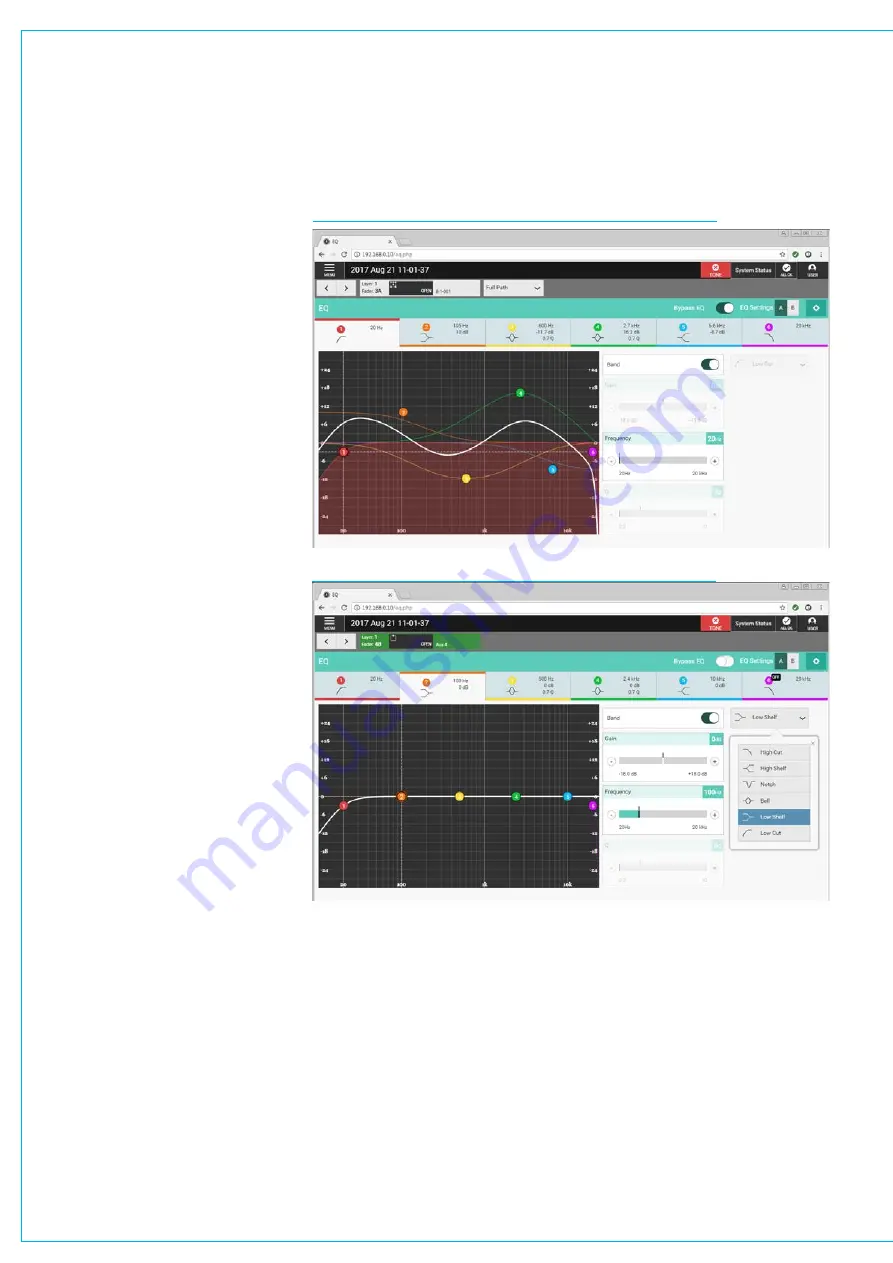
ACCESS EQUALISER
AfourbandparametricEq
LF&HFfiltersmoduleisavailable
oneverychannelandauxiliary.
Thefrequencyrangeforallbandsis20Hz
to20kHz,thegainrangeis-18dBto
+18dB.TheQcontrolforthebellcurve
canbesetat:0.3,0.5,0.7,1,2,3,5,7or
10,andforallotherbandsissetat0.7.
EachbandhasanOn/Offbutton.
Whenlookingatanequalisermodule,
anycontrolsituatedwithinthefunction
headeraffectsthewholemoduleifnot
independent.Notethatinthecaseof5.1
pathstheLfe(e)legismadeindependent
bydefaultandhasitsownindependent
equalisercontrols.
EqualiserandFilterControls
AfterpressingEQfromtheAccessed
PathProcessingsectionoftheMenu,
controlscanbeadjustedinanumberof
ways:-
•
Draggingtheslidersleftandright
•
Uand-buttonsattheend
ofthesliders.
•
Draggingthenumberedbandswith
theircontrolcirclesonthegraph.
Theresultantnumericalvaluesareshown
inthetoprighthandcornerofeach
controlandalsoreflectedonthegraph.
The following controls are available:-
Clickingonanyofthe6EQbandtabs
alongthetopoftheEQcontrolscreen
highlightthatbandintheEQgraphdisplay.
TheEQcontrolstotherightofthescreen
applytowhicheverEQbandiscurrently
selected.Thegraphinstantlyupdates
toreflectEQparameterchanges.See
band1selectedaboveright.EQbands
2-5canbesettoanyresponsetypebut
goodpracticeistosettheminalogical,
frequency-basedorder.Bands1&6are
fixedasfilters.
Bypass EQ switch:
Thisisshowninthe
functionbannerandswitchesalltheEQ
bandsinoroutofcircuit.
Response:
SelectthedesiredEQ
responsecurvefortheselectedband,
fromhighcutfilter,highshelf,notch,
bell,lowshelf,lowcutfilter.SeeAccess
Responsetypebelowright.
ACCESS EQUALISER
Band:
ThisswitchestheselectedEQ
bandin/outofcircuit.
Frequency:
Setsthefrequencythatthe
EQbandisoperatingaround.
Gain:
Setsthegainincreaseorreduction
fortheband.
Q:
Setsthewidthofthefrequencyband
fortheselectedresponse.Thehigher
theQ,thenarrowerthebandwidth.
EQ Settings:
Allowstheusertocompare
twoEQset-ups,simplyclicktoswitch
betweenEQAandEQBandchangethe
parameterswithineach.Thenclickto
switchbetweenthetwotocompare.
Setup:
Clickingonthecogiconinthetop
rightoftheEQscreenheaderdisplays
threeEQsettingsoptions:
ResetEQA&ResetEQB
returns all
EQ settings to their defaults.
CopyEQAToEQB
and
CopyEQ
BToEQA
allowstheusertoduplicate
EQsettingswhichcanbeusefulin
auditioningsubtledifferencesinEQ.
ModifyeitherEQAorB,copythese
settingstotheotherEQmoduleanduse
theEQA/Bswitchingbuttontowards
thetoprightoftheEQscreenheaderto
quicklyswitchbetweenthetwo.
ACCESS RESPONSE TYPE
Summary of Contents for RP1
Page 1: ...calrec com Remote Production System REMOTE PRODUCTION RP1 SYSTEM MANUAL V1 1...
Page 6: ...6 RP1 Remote Production System...
Page 7: ...calrec com RP1 INFORMATION...
Page 12: ...12 RP1 Remote Production System...
Page 13: ...calrec com RP1 GETTING STARTED...
Page 17: ...calrec com RP1 INSTALLATION...
Page 38: ...38 RP1 Remote Production System...
Page 39: ...calrec com RP1 SYSTEM SOFTWARE UPDATES...
Page 41: ...calrec com RP1 CONFIGURING LAN PORTS CONNECTIVITY...
Page 48: ...48 RP1 Remote Production System...
Page 49: ...calrec com RP1 SETUP VIA CALREC ASSIST...
Page 54: ...54 RP1 Remote Production System...
Page 55: ...calrec com RP1 SHOWS...
Page 61: ...calrec com RP1 SETUP PATHS FOR ACTIVE SHOW...
Page 73: ...calrec com RP1 ACCESS PROCESSING...
Page 81: ...calrec com RP1 ACCESS ROUTING...
Page 84: ...84 RP1 Remote Production System...
Page 85: ...calrec com RP1 BUSES OUTPUTS...
Page 87: ...calrec com RP1 MONITORING...
Page 89: ...calrec com RP1 SYSTEM STATUS...
Page 91: ...calrec com RP1 EXTERNAL METERING DISPLAY...
Page 93: ...calrec com RP1 SETUP REMOTE NETWORKS ON HOST H2O...
Page 97: ...calrec com RP1 OPERATION VIA HOST CONSOLE...
Page 115: ...calrec com RP1 SPECIFICATIONS...
















































