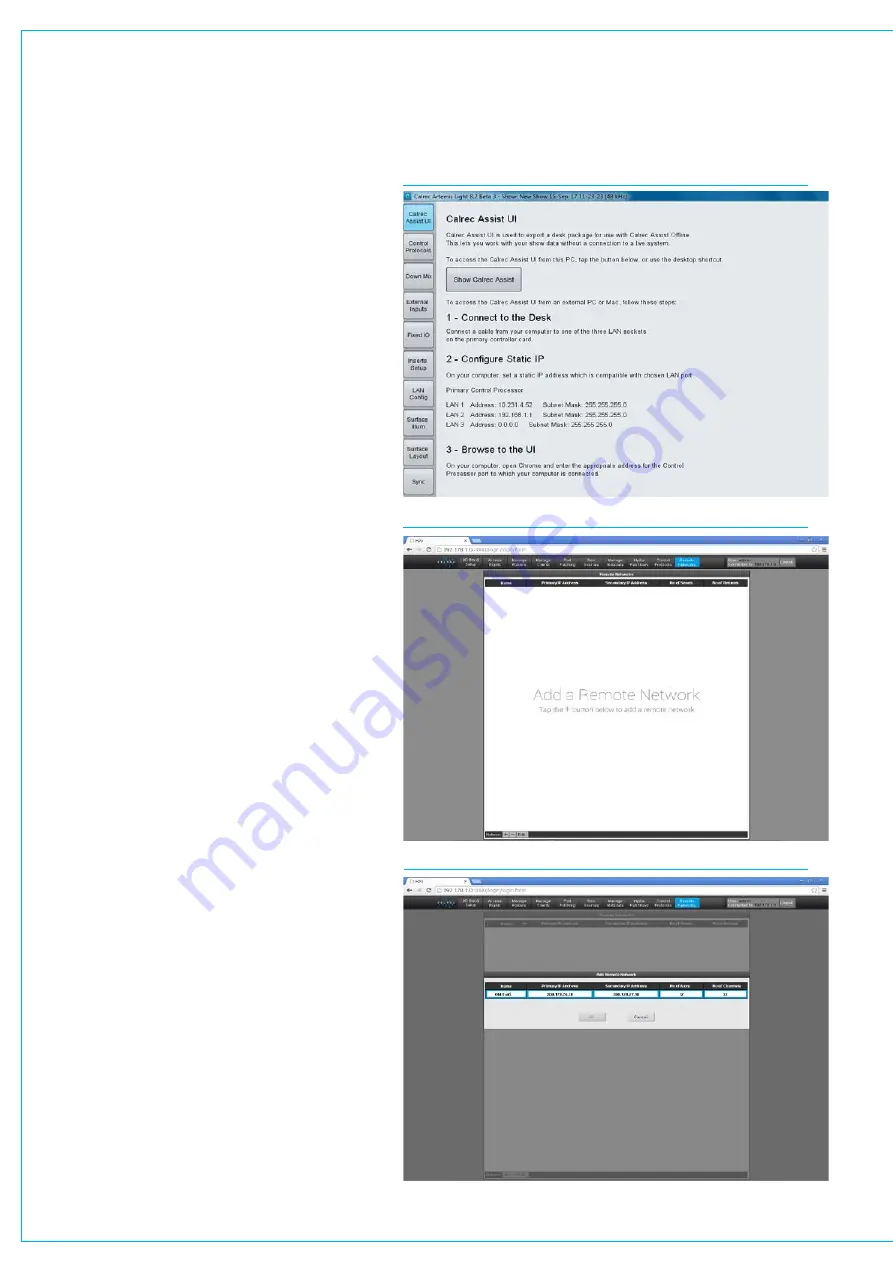
Setup Remote Networks On Host H2O
ADD REMOTE NETWORK POP-UP
CALREC ASSIST INFORMATION PAGE
EMPTY REMOTE NETWORKS PAGE
ADDING AND DELETING REMOTE NETWORKS IN H2O
OncetheRP1unithasbeensetupat
theremotesiteitcanbeaccessedand
controlledfromthesurfaceofanApolloor
Artemisconsoleatthehoststudioeitheras
astandalonesystemoraspartofaHydra2
network,butfirstithastobeconnectedto
ahostconsolewithanIPaddresssetforits
LANportsthatwillbecompatiblewiththe
LANportoftheRemoteNetworkandthen
addedintothehostnetworksH20.
ConnectingRP1physicallytotheHost
InorderforthehostconsoletocontrolanRP1unit,
theRP1primaryandsecondary(forredundancy)
LANconnectionsonthebackoftheunit,needto
beconnectedtotheApollo/Artemisprimaryand
secondaryLANconnectorsonthefrontoftheMCS
processorcardsonthefrontoftheCoreviatheIP
networkbetweenthem,see
ConsoletoRP1viaanIPNetwork”onpage47.
SortingouttheHost&RP1LANaddresses
PriortoaddingintheremotenetworkintoH2Othe
userneedstoensurethattheLANportaddresses
tobeusedarecompatible,forinstanceusingthe
sameSubnet.Thatinformationcanbetakenfrom
theconsolePCintheSystemSettings>Calrec
AssistUIpage,(seeaboveright)whichshowsthe
currentsettingsforthe3LANportsusedonthe
consoleandthisinformationcanbeusedtoensure
thattheLANportsontheRP1(whichcanbe
alteredintheSystemSettings>LANConfiguration
pageonRP1)willbecompatiblewiththehostLAN
addresses.
AccessingH2OforRemoteNetworkSetup
RP1canthenbeaddedasaremotenetworkvia
thehostnetworksH2OwhichmanagesallHydra2
networkusage.Theadministrator/useraccesses
H2OintheusualwayandfromVersion8.0onwards
willseeanewbuttonintheH2Obannercalled
‘RemoteNetworks’.
ClickingthisbuttonopenstheRemoteNetworks
pageinH2Oasshownright,ifnoremotenetworks
areinthesystem.Atthebottomofthepageare
sh,-&edit’buttonsusedtoadd,delete
andedittheremotenetworkentries.
AddingaRemoteNetworktotheHost
Clickin’buttonopenstheaddremote
networkpop-upasshownbelowright.
Summary of Contents for RP1
Page 1: ...calrec com Remote Production System REMOTE PRODUCTION RP1 SYSTEM MANUAL V1 1...
Page 6: ...6 RP1 Remote Production System...
Page 7: ...calrec com RP1 INFORMATION...
Page 12: ...12 RP1 Remote Production System...
Page 13: ...calrec com RP1 GETTING STARTED...
Page 17: ...calrec com RP1 INSTALLATION...
Page 38: ...38 RP1 Remote Production System...
Page 39: ...calrec com RP1 SYSTEM SOFTWARE UPDATES...
Page 41: ...calrec com RP1 CONFIGURING LAN PORTS CONNECTIVITY...
Page 48: ...48 RP1 Remote Production System...
Page 49: ...calrec com RP1 SETUP VIA CALREC ASSIST...
Page 54: ...54 RP1 Remote Production System...
Page 55: ...calrec com RP1 SHOWS...
Page 61: ...calrec com RP1 SETUP PATHS FOR ACTIVE SHOW...
Page 73: ...calrec com RP1 ACCESS PROCESSING...
Page 81: ...calrec com RP1 ACCESS ROUTING...
Page 84: ...84 RP1 Remote Production System...
Page 85: ...calrec com RP1 BUSES OUTPUTS...
Page 87: ...calrec com RP1 MONITORING...
Page 89: ...calrec com RP1 SYSTEM STATUS...
Page 91: ...calrec com RP1 EXTERNAL METERING DISPLAY...
Page 93: ...calrec com RP1 SETUP REMOTE NETWORKS ON HOST H2O...
Page 97: ...calrec com RP1 OPERATION VIA HOST CONSOLE...
Page 115: ...calrec com RP1 SPECIFICATIONS...
















































