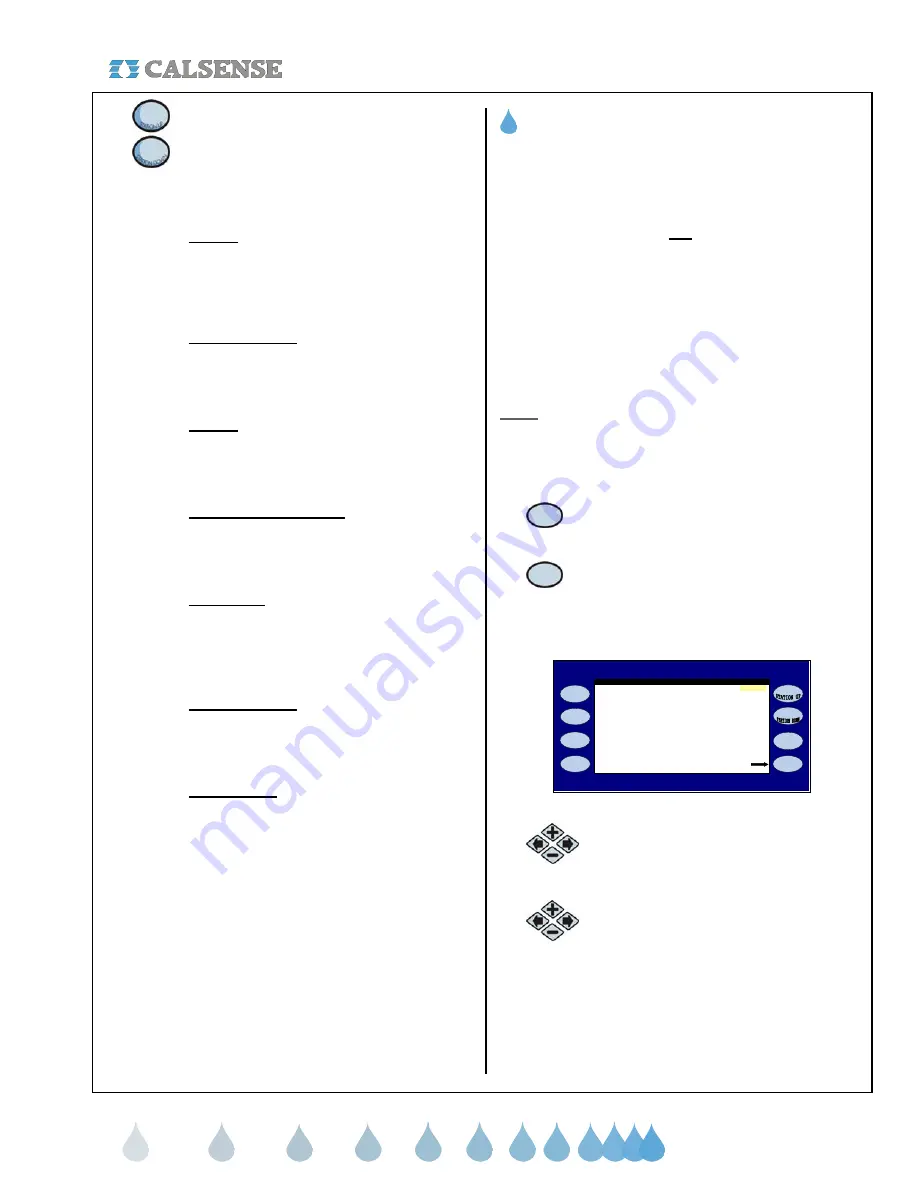
®
SECTION 3: PROGRAMS & STATIONS
making
since 1986
water work
5. When at the START TIMES & WATER
DAYS screen, the two (2) top right
Menu keys can be used to scroll to the
different programs. The following
explains each setting on the START
TIMES & WATER DAYS screen.
•
PROG:
Indicates the current program.
Program A is being programmed in the
example Figure 3.1. The ET2000e
Controller has seven (7) programs A, B, C,
D, E, Drip1, and Drip 2.
•
START TIME:
The Start Time for
scheduled irrigation on the current
program. Program A has a 11:30 PM Start
Time.
•
NAME:
A program description can be
selected which describes the type of plant
material and irrigation heads assigned to
that program (this setting is optional).
•
DAYS IN SCHEDULE:
The ET2000e can
be set with a 7-Day schedule (shown in
Figure 3.1), 14-Day Schedule, 21-Day
Schedule or 28-Day Schedule.
•
PRIORITY:
Allows the user to assign
which program takes precedence over
another. This will only take affect when
more than one program irrigates at, or
during the same time.
•
WATER DAYS:
The days of the week in
the schedule to irrigate. “on” represents a
water day, “- -“ represents an off day. The
day in capital letters designates today.
•
STOP TIME:
A time at which irrigation is
forced to end, even if the scheduled
irrigation cycle is not finished.
THIS CONCLUDES THE START TIMES & WATER
DAYS SECTION
3B. STATIONS (STATION PROGRAMMING)
The stations section of the controller is used to setup
the following:
•
Individual station program assignments
•
Total minutes (i
f not in Daily ET
)
•
Minutes
per
Cycle
•
Soak-In
Times
•
No
Water
Days
•
% of ET
(if in Daily ET mode)
•
Expected Flow Rates
(if in Daily ET mode, or
Budgets in use)
•
Area square footages (i
f in Daily ET mode
)
•
Precipitation
Rates
(i
f in Daily ET mode
)
Note:
Station descriptions can be entered via the
Command CENTER
software and will appear on the
screen as well.
From the MAIN MENU screen:
1.
Press the
PROGRAMS & STATIONS
Menu key.
2.
Press the
STATIONS
Menu key.
The STATION PROGRAMMING screen is displayed
(Figure 3.2).
Station 1 . . . . . . . . . . . . . . . . . . . . . . . PROG A
STATION PROGRAMMING
Total Mins : 15.0
Mins per Cycle : 5
Soak - In Time : 60 No Water Days 0
Test
0 GPM 0.00 AMPS
Figure 3.2
3.
Press the blue
ARROW
keys to
move the cursor to the setting you
want to change.
4.
Press the
PLUS
or
MINUS
keys to
change the highlighted setting.














































