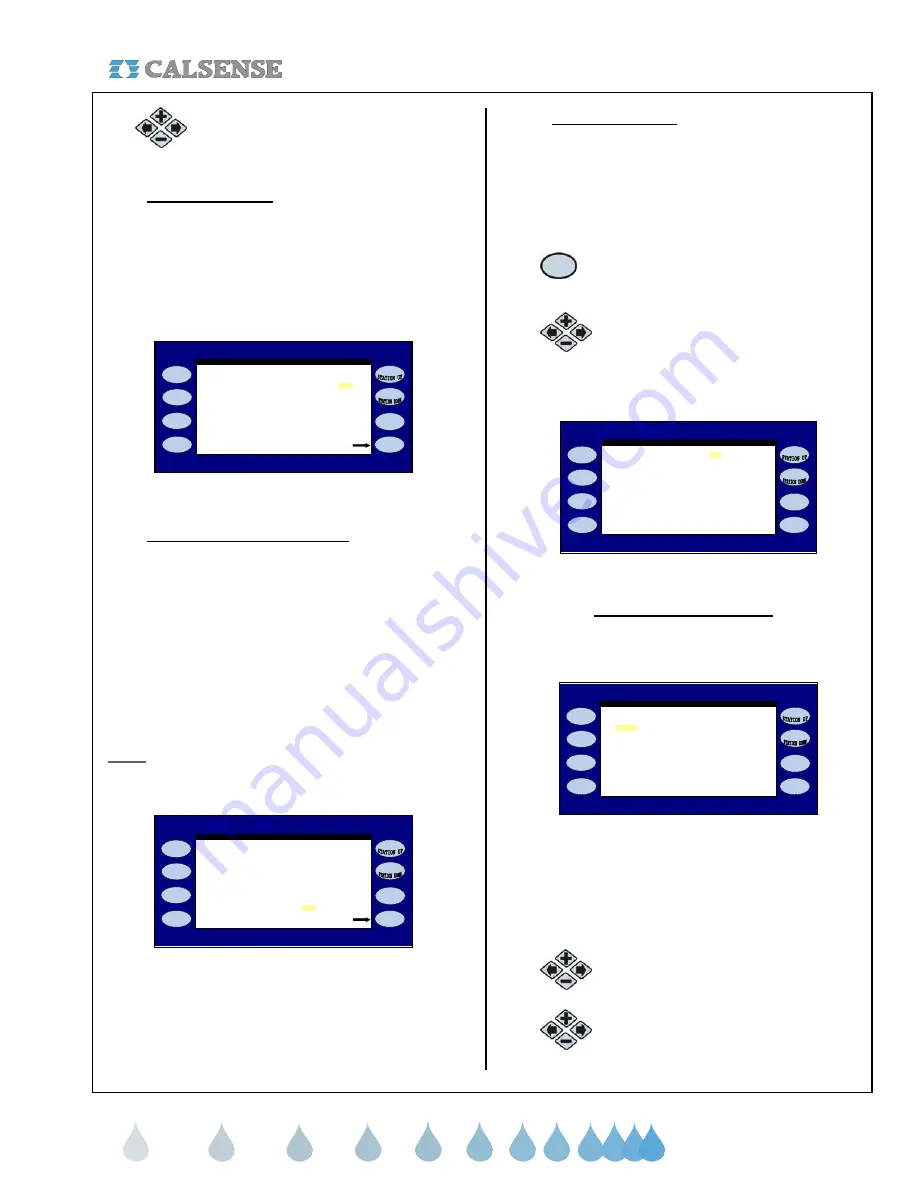
®
SECTION 5: WEATHER
making
since 1986
water work
2.
Press the
PLUS
or
MINUS
keys to change the setting.
5E.2 Use ET averaging
A YES next to a program indicates ET averaging is
enabled for that program, which is only available if
the program is in daily ET mode. With ET averaging
ON the controller will not use a single ET valve to
calculate the next run times. Instead it will use the
average of the last 7 days of ET (Figure 5.22).
PROG A: YES YES
PROG E: NO - - -
Crop Coefficients
Allowable % of Historical ET: 150%
IRRIGATE USING USE
DAILY ET SETUP ( 8:00PM TO 8:00PM )
(NO PROGRAM TAG)
PROG C: NO - - -
PROG D: NO - - -
ET TABLE ET AVERAGING
DRIP 2: NO - - -
DRIP 1: NO - - -
PROG B: NO - - -
Figure 5.22
5E.3 Allowable % of Historical ET
This setting controls the maximum allowable
amount of ET that can be used to calculate station
run times. The default is 150%, which means that if
real-time ET measured by the gage, exceeds 150%
of historical ET, the controller will place an ET value
in the ET table equal to 150% of historical ET
instead of the actual real-time ET. This setting allows
the user to control the maximum amount of total
irrigation time for sites that have a limited water
window (Figure 5.23).
Note:
The water window is the time from when you
can start irrigating to when you have to end
irrigation.
PROG A: YES YES
Allowable % of Historical ET: 150%
PROG D: NO - - -
ET TABLE ET AVERAGING
DRIP 2: NO - - -
DRIP 1: NO - - -
PROG B: NO - - -
IRRIGATE USING USE
DAILY ET SETUP ( 8:00PM TO 8:00PM )
(NO PROGRAM TAG)
PROG C: NO - - -
PROG E: NO - - -
Crop Coefficients
Figure 5.23
5E.4 Crop Coefficients
This setting is used to adjust ET for a specific type of
crop at different periods throughout the year. If you
do not want ET to be modified, leave the selection
set at NO (Figure 5.24)
From the WEATHER SETUP screen (Figure 5.2).
1.
Press the
CROP COEFFICIENTS
Menu key.
2.
Press the
PLUS
or
MINUS
keys to
change the setting.
The CROP COEFFICIENTS screen is displayed
(Figure 5.240.
Crop Coefficients In Use: NO
CROP COEFFICIENTS
Figure 5.24
•
Crop Coefficients In Use:
The default
setting is set to NO. By changing it to
YES the screen will show the Month and
Program Columns (Figure 5.25).
Crop Coefficients In Use: YES
JAN 1.00 1.00 1.00 1.00 1.00 1.00 1.00
NOV 1.00 1.00 1.00 1.00 1.00 1.00 1.00
DEC 1.00 1.00 1.00 1.00 1.00 1.00 1.00
JUN 1.00 1.00 1.00 1.00 1.00 1.00 1.00
JUL 1.00 1.00 1.00 1.00 1.00 1.00 1.00
AUG 1.00 1.00 1.00 1.00 1.00 1.00 1.00
SEP 1.00 1.00 1.00 1.00 1.00 1.00 1.00
APR 1.00 1.00 1.00 1.00 1.00 1.00 1.00
MAY 1.00 1.00 1.00 1.00 1.00 1.00 1.00
MAR 1.00 1.00 1.00 1.00 1.00 1.00 1.00
OCT 1.00 1.00 1.00 1.00 1.00 1.00 1.00
CROP COEFFICIENTS
A B C D E D1 D2
FEB 1.00 1.00 1.00 1.00 1.00 1.00 1.00
Figure 5.25
This will allow you to enter Crop Coefficient values
for each month of the year, on each program in the
controller. You must be familiar with crop coefficients
to use this feature.
3.
Press the
PLUS
or
MINUS
keys to
change the setting.
4.
Press the blue
ARROW
keys to
move the cursor.
















































