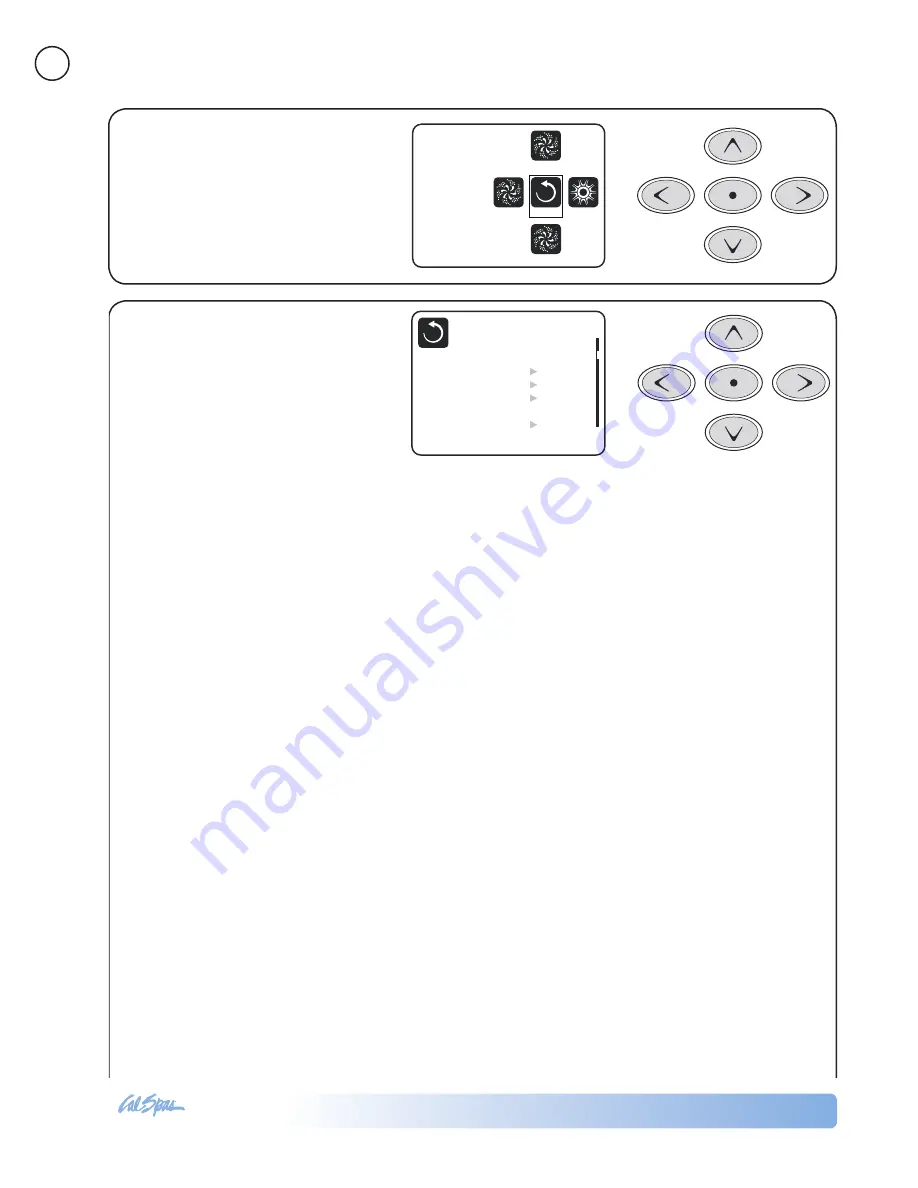
2013 Portable Spa
LTR20131000, Rev. E
Operating
Your Spa
www.calspas.com
24
The Shortcut Screen requires no navigation.
Each button is fixed on a specific fuction
and can be used as a very simple user
interface for the spa.
Each button function is illustrated in the
display and mapped according to the
manufacturer’s instructions.
Ready in Rest Mode
Heating
Back
Jets 1
Jets 2
Jets 3
Light
Invert
Ready in Rest Mode
Heating
Shortcuts
Jets 3
Jets 2
Jets 1
Light
Back
Shortcut Screen
Settings Screen
The Settings Screen is where all
programming and other spa behaviors are
controlled.
This screen has several features that
can be acted on directly. These features
include Temp Range, Heat Mode, and
Invert Panel. When one of these items is
highlighted, the Select Button is used to
toggle between two settings. All other menu items
(with an arrow pointing to the right) go to another
level in the menu.
Temperature Range – High or Low
This system incorporates two temperature range
settings with independent set temperatures. The
specific range can be selected on the Settings screen
and is visible on the Main Screen in the upper right
corner of the display.
These ranges can be used for various reasons, with
a common use being a “ready to use” setting vs. a
“vacation” setting. Each range maintains its own set
temperature as programmed by the user. This way,
when a range is chosen, the spa will heat to the set
temperature associated with that range.
High Range can be set between 80°F and 104°F.
Low Range can be set between 50°F and 99°F. More
specific Temp Ranges may be determined by the
Manufacturer. Freeze Protection is active in either
range.
Heat Mode – Ready vs . Rest
In order for the spa to heat, a pump needs to circulate
water through the heater. The pump that performs
this function is known as the “heater pump.”
The heater pump can be either a 2-speed pump
(Pump 1) or a circulation pump. If the heater pump
is a 2-Speed Pump 1, READY Mode will circulate
water every 1/2 hour, using Pump 1 Low, in order
to maintain a constant water temperature, heat as
needed, and refresh the temperature display. This is
known as “polling.”
REST Mode will only allow heating during
programmed filter cycles. Since polling does not
occur, the temperature display may not show a
current temperature until the heater pump has been
running for a minute or two. While Pump 1 High can
be turned on and off, Pump 1 Low will run until set
temperature is reached, or 1 hour has passed.
Time of Day
Setting the time of day is important for determining
filtration times and other background features. “Set
Time” will appear on the Main Screen if no time of
day is set.
Filter Cycles
Filter cycles are set using a start time and a duration.
Each setting can be adjusted in 15-minute increments.
The panel calculates the end time and displays it
automatically.
Filter cycle 2 is off by default, but can be selected for
use if desired.
Light Cycle
If Light Cycle does not appear in the Settings
Menu, the light timer feature is not enabled by the
manufacturer. When available, the light timer is OFF
by default. The settings can be edited the same way
as filter cycles.
Settings
Back
Temp Range
Heat Mode
Time of Day
Filter Cycles
Light Cycle
Invert Panel
Lock
High
Ready
Normal
Summary of Contents for F1418
Page 1: ...LTR20131000 Rev E 9 18 13...
















































