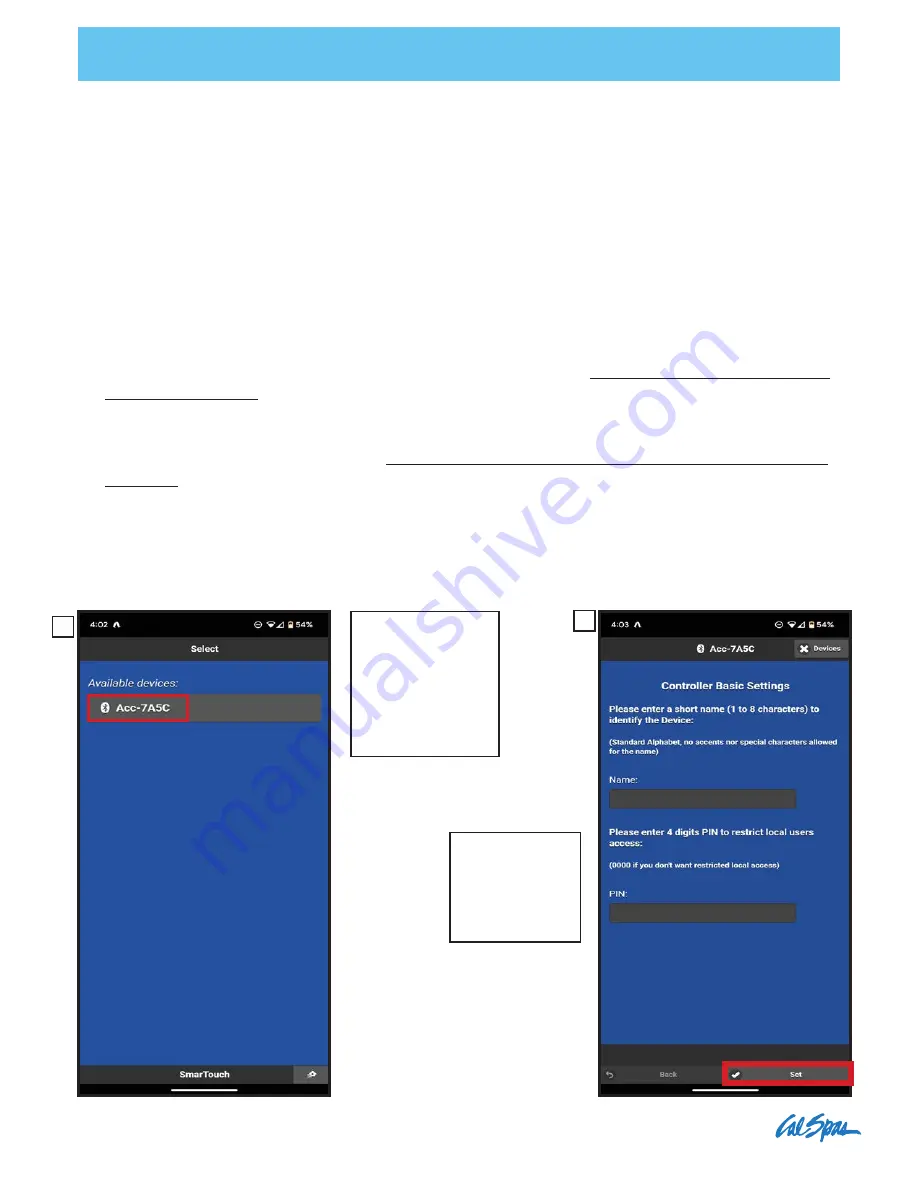
LTR20231170
9/23/2023
www.calspas.com
13
WIFI - Connectivity
Optional Chill Spa Wifi Module:
The Chill Spa has the ability to connect to a residencial local wifi
network. If the Chill Spa was purchased with a wifi module. This module allows you to adjust the spa
temperture, activate the LED lights and check the current temperture of the water. The module is
already connected from factory and will requre a quick set up.
The Chill Spa may need to be powered down at the breaker, and powered back up to go back into
discovery mode.
Download the “SmarTouch Digital” app from the App Store or Google Play store.
• It is very important to insure you have strong wifi signal available from your preferred wireless rout-
er. Test your wifi router’s signal strength with your mobile phone or tablet while standing right next
to the spa and right next to the wifi module installation location.
This device does NOT support
the 5 ghz spectrum
due to range limitations that exist within that spectrum. The 2.4gHz spectrum
is more reliable over greater distances. If you have a lot of devices sharing your network, it’s import-
ant to connect as many wireless devices using your network, that are 5ghz capable, to that spec-
trum instead of the 2.4gHz spectrum. The more devices sharing 2.4Ghz the slower that spectrum
performs. An overloaded network in the 2.4Ghz spectrum will cause connectivity issues and result
in unreliable remote access to your spa.
1. First disconnect and reconnect your Chill Spa, this will send the module into a temporary dis-
covery mode. Make sure both bluetooth and Wifi are turned on inside your mobile device.
2. Observed networks
will appear. the name
of the module would
be ACC-XXXX or ESP32.
Select it and name
the network with a
password pin of your
choice.
3. Once the name
and pin have been
created, tap the
“SET” option at
the bottom of the
screen.
1 1
2
2















































