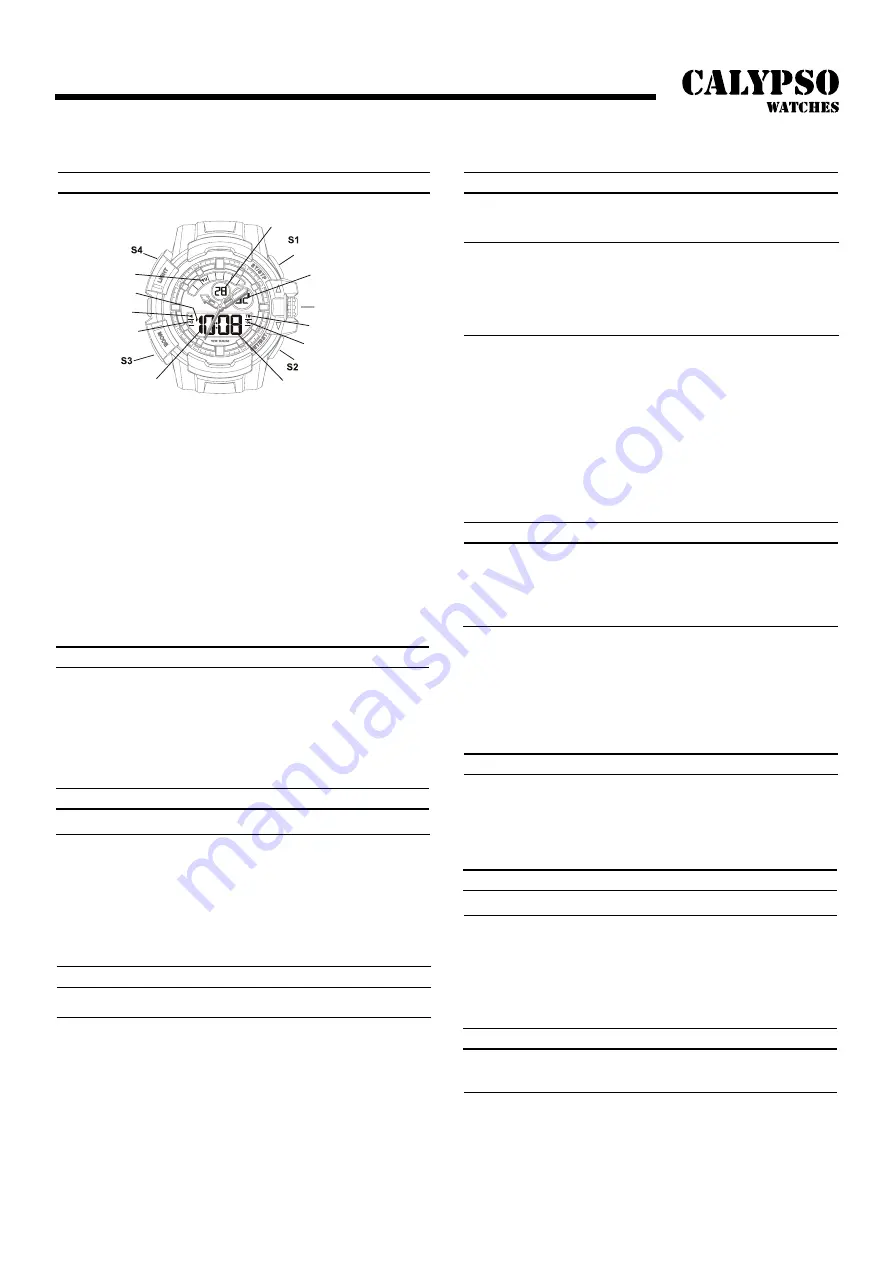
IKMW-PT1505C
FEATURES AND SPECIFICATION
DATE
AFTERNOON
ALARM SIGNAL
(MODE)
HOURS
MINUTES
CHIME SIGNAL
(SET)
CHRONOGRAPH SIGNAL
TIMER SIGNAL
CROWN
SECONDS
(START/STOP)
DAY OF WEEK
(LIGHT)
1. This watch is a combination quartz watch with analogue and digital displays, 3 hands
analogue movement.
2. Accuracy at normal temperature: not more than 30 seconds a month.
3. Time keeping mode: hours, minutes, seconds, month, date, day of week, “PM” (only
available in 12 hour format). Press S 1 to read month and date.
4. Alarm Mode: daily alarm.
5. Timer Mode: Measuring unit: 1 second
Input range: from 1 second to 23:59’59”
6. Stop watch Mode: Measuring unit: 1/100 of second
measuring capacity: 23:59’59”
7. Normal operating temperature range: -20”C-70”C.
8. Battery type: CR2016, SR626SW
While advancing, hold S1 can fasten the process.
SETTING THE TIME (ANALOGUE)
1. Pull the crown out one step, the second hand will stop.
2. Set the correct time by turning the crown.
3. Push the crown back to the original position. The watch will start running again.
Note: The analogue indication and digital display of the time setting can be adjusted
separately.
HOW TO CHANGE DISPLAY MODE(LCD)
From the normal time display, 1
• Press S3 to enter Chronograph
• Press S3 to enter Alarm
• Press S3 to enter Count down timer
• Press S3 to enter Second zone time
• Press S3 to return to normal time display
HOW TO SET NORMAL TIME/CALENDAR (LCD)
From the normal time display, press S2 once, seconds are now flashing.
Press S1 to reset to 00 (if seconds in the range of 30 to 59, minutes will add 1; if seconds in
the range of 00 to 29, minutes will not be changed.)
• Press S3-hours will flash-advance by pressing S1
• Press S3-minutes will flash-advance by pressing S1
• Press S3-month will flash-advance by pressing S1
• Press S3-date will flash-advance by pressing S1
• Press S3-day will flash-advance by pressing S 1
Press S3-12/24 hour format will flash-change by pressing S1 Press 52 at any stage to return
to normal display.
ENGLISH
I
INSTRUCTION MANUAL
HOW TO SET ALARM TIME
You can set alarm with hours and minutes. When the alarm is on, the alarm(BI-BI) sound
for 20 seconds when alarm occur. Press S1, S2 or S3 to stop the alarm after it starts sound.
Alarm on is available in one zone time only(T1 or T2).
From the normal time display, press S3 twice to read the alarm time.
To change the alarm setting:
• Press S2 once-hours will flash, Press S1 to advance
• Press S3-minutes will flash, Press S1 to advance
• Press S3-AL. T1/AL. T2 will flash, Change by pressing S1
• Press S2 to exit setting
• Press S3 to return to normal time display
HOW TO USE THE CHRONOGRAPH
From the normal time display, press S3 once to enter chronograph function.
Simple usage:
• Press S1 to start counting
• Press S1 again to stop counting
• Press S2 to reset to zero
• Press S3 to return to normal display (this can be done at any time with the chronograph still
running)
Advanced usage (LAP function):
• Press S1 to start counting
• Press S2 , first time split T1 (0 to T1) shows. The numbers stop flashing, but chronograph is
still counting in fact.
• Press S2 again to continue counting
• Further press S2, the second split time T2 (0 to T2) shows. This operation can be repeated
and the splits time can be read: 0 to T3, 0 to T4 etc.
• Press S1 to stop the time counting of the chronograph.
• Press S2, the last split time Tn (0 to Tn) shows.
• Press S2 again, the chronograph is reseted to zero. Press S3 to return to normal display.
ALARM & CHIME ON/OFF
From the normal time display, press S3 twice to read the alarm time. Press S1 to activate
or turn off the alarm and/or chime. chime is on, the chime signal appears and there is one
beep at round hour. When alarm is on, the alarm signal appears.
HOW TO SET SECOND ZONE TIME
From normal time display:
• Press S3 four times to read zone time. To set 2nd zone time:
• Press S2 once-hours will flash, Press S1 to advance (+1 hour)
• Press S3-minutes will flash, Press S1 to advance (+30 minutes or-30 minutes) Press S2 to
exit setting
• Press S3 to return to normal time display
HOW TO USE EL BACKLIGHT
In any mode press S4 button to illuminate the display for about 3 seconds.
Note:
1. The backlight of the watch employs an electro-luminescent (EL) light, which tends to lose
illuminating power after very long use.
2. The illumination provided by backlight may be hard to see when viewed under direct
sunlight.































