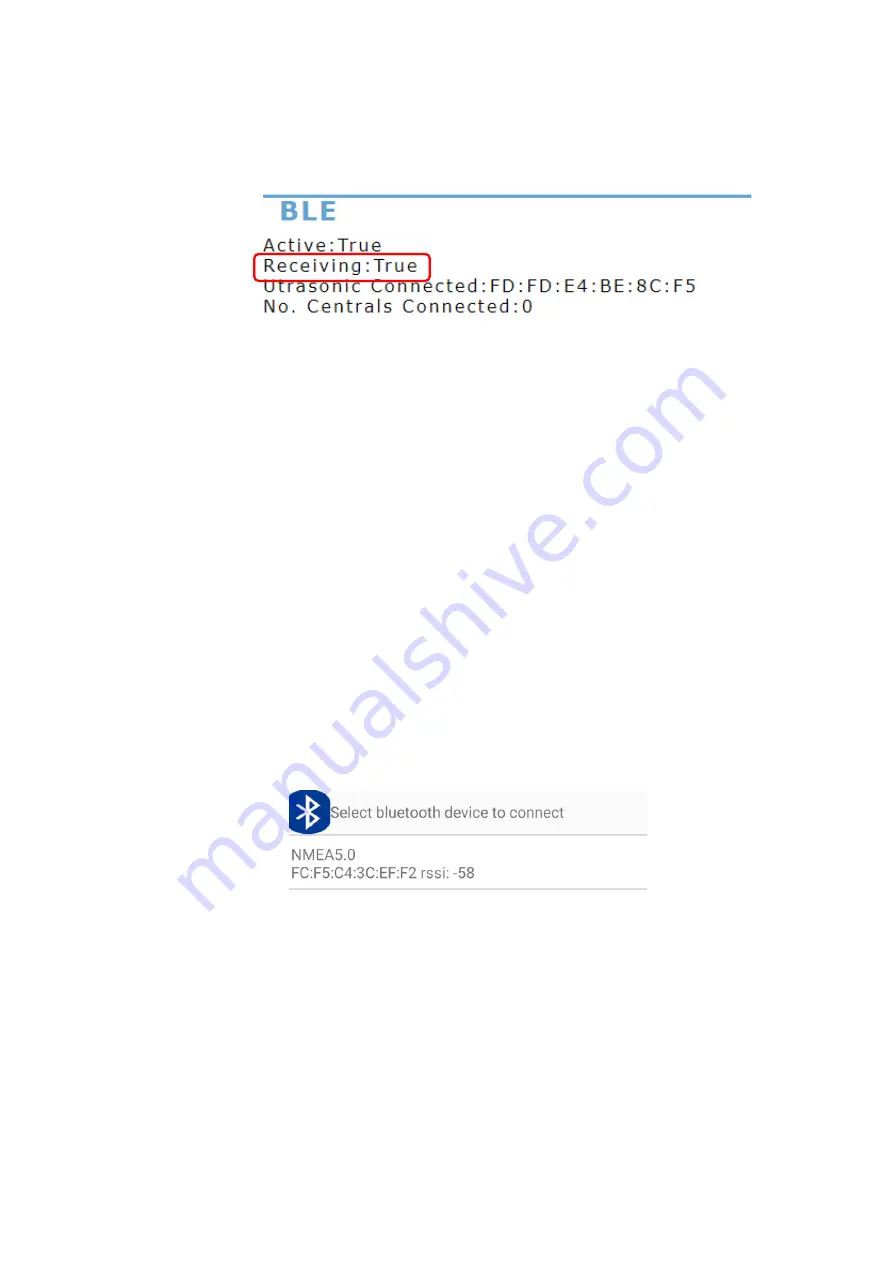
the MAC address from which it receives. Check the MAC address is that of
your device.
If
NCP doesn’t receive
data from BLE interface. Check the Ultrasonic is
powered on and sending data and make sure no other device is connected to
the Ultrasonic prior to connect the NCP.
You can also try to configure the MAC address of the BLE device you want the
NCP conne
ct to. Configure it in the ‘Configuration page’, see section
To test your Ultrasonic is sending data, connect by Bluetooth using the
mobile App
Anemotracker
. Keep in mind that Ultrasonic only allows one
device linked at a time.
11.4
Data output
11.4.1
Test output interfaces
Below is a possible way to test the interfaces:
•
BLE
: to check if the NCP is sending data via Bluetooth , connect the NCP
with the mobile App
Anemotracker
, test if the NCP is shown when the
SCAN is done (it appears as NMEA5.0):
Check if it can connect the NCP and if it receives wind data:





































