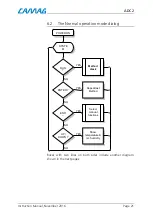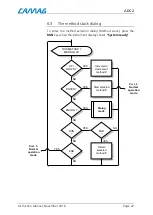ADC 2
Instruction Manual, November 2016
Page 20
6.
Display texts and diagrams
6.1.
Texts and their meaning
Text
Description
FW V: 1.00.01
*************
Shows the actual firmware
version at startup.
** CAMAG **
* ADC2 SER. NO. *
Display during initialization of ADC2
at power up.
** ADC2 **
SYSTEM READY
The system was properly initialized
and is waiting for a development.
THIS METHOD ?
METHOD 0-10
Selection of a stored method.
THIS FUNCTION ?
MAN. FUNCTION
Selection of a manual function.
WAITING FOR
SOMETHING
Device is waiting for closing the door,
moving the lever down or proper posi-
tioning of the Twin Trough Chamber.
INIT
DRIVE
Initialization of specified drive.
GO TO
POSITION
Lift or spindle drive are moved to
specified position
TEMP. HUMIDITY
+24.9°C 40.1%RH
The current temperature and relative
humidity are shown.
‘ACTION’
’REST TIME’
An action is running (for example dry-
ing) and the rest time is shown.
DEVELOPMENT
45.3mm 22:45
Development in process since 22 min
and 45s. The migration distance is cur-
rently 45.3mm.
OPERATION
COMPLETED
Development has been properly com-
pleted.
** ERROR 38 **
ERROR MESSAGE
See chapter 6.8, page 26 for error
messages.
Summary of Contents for ADC 2
Page 1: ...INSTRUCTION MANUAL ADC 2 ...
Page 41: ......