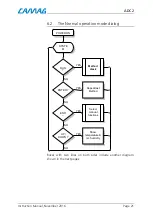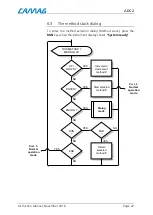ADC 2
Instruction Manual, November 2016
Page 30
7.2.2. Set display language
Start the setup dialog according to the procedure above. The dis-
play now shows the current baud rate.
Press the
ENTER
key to move on to the language selection
display.
The current language setting is displayed.
Press the
or
key to change the setting.
Press the
ENTER
key to accept the current selection (and move
on to the LCD contrast selection).
Press the
RESET
key to quit the setup dialog.
7.2.3. Set the LCD contrast
Start the user dialog according to the procedure above. The dis-
play now shows the current baud rate.
Press the
ENTER
key twice to move on to the LCD contrast se-
lection display.
The current contrast setting is displayed.
Press the
or
key to change the setting.
Press the
ENTER
key to accept the current selection.
Press the
RESET
key to restart the instrument.
Summary of Contents for ADC 2
Page 1: ...INSTRUCTION MANUAL ADC 2 ...
Page 41: ......