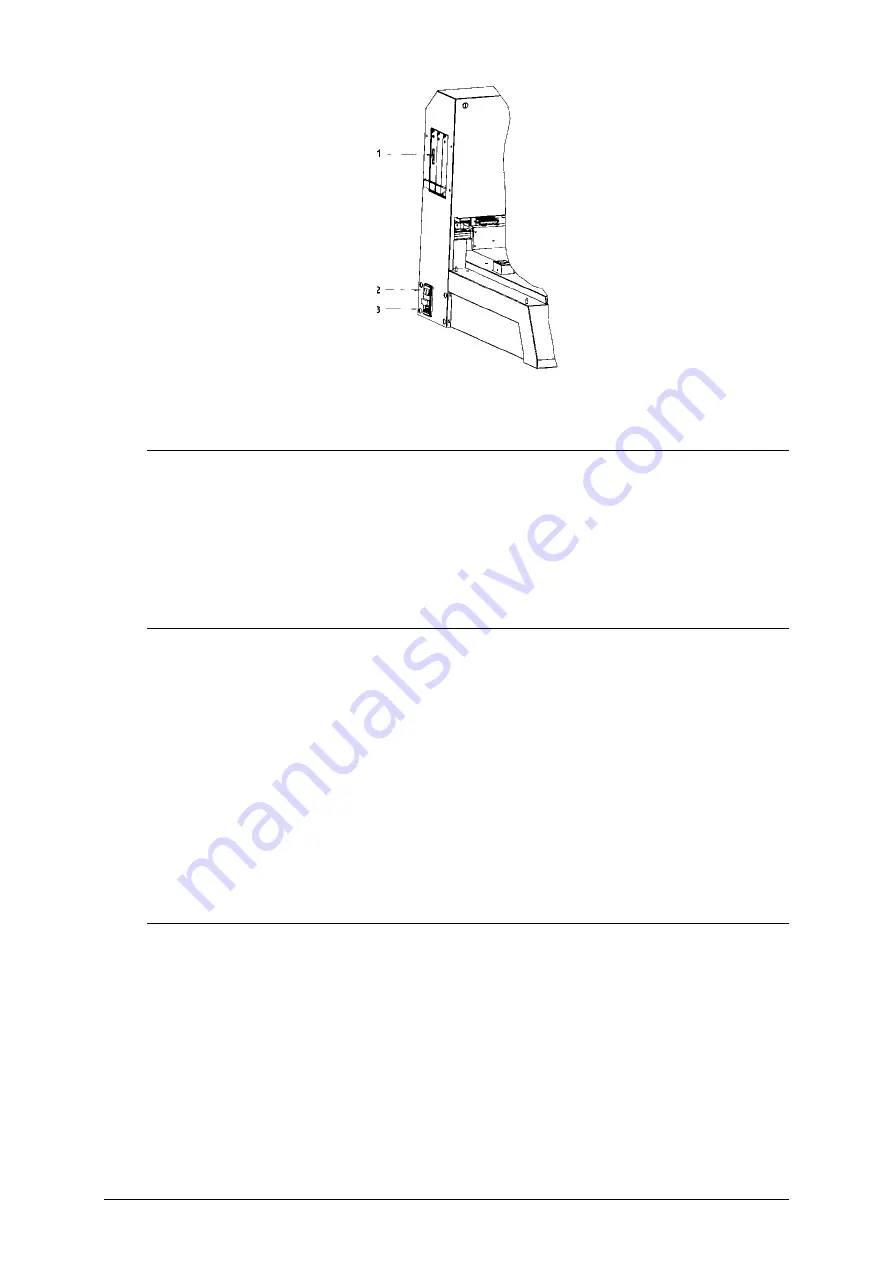
Unpacking/Installation
Instruction manual ATS4, Mar-16
12
Fig. 5: Connections – 1=RS232 Interface, 2=Power switch, 3=Mains connection with fuse box
Connection to the PC and installation
The CAMAG automatic TLC sampler 4 is shipped with a 9-pin interface cable for
connection to the PC. Connect the cable to the instrument and to a free COM-port of the
PC to enable data transfer. Install the instrument according the software installation
information.
The user dialog
By means of the User dialog you can select the communication Baud rate between the
instrument and the PC, the LCD language and contrast.
To enter the user dialog:
•
Hold down the DIALOG key and press the RESET key.
•
Release the RESET key
•
Wait 2 s and then release the DIALOG key.
The display will now show ATS4 V 1.00.xx Setup Mode.
•
Press the ENTER key to start the user dialog (with the baud rate setting).
Set baud rate
Start the user dialog according to the procedure above. The display now shows the
current baud rate (default is 19'200).
•
Press the
or
key to change the setting.
•
Press the ENTER key to accept the current setting (and move on to the language
selection).
•
Press the RESET key to quit the user dialog.
Summary of Contents for ATS 4
Page 1: ...INSTRUCTION MANUAL AUTOMATIC TLC SAMPLER 4...
Page 31: ......














































