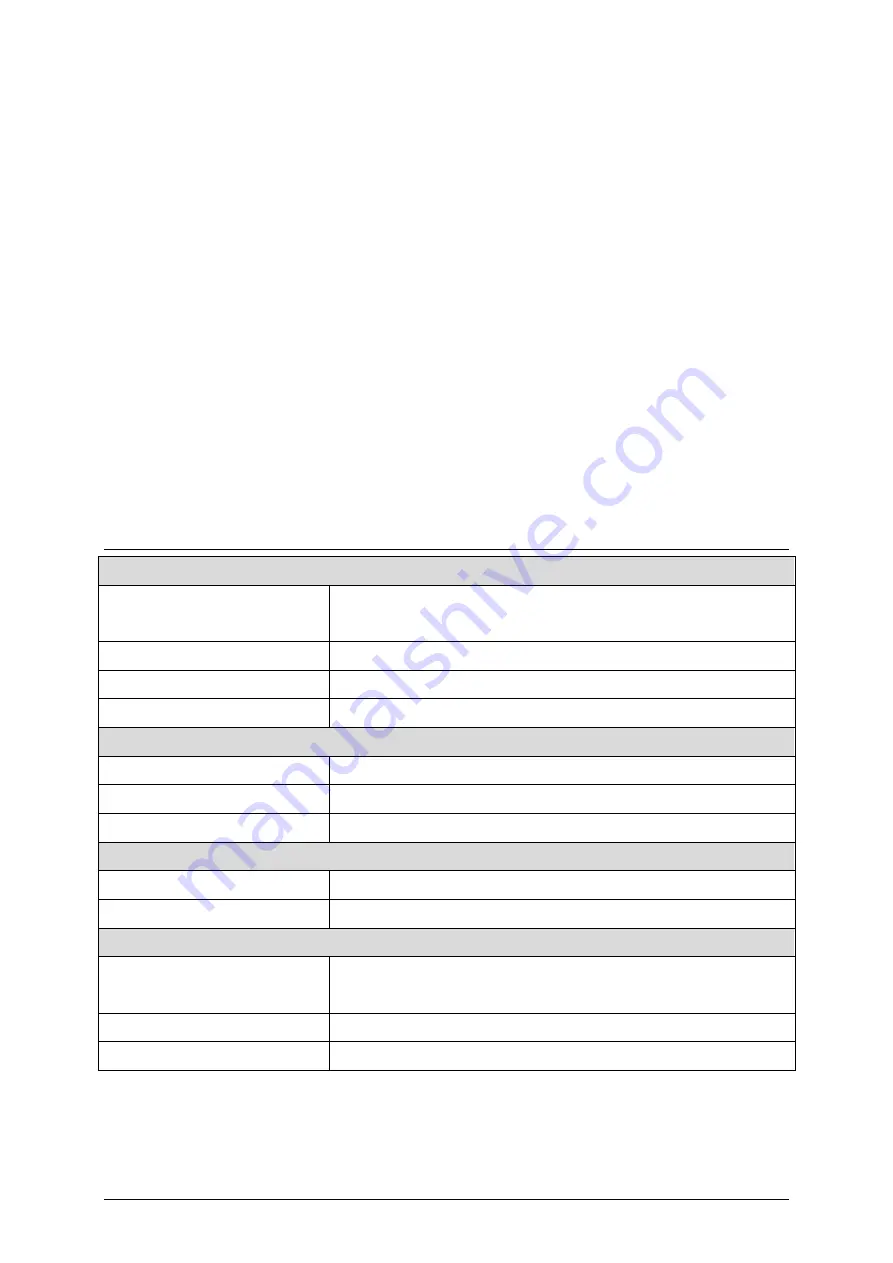
Technical data
Instruction Manual, Feb-17
12
4.5
Replacing of elution head
•
Remove the security cover
•
Remove the blue top cover
•
Remove the elution head capillaries to port 3 and port 6 (the filter) of the valve
•
Make sure the filter to port 6 of the valve is changed if the head is replaced
•
Unfasten the elution head clip
•
Remove the elution head carefully through the top of the instrument
•
Insert the new head through the top of the instrument
•
Fasten the elution head clip
•
Mount the capillaries (color sleeve to the filter on port 6 of valve)
•
Mount the blue top cover
•
Mount the security cover
•
Make an fake extraction to check if the elution head is properly positioned and no
leaks are visible
5
Technical data
General data
Plate types
TLC/HPTLC glass plates and aluminium foils of sizes up to
20 x 20 cm and layer thickness up to 300µm
Standard flow rate
50 - 300 µL/min
Down force
400 N max
Gas supply pressure
4 – 6 bar compressed air or N2
Electrical data
Laser type
5 mW, laser class 1
Electrical power
Two batteries 1.5 V, AA/LR6 size
Battery duration
Up to 100 hours
Mechanical data
Dimensions
275 x 425 x 275 mm (w x d x h)
Weight
14.5 kg
Chemical data
Elution head capillaries
Stainless steel passivated and rinsed with reagent-grade
methanol
Frit
2µm stainless steel
Elution head
Stainless steel
Summary of Contents for TLC-MS INTERFACE 2
Page 1: ...INSTRUCTION MANUAL TLC MS INTERFACE 2...
Page 27: ......














































