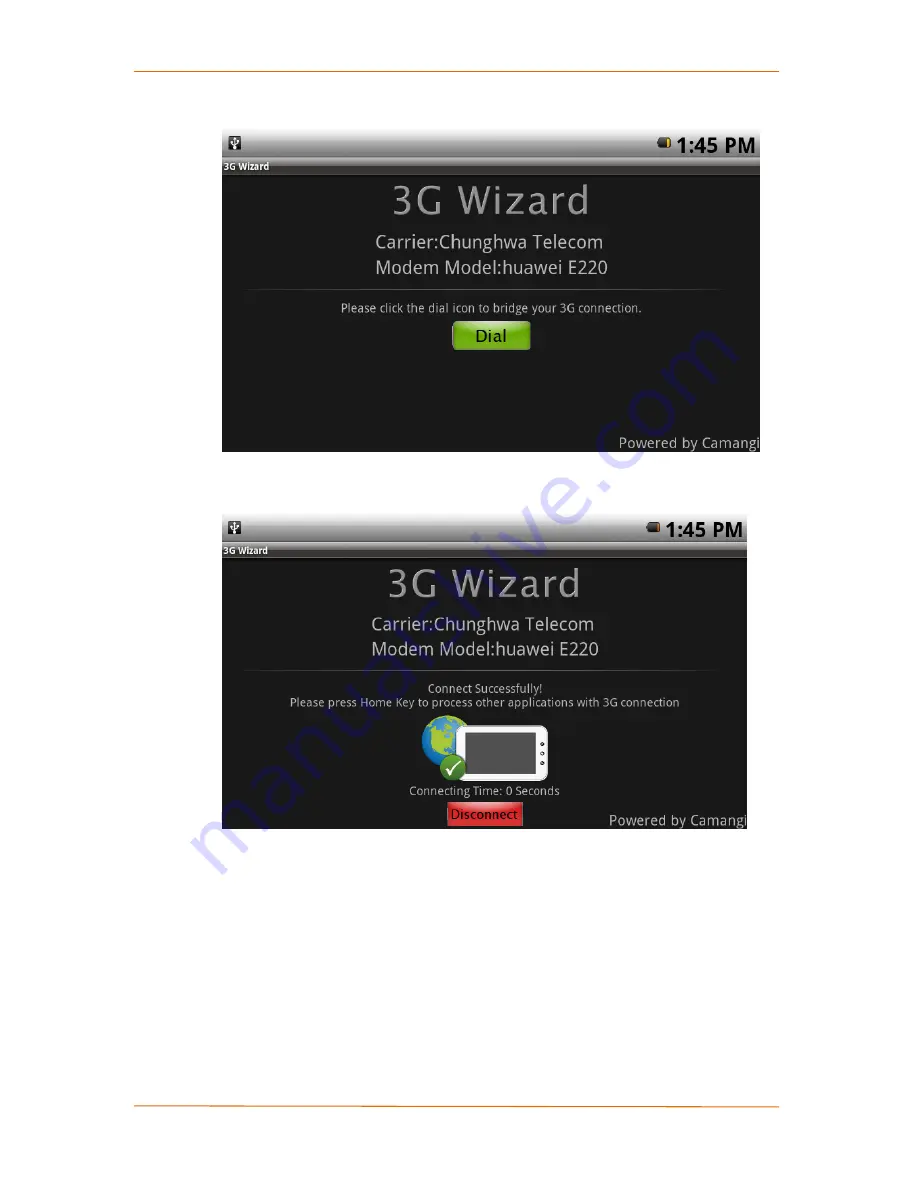
Camangi WebStation Manual
35
Power by Camangi © 2009-2010 Reserved by Camangi Corporation
This document contained herein is the exclusive property of Camangi Corporation, and shall not be distributed, reproduced, or disclosed in
whole or in part without prior written permission of Camangi Corporation.
Click the
Dial
icon to connect to Internet through 3G Wizard.
After the “Connect Successfully!” information appears, press the
Home Key
to
return to the Launcher screen to start using applications that needs internet.
Note
If required, please enter your
PIN code
number. And press the
OK
icon to
complete the PIN code setting. If you have entered the incorrect PIN Code three
times, please contact your Internet service provider, and you will be asked to
enter PUK code. After your PUK code has been entered, press the
OK
icon to
complete the process. If you enter the incorrect PUK code three times, your SIM
Card will be locked. At this time, please contact your Internet service provider to
solve the problem.
D
D
i
i
s
s
c
c
o
o
n
n
n
n
e
e
c
c
t
t
f
f
r
r
o
o
m
m
I
I
n
n
t
t
e
e
r
r
n
n
e
e
t
t
















































