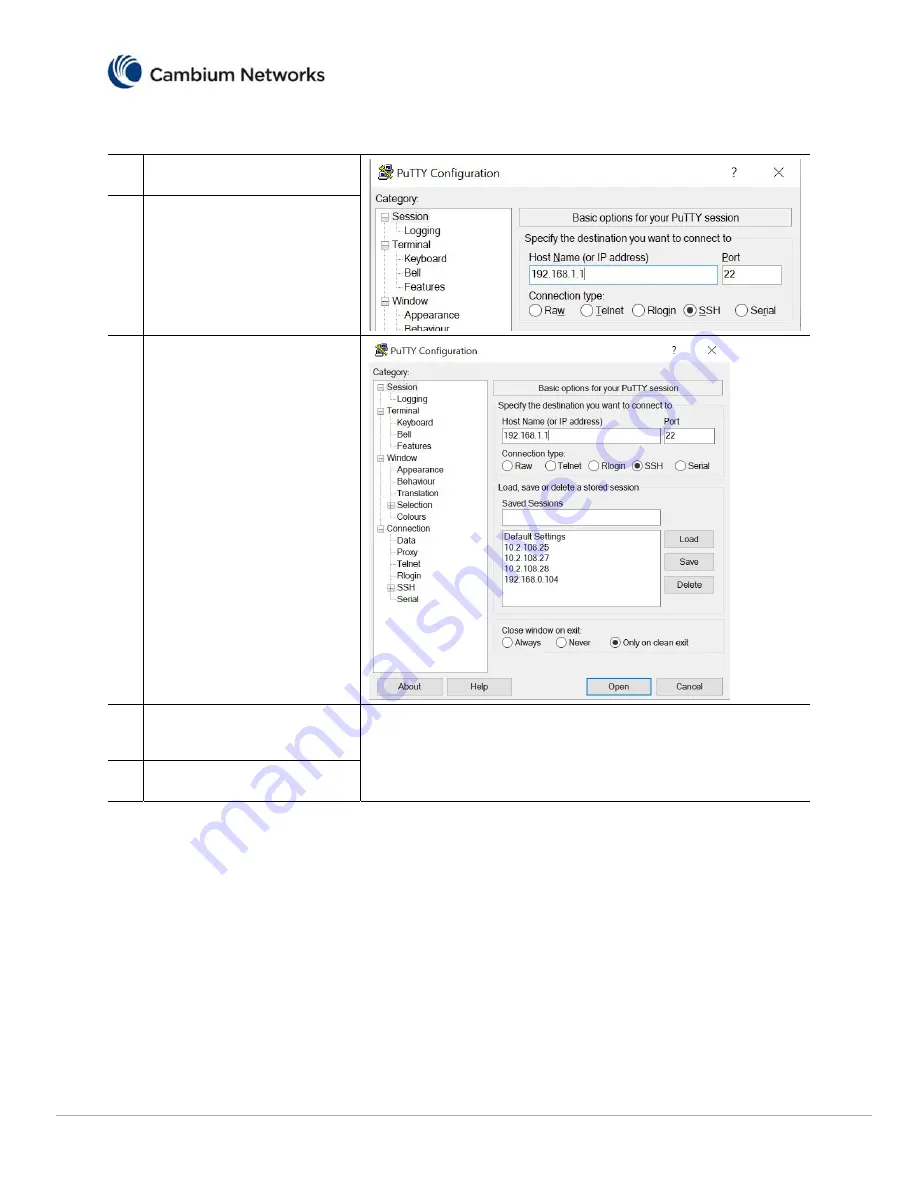
cnMatrix EX1K Basic Configuration Guide
Copyright 2021 Cambium Networks. All rights reserved. (v1.2)
4
Logging in to the switch
1
Use PuTTY SSH client.
2
On the PuTTY Configuration
window, in the Host Name field,
enter 192.168.1.1 IP address
and in the Port field, enter the 22
value.
3
Click Open. The login prompt is
displayed.
4
In the cnMatrix login prompt
enter the default username:
admin
5
In the Password prompt enter the
default login password:
admin






































