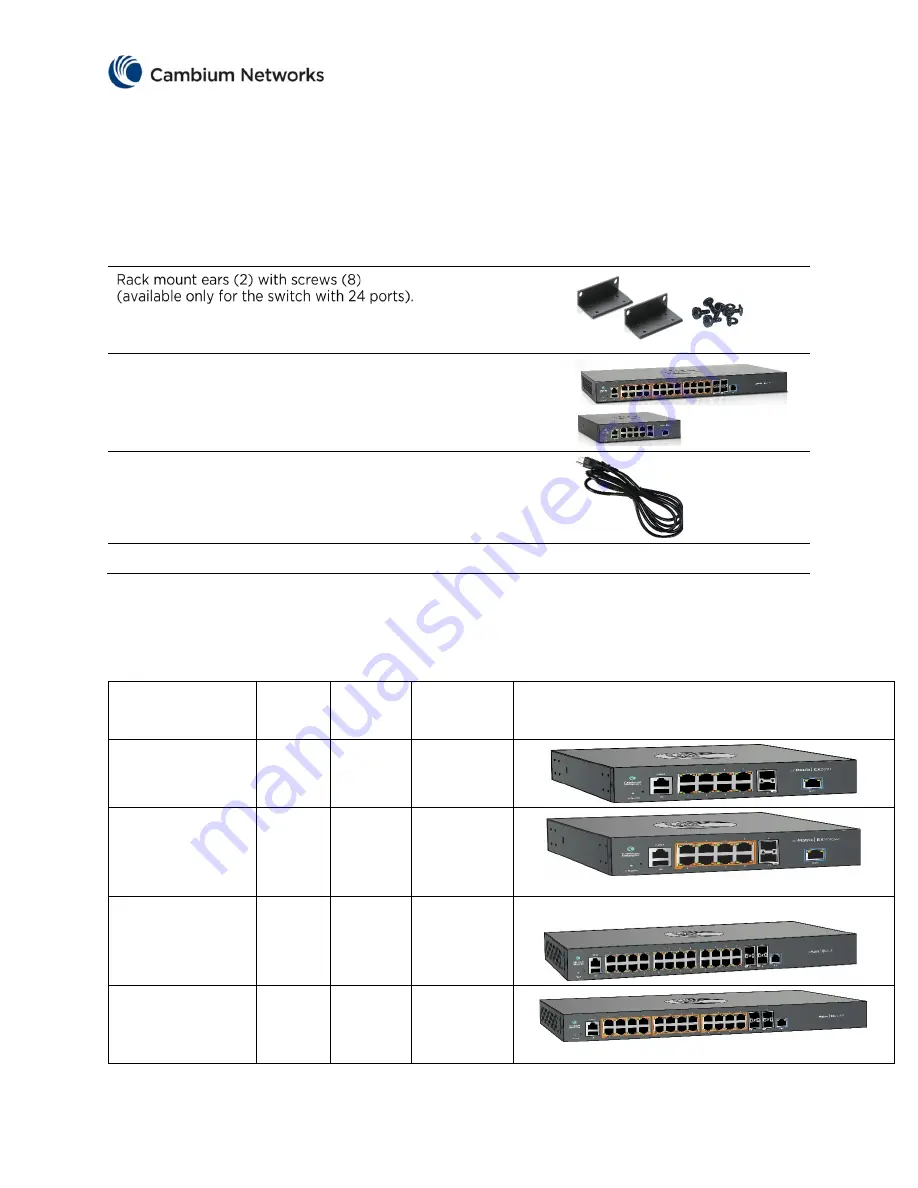
cnMatrix Quick Start Guide
1
Thank you for choosing the cnMatrix switch, a Cambium Networks communications device. Before you
begin installing the switch, verify you have all the package contents available, and a PC with SSH client,
such as PuTTY or OpenSSH SSH Client.
Package Contents
cnMatrix Switch (8 port or 24 port)
Power Cord
Quick Start Guide
Product Overview
The cnMatrix switch come in four version to support various deployment scenarios.
Part Number
Number
of Ports
Power
over
Ethernet
Throughput
Switch
cnMatrix EX2010
8
No
20 Gbps
cnMatrix EX2010-P 8
Yes
20 Gbps
Ports will display an orange border
cnMatrix EX2028
24
No
128 Gbps
cnMatrix EX2028-P 24
Yes
128 Gbps
Ports will display an orange border
Powering Up
























