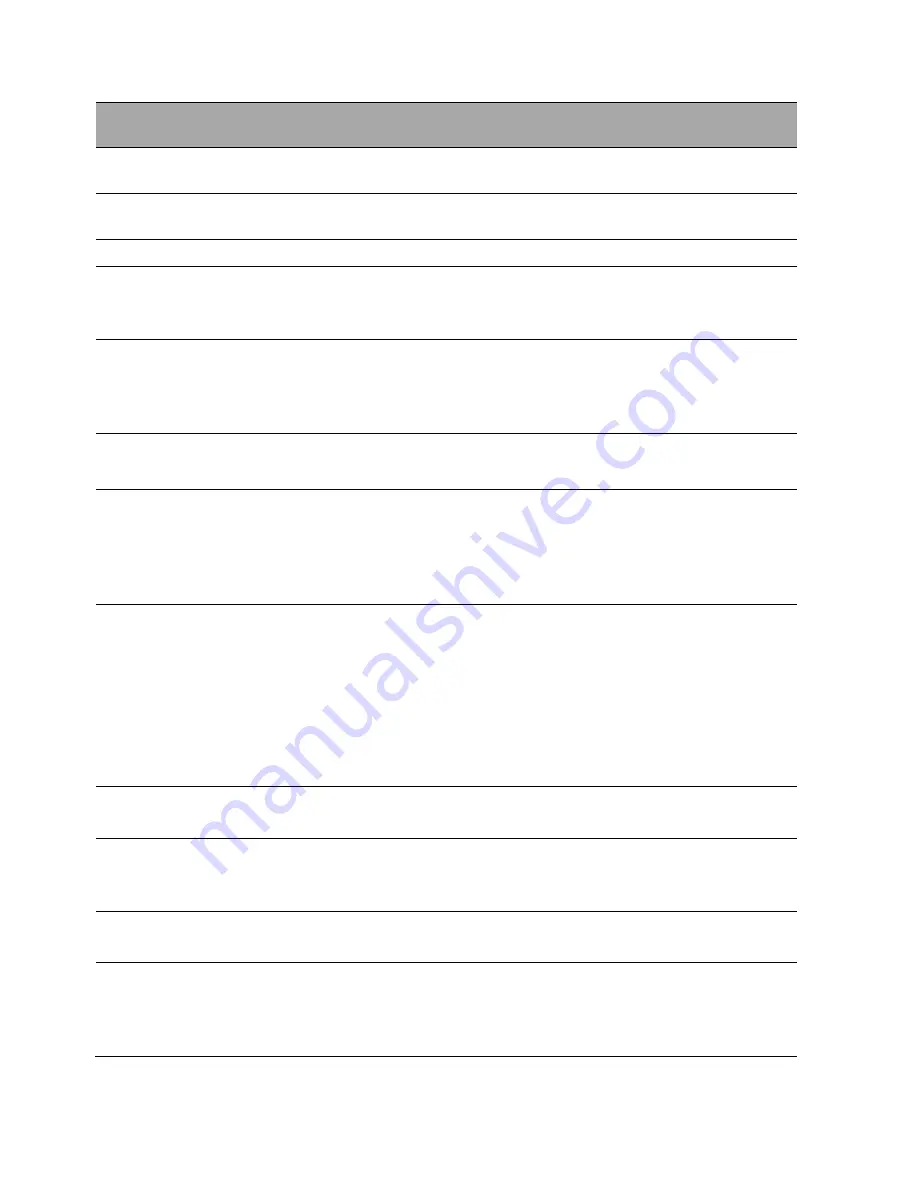
Chapter 1: Configuration
General configuration
Page
1-94
Attribute
Meaning
Link Mode
Backhaul to run the radio in PTP mode. Multipoint to run radio in PMP
SM mode.
Timing Mode
Allows the user to choose the mode between Timing Master and
Timing Slave.
Frequency Band
Select the desired operating frequency band.
Frequency Carrier
Specify the frequency for the module to transmit. The default for this
parameter is None. For a list of channels in the band, see the drop-
down list on the radio GUI.
Channel
Bandwidth
The channel size used by the radio for RF transmission. The setting
for the channel bandwidth must match between the AP and the SM.
The supported Channel Bandwidths are 5 MHz, 10 MHz, 15 MHz, 20
MHz, 30 MHz, and 40 MHz.
Frame Period
Select the Frame Period of the radio. The supported Frame Periods are:
5 ms and 2.5 ms.
Cyclic Prefix
OFDM technology uses a cyclic prefix, where a portion of the end of a
symbol (slot) is repeated at the beginning of the symbol to allow
multi-pathing to settle before receiving the desired data. A 1/16 cyclic
prefix means that for every 16 bits of throughput data transmitted, an
additional bit is used.
Color Code
Specify a value from 0 to 254. For registration to occur, the color code of the
SM and the AP
must
match. Color code is not a security feature. Instead, color
code is a management feature, typically for assigning each sector a different
color code.
Color code allows you to force a SM to register to only a specific AP,
even where the SM can communicate with multiple APs. The default
setting for the color code value is 0. This value matches only the color
code of 0 (
not
all 255 color codes).
Sector ID
This pull-down menu helps in configuring the Sector ID at a configurable
value from 0 to 15.
Large VC data Q
SM and BH have a configurable option used to prevent packet loss in the
uplink due to bursting IP traffic. This is designed for IP burst traffic particular
to video surveillance applications.
MIMO Rate Adapt
Algorithm
This pull-down menu helps in configuring the Rate Adapt Algorithm to MIMO-
A/B, MIMO-B only, or MIMO-A only.
Downlink
Maximum
Modulation Rate
This pull-down menu helps in configuring the Downlink Maximum Modulation
Rate at a configurable rate of 1X, 2X, 3X, 4X, 6X, or 8X. The default value is
“8X”. The Rate Adapt Algorithm does not allow the modulation to go beyond
this limit.
Summary of Contents for PMP 450 AP
Page 51: ...Chapter 1 Configuration Quick link setup Page 1 23 ...
Page 155: ...Chapter 1 Configuration Configuring security Page 1 127 ...
Page 163: ...Chapter 1 Configuration Configuring security Page 1 135 ...
Page 164: ...Chapter 1 Configuration Configuring security Page 1 136 ...
Page 193: ...Chapter 1 Configuration Configuring radio parameters Page 1 165 ...
Page 194: ...Chapter 1 Configuration Configuring radio parameters Page 1 166 ...
Page 195: ...Chapter 1 Configuration Configuring radio parameters Page 1 167 ...
Page 206: ...Chapter 1 Configuration Configuring radio parameters Page 1 178 ...
Page 210: ...Chapter 1 Configuration Configuring radio parameters Page 1 182 ...
Page 636: ...Chapter 5 Troubleshooting Logs Page 5 16 Figure 95 SM Authorization log ...
















































