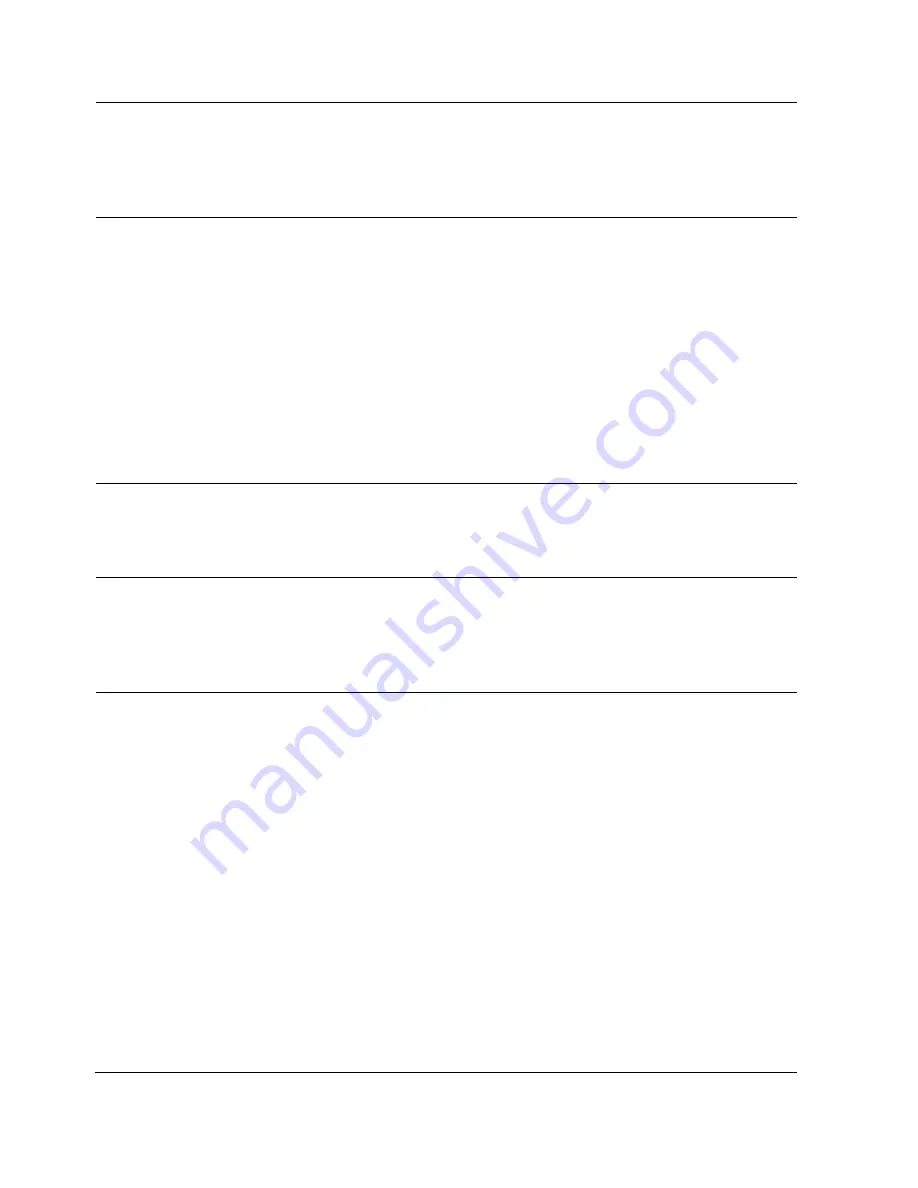
Chapter 1: Configuration
Configuring security
Page
1-138
Phase 2
Select the desired Phase 2 (Inside Identity) authentication protocol from
the Phase 2 options of PAP (Password Authentication Protocol), CHAP
(Challenge Handshake Authentication Protocol), and MSCHAP (Microsoft’s
version of CHAP, version 2 is used). The protocol must be consistent with
the authentication protocol configured on the RADIUS server.
Identity/Realm
If Realms are being used, select Enable Realm and configure an outer
identity in the Identity field and a Realm in the Realm field. These must
match the Phase 1/Outer Identity and Realm configured in the RADIUS
server. The default Identity is “anonymous”. The Identity can be up to 128
non-special (no diacritical markings) alphanumeric characters. The default
Realm is “canopy.net”. The Realm can also be up to 128 non-special
alphanumeric characters.
Configure an outer Identity in the Username field. This must match the
Phase 1/Outer Identity username configured in the RADIUS server. The
default Phase 1/Outer Identity Username is “anonymous”. The Username
can be up to 128 non-special (no diacritical markings) alphanumeric
characters.
Username
Enter a Username for the SM. This must match the username configured
for the SM on the RADIUS server. The default Username is the SM’s MAC
address. The Username can be up to 128 non-special (no diacritical
markings) alphanumeric characters.
Password
Enter the desired password for the SM in the Password and Confirm
Password fields. The Password must match the password configured for
the SM on the RADIUS server. The default Password is “password”. The
Password can be up to 128 non-special (no diacritical markings)
alphanumeric characters
Upload Certificate File To upload a certificate manually to a SM, first load it in a known place on
your PC or network drive, then click on a Delete button on one of the
Certificate description blocks to delete a certificate to provide space for
your certificate. Click on Choose File, browse to the location of the
certificate, and click the Import Certificate button, and then reboot the
radio to use the new certificate.
When a certificate is in use, after the SM successfully registers to an AP, an
indication of In Use will appear in the description block of the certificate
being used.
The public certificates installed on the SMs are used with the private
certificate on the RADIUS server to provide a public/private key
encryption system.
Up to 2 certificates can be resident on a SM. An installed certificate can be
deleted by clicking the Delete button in the certificate’s description block
on the Configuration > Security tab. To restore the 2 default certificates,
click the Use Default Certificates button in the RADIUS Certificate
Settings parameter block and reboot the radio.
Summary of Contents for PMP 450 AP
Page 51: ...Chapter 1 Configuration Quick link setup Page 1 23 ...
Page 155: ...Chapter 1 Configuration Configuring security Page 1 127 ...
Page 163: ...Chapter 1 Configuration Configuring security Page 1 135 ...
Page 164: ...Chapter 1 Configuration Configuring security Page 1 136 ...
Page 193: ...Chapter 1 Configuration Configuring radio parameters Page 1 165 ...
Page 194: ...Chapter 1 Configuration Configuring radio parameters Page 1 166 ...
Page 195: ...Chapter 1 Configuration Configuring radio parameters Page 1 167 ...
Page 206: ...Chapter 1 Configuration Configuring radio parameters Page 1 178 ...
Page 210: ...Chapter 1 Configuration Configuring radio parameters Page 1 182 ...
Page 636: ...Chapter 5 Troubleshooting Logs Page 5 16 Figure 95 SM Authorization log ...
















































