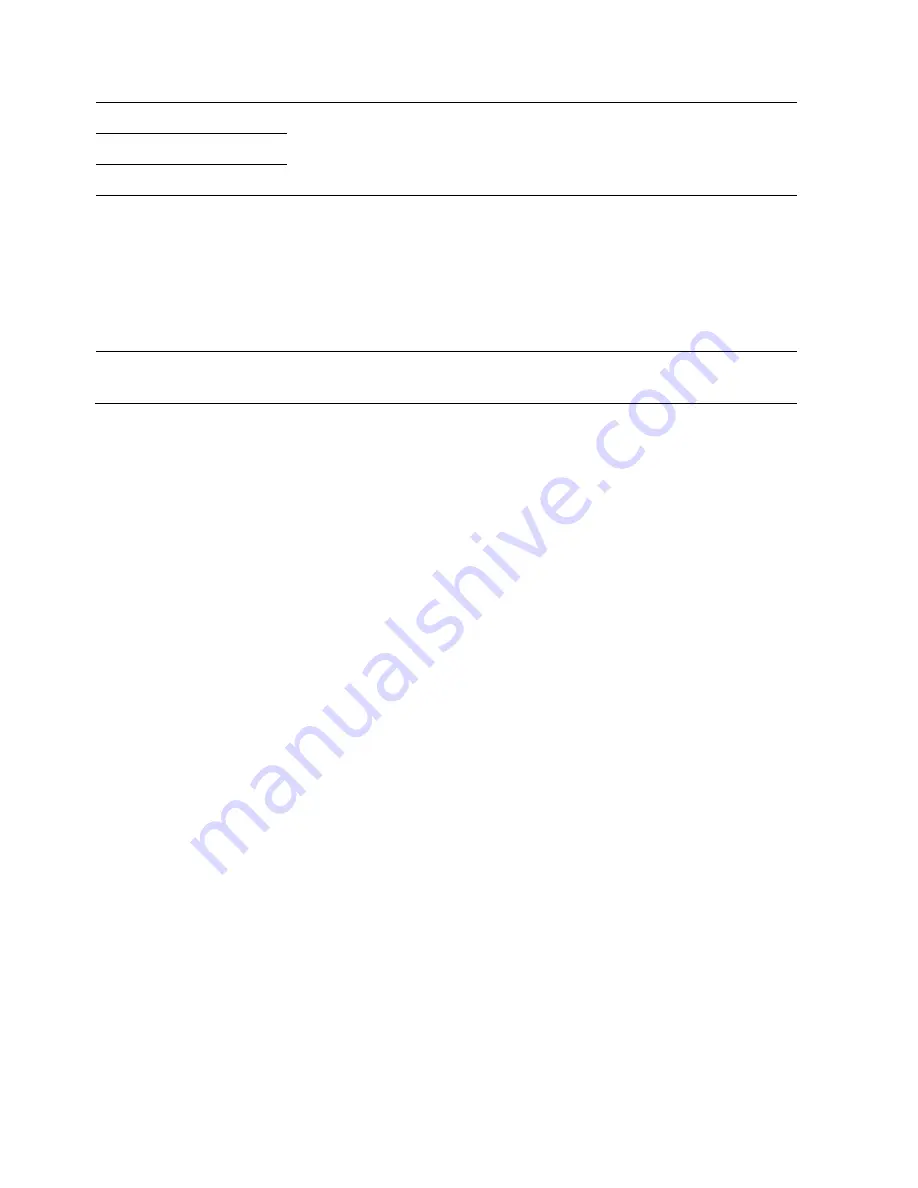
Chapter 1: Configuration
Configuring radio parameters
Page
1-173
Multicast Downlink CIR
Control Message
Receive Quality Debug
Pager Reject Filter
In 900 MHz, Pager Reject filter is placed on the AP to block Pager signals
which could cause interference to the whole band. The Pager signals
typically operate in the 928-930 frequency range. When the filter is
enabled, the signals of 920 MHz and above are attenuated which enables
better reception of signals in the rest of the band. Note that the AP/SM
should not be configured on the frequencies of 920 MHz and above
when this filter is enabled.
Frame Alignment Legacy
Mode
See
Table 48 PMP 450i AP Radio attributes - 5 GHz
Summary of Contents for PMP 450 AP
Page 51: ...Chapter 1 Configuration Quick link setup Page 1 23 ...
Page 155: ...Chapter 1 Configuration Configuring security Page 1 127 ...
Page 163: ...Chapter 1 Configuration Configuring security Page 1 135 ...
Page 164: ...Chapter 1 Configuration Configuring security Page 1 136 ...
Page 193: ...Chapter 1 Configuration Configuring radio parameters Page 1 165 ...
Page 194: ...Chapter 1 Configuration Configuring radio parameters Page 1 166 ...
Page 195: ...Chapter 1 Configuration Configuring radio parameters Page 1 167 ...
Page 206: ...Chapter 1 Configuration Configuring radio parameters Page 1 178 ...
Page 210: ...Chapter 1 Configuration Configuring radio parameters Page 1 182 ...
Page 636: ...Chapter 5 Troubleshooting Logs Page 5 16 Figure 95 SM Authorization log ...
















































