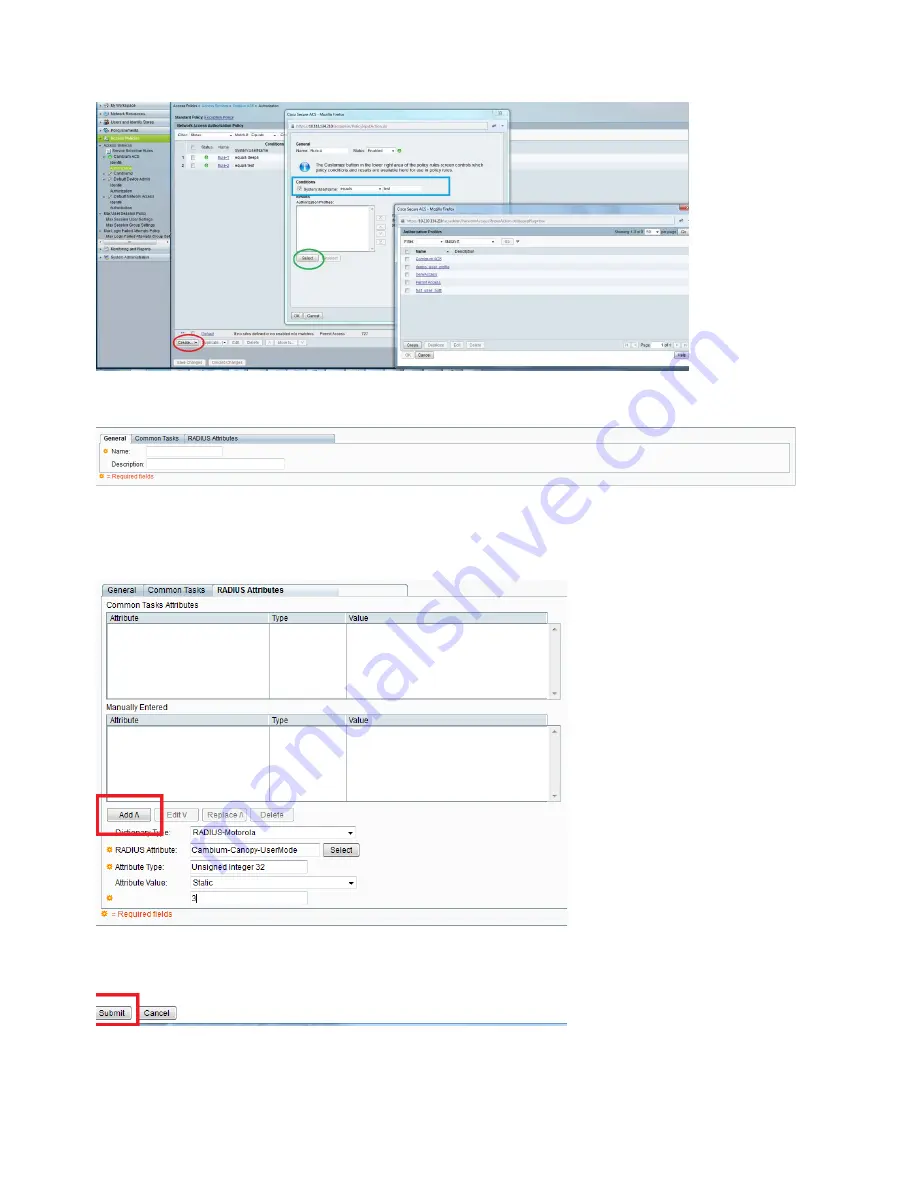
Chapter 1: Configuration
Configuring a RADIUS server
Page
1-313
3.
Click Create from the screen you get following screen
Chose some name and then move to RADIUS Attributes tab
4.
Fill attribute which all you want for that particular user
Important: Click Add for each attribute and when done click Submit.
5.
Now you are ready to use this Authorization profile for the use
Select and Press OK.
Summary of Contents for PMP 450 AP
Page 51: ...Chapter 1 Configuration Quick link setup Page 1 23 ...
Page 155: ...Chapter 1 Configuration Configuring security Page 1 127 ...
Page 163: ...Chapter 1 Configuration Configuring security Page 1 135 ...
Page 164: ...Chapter 1 Configuration Configuring security Page 1 136 ...
Page 193: ...Chapter 1 Configuration Configuring radio parameters Page 1 165 ...
Page 194: ...Chapter 1 Configuration Configuring radio parameters Page 1 166 ...
Page 195: ...Chapter 1 Configuration Configuring radio parameters Page 1 167 ...
Page 206: ...Chapter 1 Configuration Configuring radio parameters Page 1 178 ...
Page 210: ...Chapter 1 Configuration Configuring radio parameters Page 1 182 ...
Page 636: ...Chapter 5 Troubleshooting Logs Page 5 16 Figure 95 SM Authorization log ...
















































