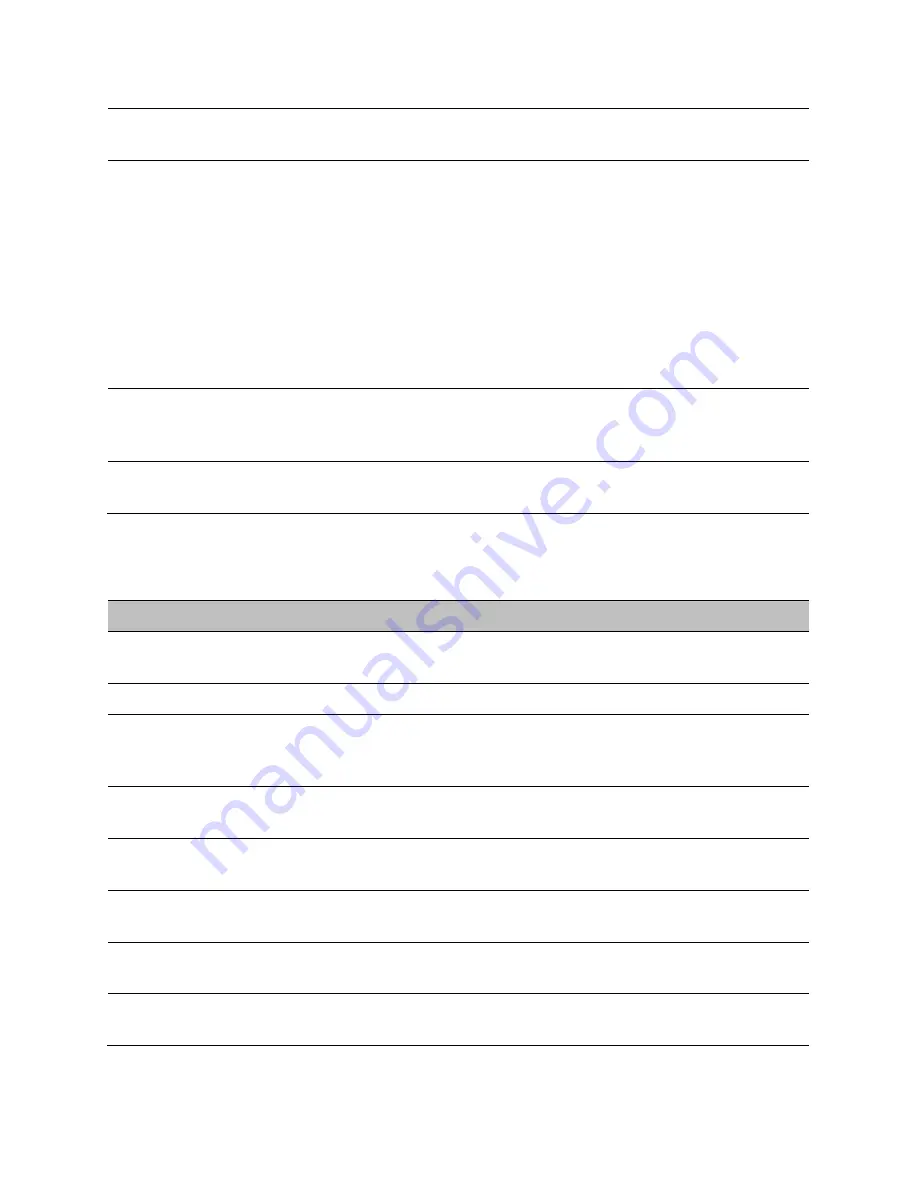
Chapter 2: Tools
Using the OFDM Frame Calculator tool
Page
2-359
Frame Period
Set to the same value as the Frame Period parameter is set in the AP(s) or
BHM(s).
Downlink Data
Initially set this parameter to the same value that the AP/BHM has for its
Downlink Data parameter (percentage). Then, use the Frame Calculator tool
procedure as described in
, you
will vary the value in this parameter to find the proper value to write into the
Downlink Data parameter of all APs or BHMs in the cluster.
PMP 450 Platform Family APs or BHMs offer a range of 15% to 85% and
default to 75%. The value that you set in this parameter has the following
interaction with the value of the Max Range parameter (above):
The default Max Range value is 5 miles and, at that distance, the maximum
Downlink Data value (85% in PMP 450 Platform) is functional.
Contention Slots
This field indicates the number of (reserved) Contention Slots configured by
the operator. Set this parameter to the value of the Contention Slot
parameter is set in the APs or BHMs.
SM/BHS One Way Air
Delay
This field displays the time in
ns
(nano seconds), that a SM/BHS is away from
the AP/BHM.
The Calculated Frame Results display several items of interest:
Table 110 OFDM Calculated Frame Results attributes
Attribute
Meaning
Modulation
The type of radio modulation used in the calculation (OFDM for 450
Platform Family)
Total Frame Bits
The total number of bits used in the calculated frames
Data Slots (Down/Up) This field is based on the Downlink Data setting. For example, a result within
the typical range for a Downlink Data setting of 75% is 61/21, meaning 61
data slots down and 21 data slots up.
Contention Slots
This field indicates the number of (reserved) Contention Slots configured by
the operator.
Air Delay for Max
Range
This is the roundtrip air delay in bit times for the Max Range value set in the
calculator
Approximate distance
for Max Range
The Max Range value used for frame calculation
AP Transmit End
In bit times, this is the frame position at which the AP/BHM ceases
transmission.
AP Receive Start
In bit times, this is the frame position at which the AP/BHM is ready to
receive transmission from the SM/BHS.
Summary of Contents for PMP 450 AP
Page 51: ...Chapter 1 Configuration Quick link setup Page 1 23 ...
Page 155: ...Chapter 1 Configuration Configuring security Page 1 127 ...
Page 163: ...Chapter 1 Configuration Configuring security Page 1 135 ...
Page 164: ...Chapter 1 Configuration Configuring security Page 1 136 ...
Page 193: ...Chapter 1 Configuration Configuring radio parameters Page 1 165 ...
Page 194: ...Chapter 1 Configuration Configuring radio parameters Page 1 166 ...
Page 195: ...Chapter 1 Configuration Configuring radio parameters Page 1 167 ...
Page 206: ...Chapter 1 Configuration Configuring radio parameters Page 1 178 ...
Page 210: ...Chapter 1 Configuration Configuring radio parameters Page 1 182 ...
Page 636: ...Chapter 5 Troubleshooting Logs Page 5 16 Figure 95 SM Authorization log ...
















































