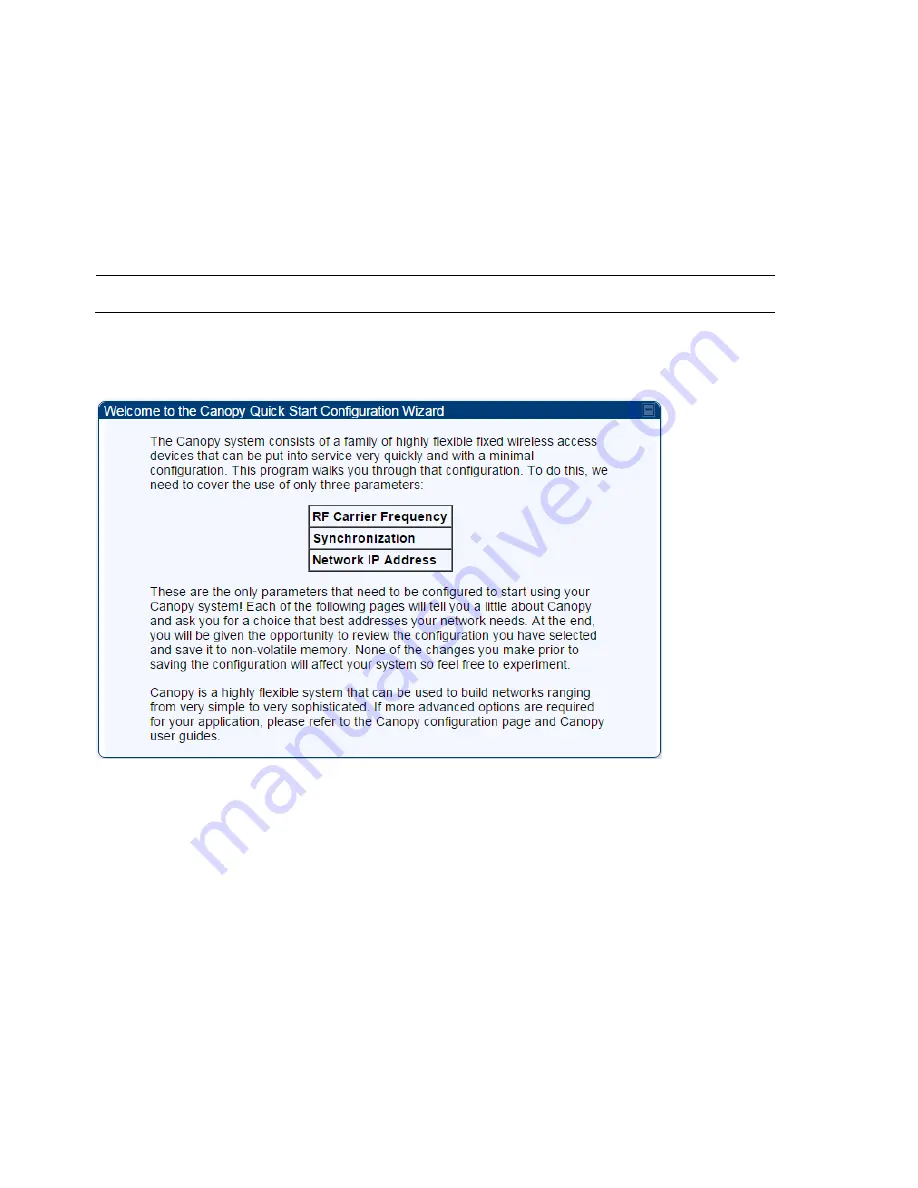
Chapter 1: Configuration
Quick link setup
Page
1-13
Quick link setup
This section describes how to use the Quick Start Wizard to complete the essential system
configuration tasks that must be performed on a PMP/PTP configuration.
Initiating Quick Start Wizard
Applicable products
PMP:
AP
PTP:
BHM
To start with Quick Start Wizard: after logging into the web management interface click the Quick Start
button on the left side of main menu bar. The AP/BHM responds by opening the Quick Start page.
Figure 1 Disarm Installation page (top and bottom of page shown)
Quick Start is a wizard that helps you to perform a basic configuration that places an AP/BHM into
service. Only the following parameters must be configured:
•
Region Code
•
RF Carrier Frequency
•
Synchronization
•
LAN (Network) IP Address
In each Quick Start page, you can
•
specify the settings to satisfy the requirements of the network.
•
review the configuration selected.
•
save the configuration to non-volatile memory.
Procedure 4 Quick start wizard
1
At the bottom of the Quick Start tab, click the Go To Next Page button.
Summary of Contents for PMP 450 AP
Page 51: ...Chapter 1 Configuration Quick link setup Page 1 23 ...
Page 155: ...Chapter 1 Configuration Configuring security Page 1 127 ...
Page 163: ...Chapter 1 Configuration Configuring security Page 1 135 ...
Page 164: ...Chapter 1 Configuration Configuring security Page 1 136 ...
Page 193: ...Chapter 1 Configuration Configuring radio parameters Page 1 165 ...
Page 194: ...Chapter 1 Configuration Configuring radio parameters Page 1 166 ...
Page 195: ...Chapter 1 Configuration Configuring radio parameters Page 1 167 ...
Page 206: ...Chapter 1 Configuration Configuring radio parameters Page 1 178 ...
Page 210: ...Chapter 1 Configuration Configuring radio parameters Page 1 182 ...
Page 636: ...Chapter 5 Troubleshooting Logs Page 5 16 Figure 95 SM Authorization log ...
















































