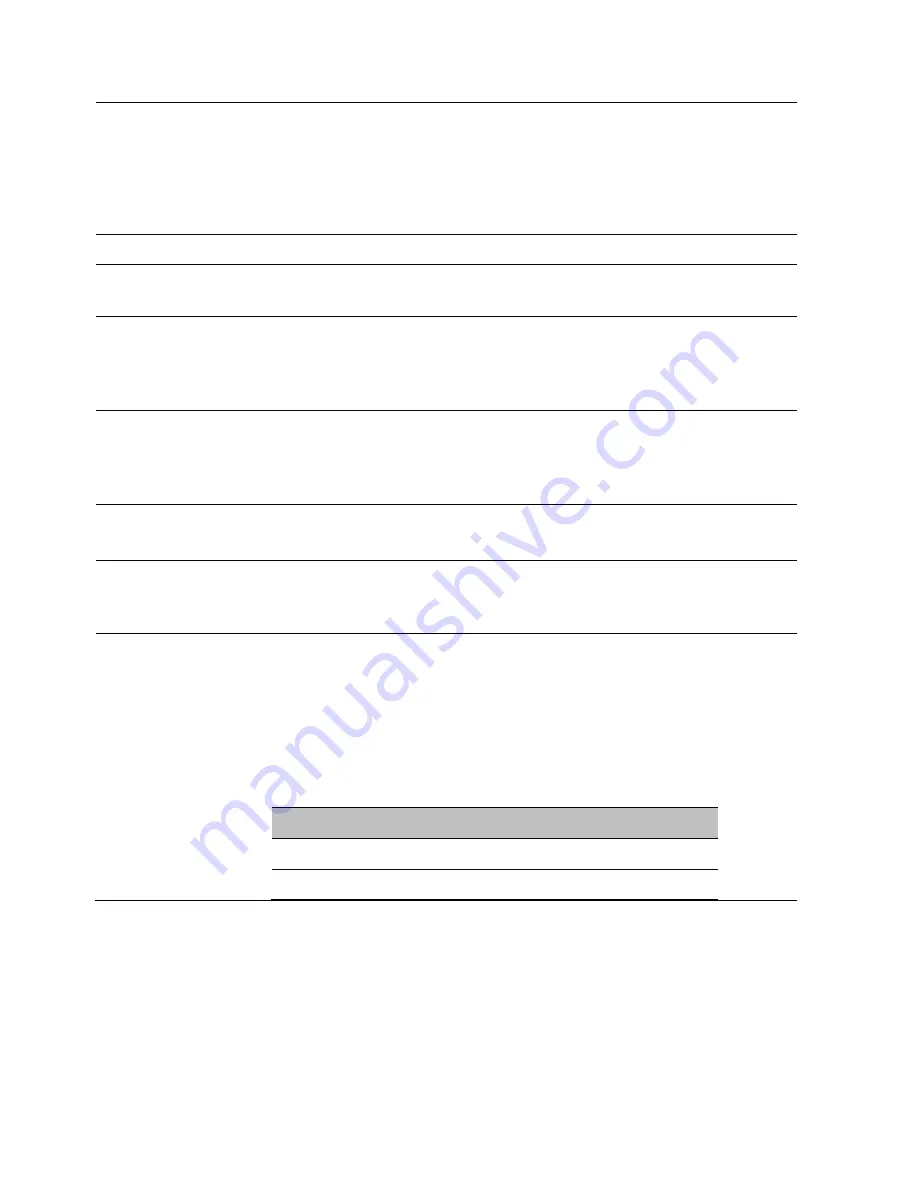
Chapter 1: Configuration
Configuring IP and Ethernet interfaces
Page
1-27
the management interface of the device. DNS servers may be
configured automatically from the DHCP response when DHCP is
enabled for the management interface of the device. Optionally
devices may be configured to set the DNS server IP address
manually when DHCP is enabled for the management interface. The
default DNS IP addresses are 0.0.0.0 when configured manually.
Preferred DNS Server
The first address used for DNS resolution.
Alternate DNS Server
If the Preferred DNS server cannot be reached, the Alternate DNS Server is
used.
Domain Name
The operator’s management domain name may be configured for DNS. The
domain name configuration can be used for configuration of the servers in
the operator’s network. The default domain name is example.com, and is
only used if configured as such.
Advanced LAN1 IP
Configuration –
Default alternate LAN1
IP address
Hardcoded default alternate IP address (169.254.1.1) that is available only
when connected to the Ethernet port. When enabled, user can configure a
second IP address for the bridge which is other than the hardcoded IP
address (169.254.1.1).
AUX Ethernet Port –
AUX Ethernet Port
Enabled: Data is enabled for Auxiliary port
Disabled: Data is disabled for Auxiliary port
AUX Ethernet Port –
AUX Ethernet Port
PoE
Enabled: PoE out is enable for Auxiliary port
Disabled: PoE out is disabled for Auxiliary port
LAN2 Network
Interface
Configuration (Radio
Private Interface) – IP
Address
It is recommended not to change this parameter from the default
AP/BHM private IP address of 192.168.101.1. A /24 CIDR subnet is
used to communicate with each of the SMs/BHS that are registered.
The AP/BHM uses a combination of the private IP and the LUID
(logical unit ID) of the SM/BHS.
It is only displayed for AP and BHM.
Table 4 SM/BHS private IP and LUID
SM/BHS
LUID
Private IP
First SM/BHS registered
2
192.168.101.2
Second SM registered
3
192.168.101.3
Summary of Contents for PMP 450 AP
Page 51: ...Chapter 1 Configuration Quick link setup Page 1 23 ...
Page 155: ...Chapter 1 Configuration Configuring security Page 1 127 ...
Page 163: ...Chapter 1 Configuration Configuring security Page 1 135 ...
Page 164: ...Chapter 1 Configuration Configuring security Page 1 136 ...
Page 193: ...Chapter 1 Configuration Configuring radio parameters Page 1 165 ...
Page 194: ...Chapter 1 Configuration Configuring radio parameters Page 1 166 ...
Page 195: ...Chapter 1 Configuration Configuring radio parameters Page 1 167 ...
Page 206: ...Chapter 1 Configuration Configuring radio parameters Page 1 178 ...
Page 210: ...Chapter 1 Configuration Configuring radio parameters Page 1 182 ...
Page 636: ...Chapter 5 Troubleshooting Logs Page 5 16 Figure 95 SM Authorization log ...
















































