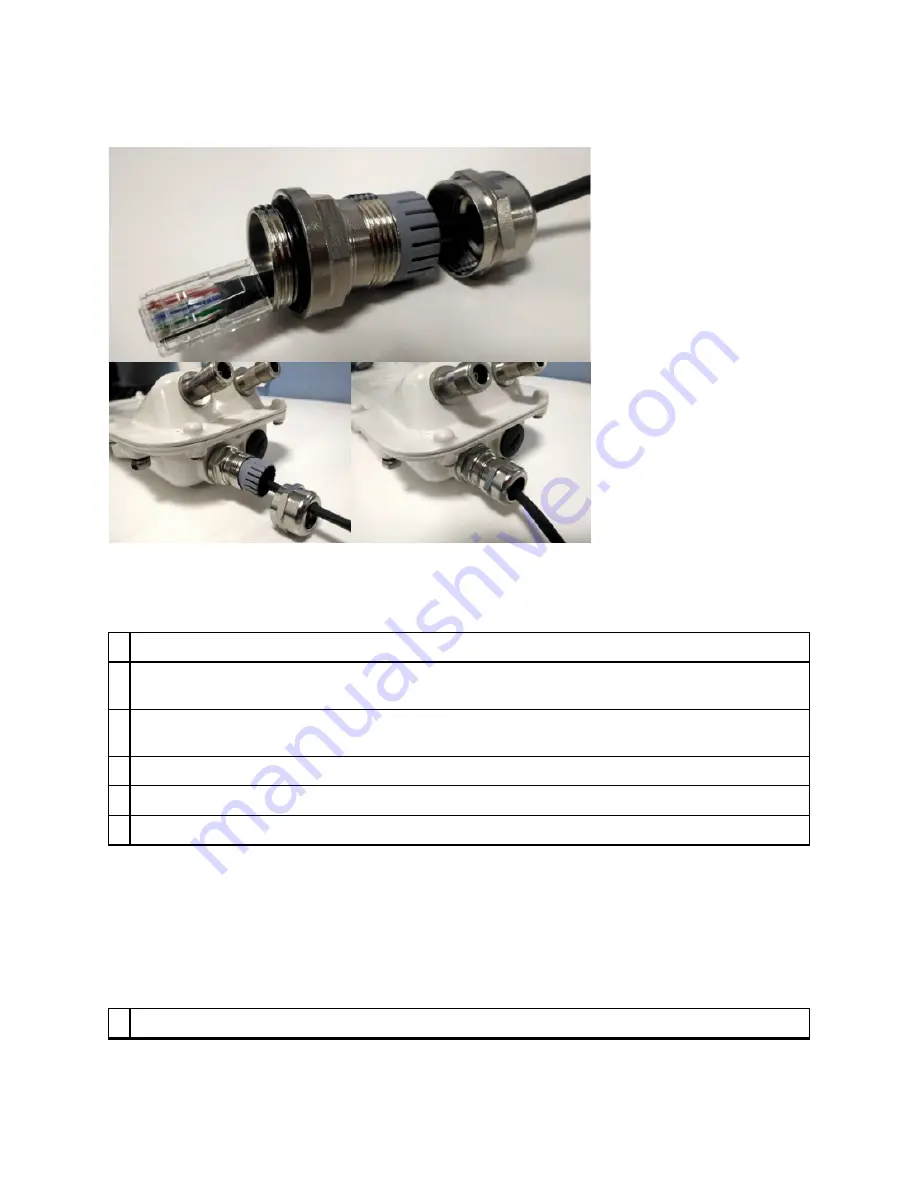
Chapter 5: Installation
265
Figure 129 :
Ethernet cable gland for PMP/PTP 450i Series
Disconnect ing an RJ4 5 and g land f r om a unit
To disconnect the Ethernet cable and gland from a unit, proceed as follows:
1
Hold the Ethernet cable and remove the gland back shell.
2
Use a small flathead screwdriver (0.2”/5mm wide or greater) to gently release the black plastic
watertight bushing from the compression fins, being careful not to damage the bushing.
3
Unscrew the gland body from the AP, making sure that the Ethernet cable is not rotating while
disengaging the gland body from the AP housing.
4
Use a small screwdriver to depress the RJ45 locking clip.
5
Unplug the RJ45 cable.
6
Remove the gland from the cable, if necessary.
Inst alling ODU
Inst alling a 4 50 Plat f or m Fam ily A P
To install a 450 Platform Family AP, perform the following steps.
Procedure 5 Installing an AP
1
Begin with the AP in the powered-down state.
Summary of Contents for PMP 450 Series
Page 92: ...Chapter 2 System hardware 92 Figure 29 MicroPoP Omni antenna implementation pattern Vertical...
Page 134: ...Chapter 3 System planning 134 Figure 51 Mast or tower installation...
Page 135: ...Chapter 3 System planning 135 Figure 52 Wall installation...
Page 136: ...Chapter 3 System planning 136 Figure 53 Roof installation...
Page 137: ...Chapter 3 System planning 137 Figure 54 GPS receiver wall installation...
Page 158: ...Chapter 3 System planning 158 Figure 61 cnMedusa Antenna...
















































