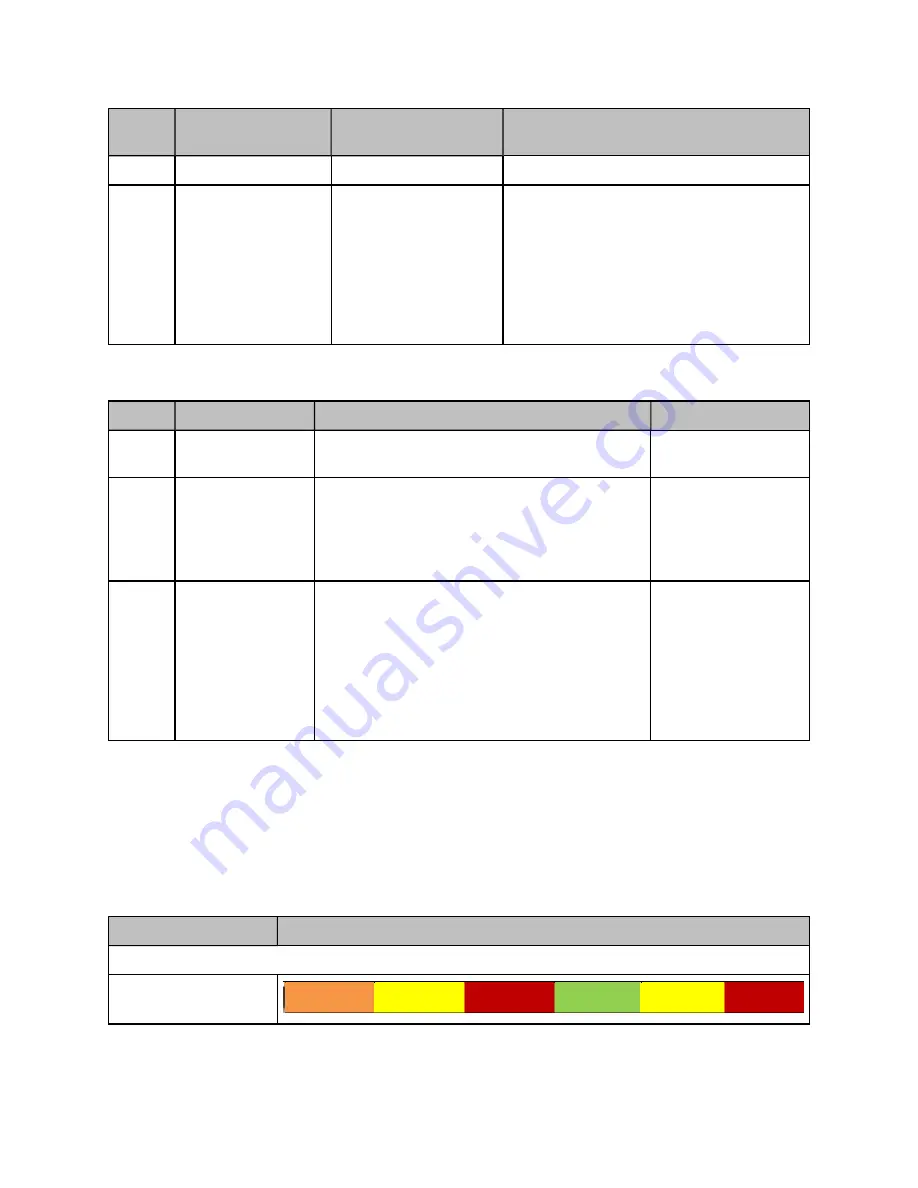
Chapter 2: System hardware
66
LED
Color when active
Status
information
provided
Notes
from a GPS source goes along with SYNC.
ETH
Red/Green/
Orange (multi-
colored for
10/100/1000).
Presence of data
activity on the Ethernet
link
Lit when link is present:
10BASE-T = Red
100BASE-T = Green
1000BASE-T = Orange
Flashes during data transfer. Frequency of
flash is not a diagnostic indication.
Table 38 :3 GHz, 5 GHz 450b MicroPoP AP and 5 GHz 450b Retro BHM LED descriptions
LED
Color when active
Status information provided
Note
POWER
Blue
DC power
Always lit after power
on
ETH
Red / Green /
Orange
Flashes in presence of data activity on the
Ethernet link
10BASE-T = Red
100BASE-T = Green
1000BASE-T =
Orange
SES/
SYN
Yellow / Green
Sync status: -
Generating sync = Yellow
Receiving sync = Green
Solid = Unit transmitting
Blinking = Unit synchronized, but not
transmitting
SM/ BHS LEDs
The SM/BHS LEDs provide different status of radio based on the operating modes. A SM/BHS in
“operating” mode registers and passes traffic normally. A SM/BHS in “aiming” mode does not register or
pass the traffic but displays (via LED panel) the strength of received radio signals (based on radio channel
selected via Tools -> Alignment).
Table 39 :SM/BHS diagnostic LEDs, viewed from unit front
ODU LED Display
LED Labels
PMP/PTP 450i Series - SM/BHS
Summary of Contents for PMP 450 Series
Page 92: ...Chapter 2 System hardware 92 Figure 29 MicroPoP Omni antenna implementation pattern Vertical...
Page 134: ...Chapter 3 System planning 134 Figure 51 Mast or tower installation...
Page 135: ...Chapter 3 System planning 135 Figure 52 Wall installation...
Page 136: ...Chapter 3 System planning 136 Figure 53 Roof installation...
Page 137: ...Chapter 3 System planning 137 Figure 54 GPS receiver wall installation...
Page 158: ...Chapter 3 System planning 158 Figure 61 cnMedusa Antenna...
















































