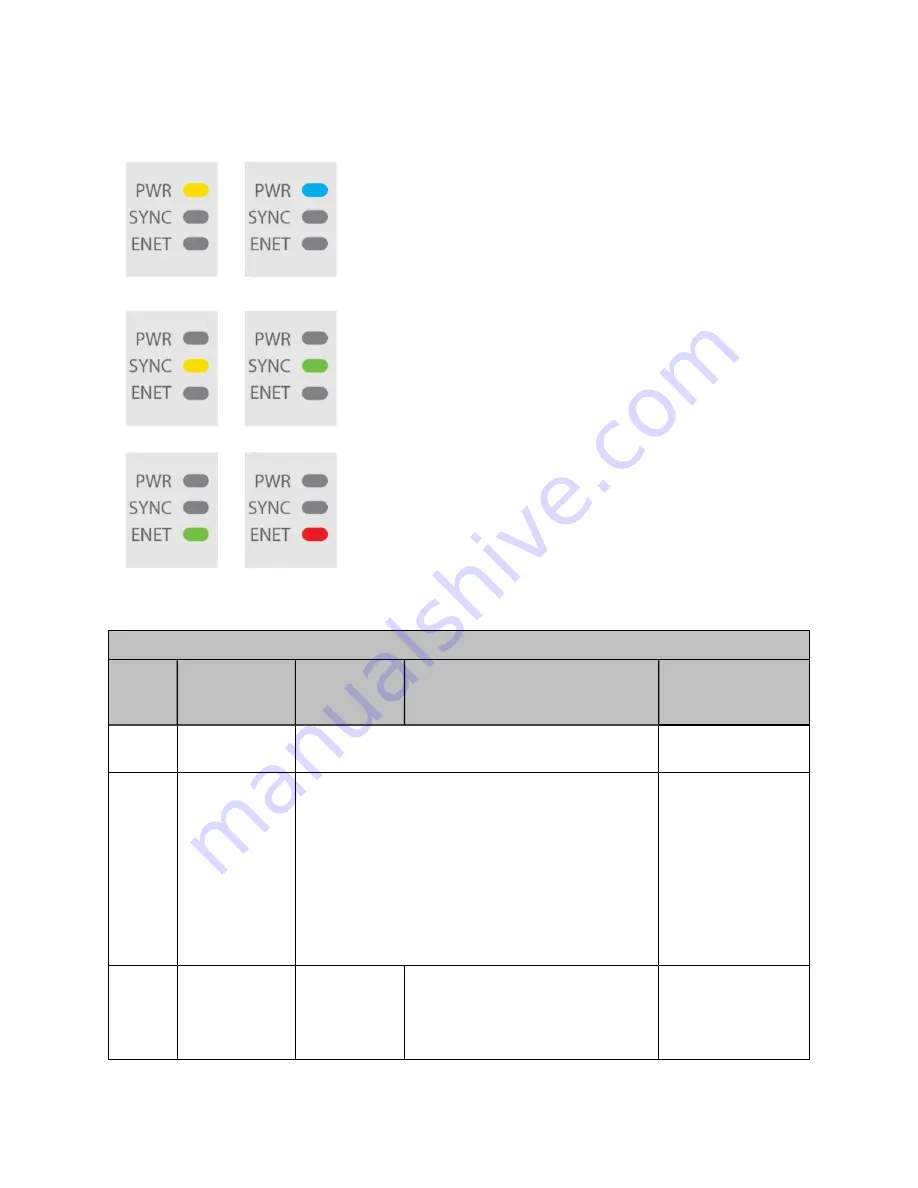
Chapter 2: System hardware
71
Figure 15 :
PMP 450 MicroPoP Led
Table 43 :PMP 450 MicroPoP SM/BHS LED descriptions
Status information provided
LED
Color
when
active
SM / BHS in
“Operating”
Mode
SM / BHS in “Aiming” Mode
Note
PWR
Blue
DC power
Always
lit
after
power on
ETH
Red / Green /
Orange
(10/100/1000)
Ethernet Link
Flashes during data
transfer. Frequency
of flash is not a
diagnostic
indication. 10BASE-
T = Red
100BASE-T = Green
1000BASE-T =
Orange
SES/
SYN
Green / Yellow
Session
status: -
Scanning =
Blinking green
This LED indicates when the signal
level is sufficient for normal
operation. When the power rises
above this threshold, the LED color
Summary of Contents for PMP 450 Series
Page 92: ...Chapter 2 System hardware 92 Figure 29 MicroPoP Omni antenna implementation pattern Vertical...
Page 134: ...Chapter 3 System planning 134 Figure 51 Mast or tower installation...
Page 135: ...Chapter 3 System planning 135 Figure 52 Wall installation...
Page 136: ...Chapter 3 System planning 136 Figure 53 Roof installation...
Page 137: ...Chapter 3 System planning 137 Figure 54 GPS receiver wall installation...
Page 158: ...Chapter 3 System planning 158 Figure 61 cnMedusa Antenna...
















































