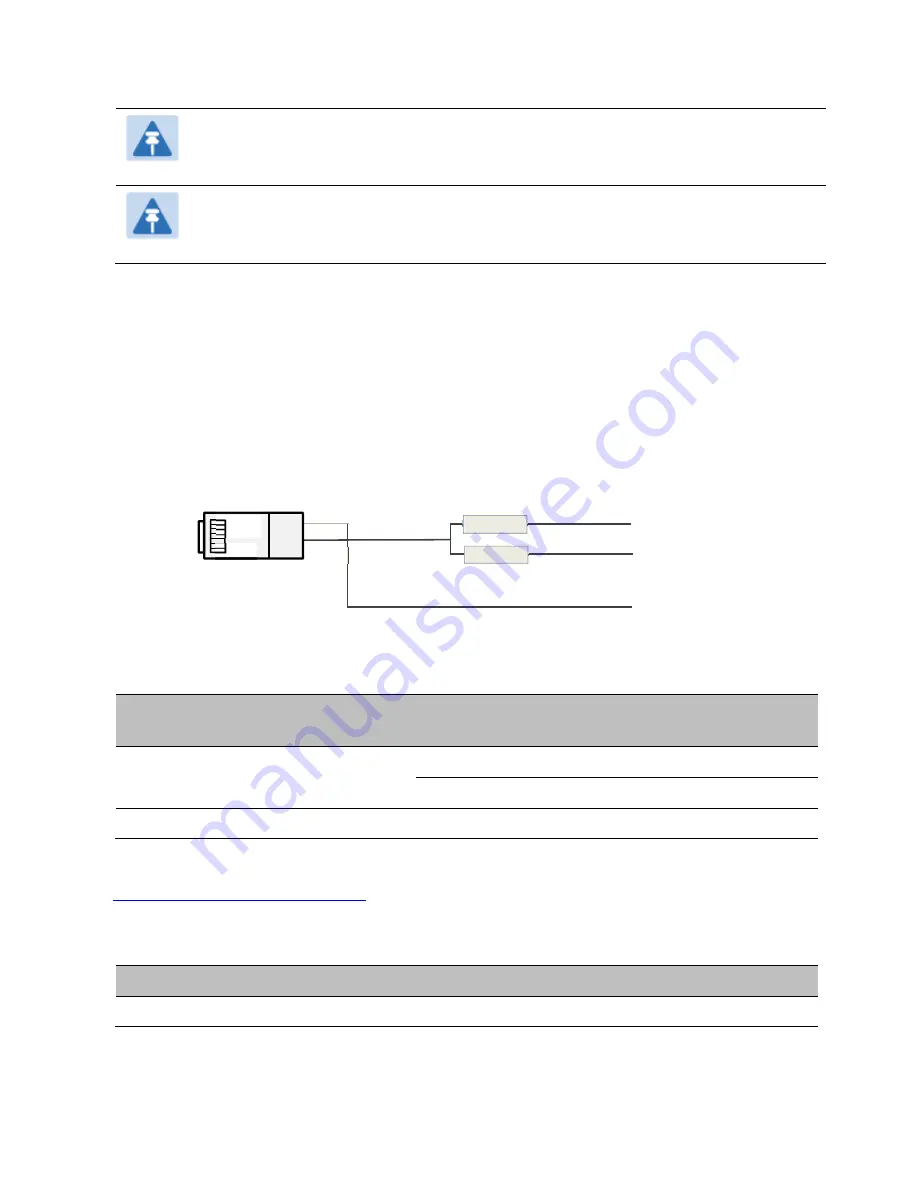
Chapter 2: System hardware
Cabling
Page 2-32
Note
PMP 450m Series - AP Aux port supports only alignment and sync functionalities in
current 15.0/15.0.0.1 release.
Note
If the Aux port will be used, a second Ethernet gland will need to be ordered (Part
Number: N000065L033A).
Aux port to alignment tone headset wiring
A standard 32 ohms stereo headset can be connected to the AUX port to use the audio alignment
tool. The diagram of the adapter is provided in
Figure 21
. The recommended values for both
resistors are 220 ohm, 0.25W. Different resistor values can be used to optimize the level of the
audio signal depending on the headset characteristics and the level of ambient noise.
Figure 21 Alignment Tone Cable
Table 38 Aux port PoE cable pinout
RJ45 pin
(AUX port)
Signal description
Serial component
Jack socket
(to jack plug of headset)
4
Alignment tone out
220 ohms resistor
Ring
220 ohm resistor
Tip
7 GPS
0v
None
Sleeve
Alternatively, a readymade headset adapter can be ordered from Best-Tronics
(
http://btpa.com/Cambium-Products/
) with the following part number:
Table 39 Alignment tone adapter third party product details
Reference
Product description
BT-1277
Headset alignment cable for the PMP/PTP 450i Series products
220
Ω
220
Ω
Resistors
Pin 7
Pin 4
Left / tip
Right / ring
Sleeve /Common
#8
Summary of Contents for PMP 450 Series
Page 125: ...Chapter 3 System planning Typical deployment Page 3 3 Figure 37 Wall installation...
Page 126: ...Chapter 3 System planning Typical deployment Page 3 4 Figure 38 Roof installation...
Page 127: ...Chapter 3 System planning Typical deployment Page 3 5 Figure 39 GPS receiver wall installation...















































