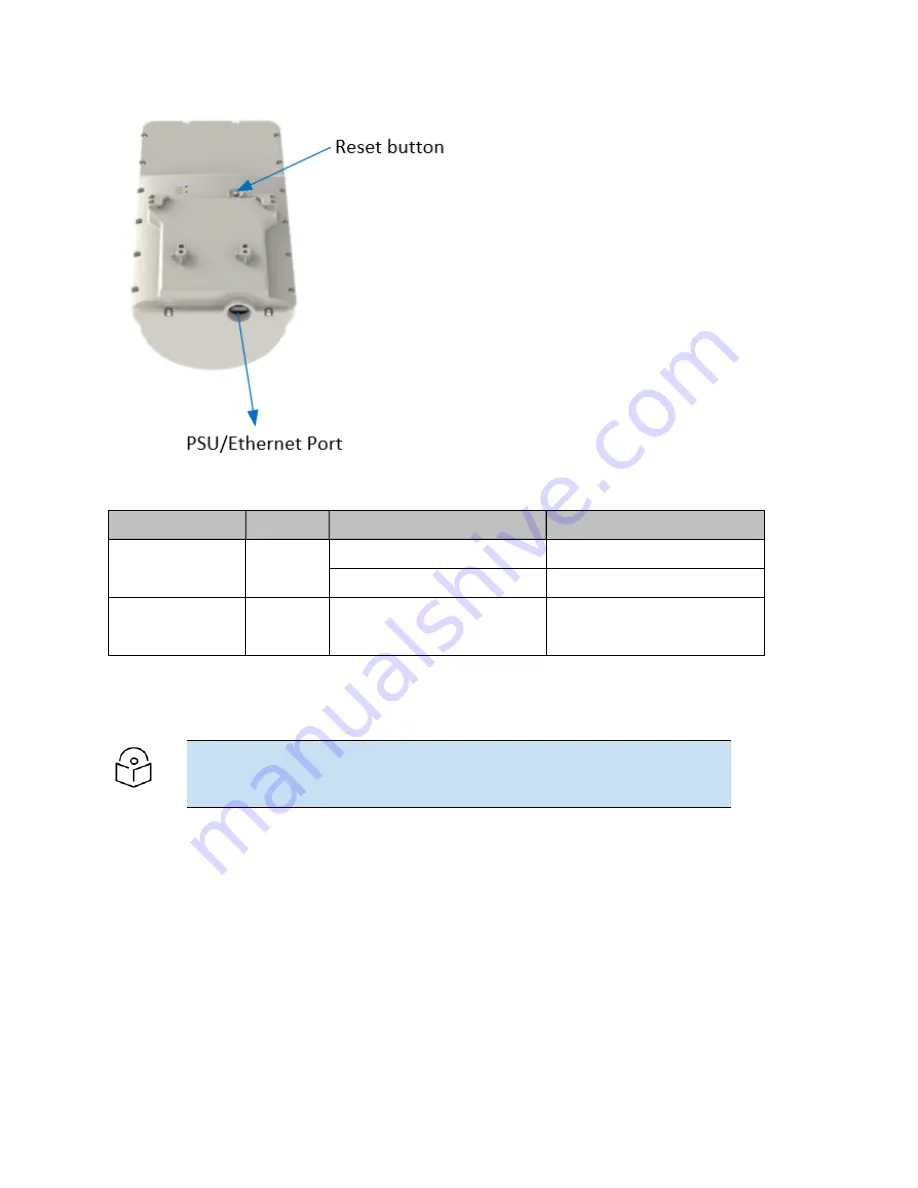
Chapter 2: System hardware
63
Table 34 :PMP 450 MicroPoP Series Sector interface details
Port Name
Connector
Interface
Description
PSU/Ethernet Port
RJ45
PoE Input
Power over Ethernet (PoE)
10/100/1000 BASE-T Ethernet
Data
Reset button
-
Push button
Short press: Reboot the device
Long press: Recovery mode
Diag nost ic LEDs
The diagnostic LEDs of 450 Platform Family ODUs are as shown below.
Note
The colors shown in the diagram may differ from the actual color displayed by
the AP/BHM, depending on its current status.
Summary of Contents for PMP 450 Series
Page 92: ...Chapter 2 System hardware 92 Figure 29 MicroPoP Omni antenna implementation pattern Vertical...
Page 134: ...Chapter 3 System planning 134 Figure 51 Mast or tower installation...
Page 135: ...Chapter 3 System planning 135 Figure 52 Wall installation...
Page 136: ...Chapter 3 System planning 136 Figure 53 Roof installation...
Page 137: ...Chapter 3 System planning 137 Figure 54 GPS receiver wall installation...
Page 158: ...Chapter 3 System planning 158 Figure 61 cnMedusa Antenna...
















































