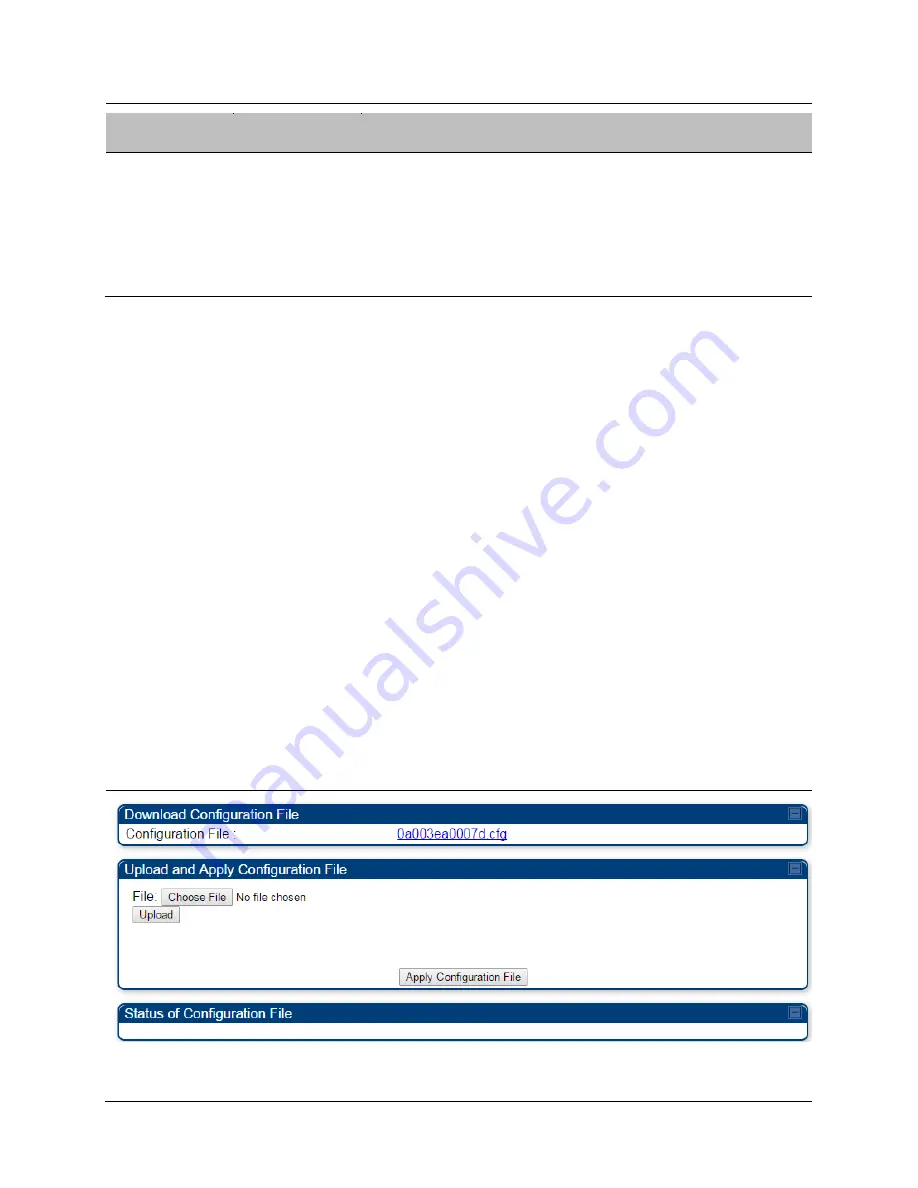
Release Notes
System Release 13.4
pmp-0979 - July 2015
Page
40 of
50
Name
OID
MIB
Access
Syntax / Description
tftpStatus
.1.3.6.1.4.1.16
1.19.3.3.2.170
.0
WHISP-BOX-
MIBV2-MIB
Read-write INTEGER {disabletftp(0),
enabletftp(1)}
This variable determines if
TFTP is enabled or not.
0: Disable TFTP
1: Enable TFTP(default)
3.17.9
CONFIGURATION FILE
The release 13.4 supports import and export of configuration from the AP or SM or BH as a
text file for PMP/PTP 100. The configuration file is in JSON format. To be able to export or
import the configuration file, the logged in user needs to be an Administrator.
The exported configuration file contains the complete configuration including all the default
values. To keep a backup of the current configuration, the file can be saved as-is and
imported later.
While importing a configuration file, either a full configuration or a sparse configuration
containing only the items that need to be changed can be loaded. If a sparse configuration
file is imported, only the items listed in the file will be imported. Other configuration
settings will remain unchanged. There can also be used a special flag in the configuration
file to tell the device to apply the configuration starting from factory default settings. See
the "Special headers for configuration file" section below.
Web Management Interface
1)
Go to
Configuration > Unit Settings
page to export and import of config file.
Table 38
Export and import of config file











































