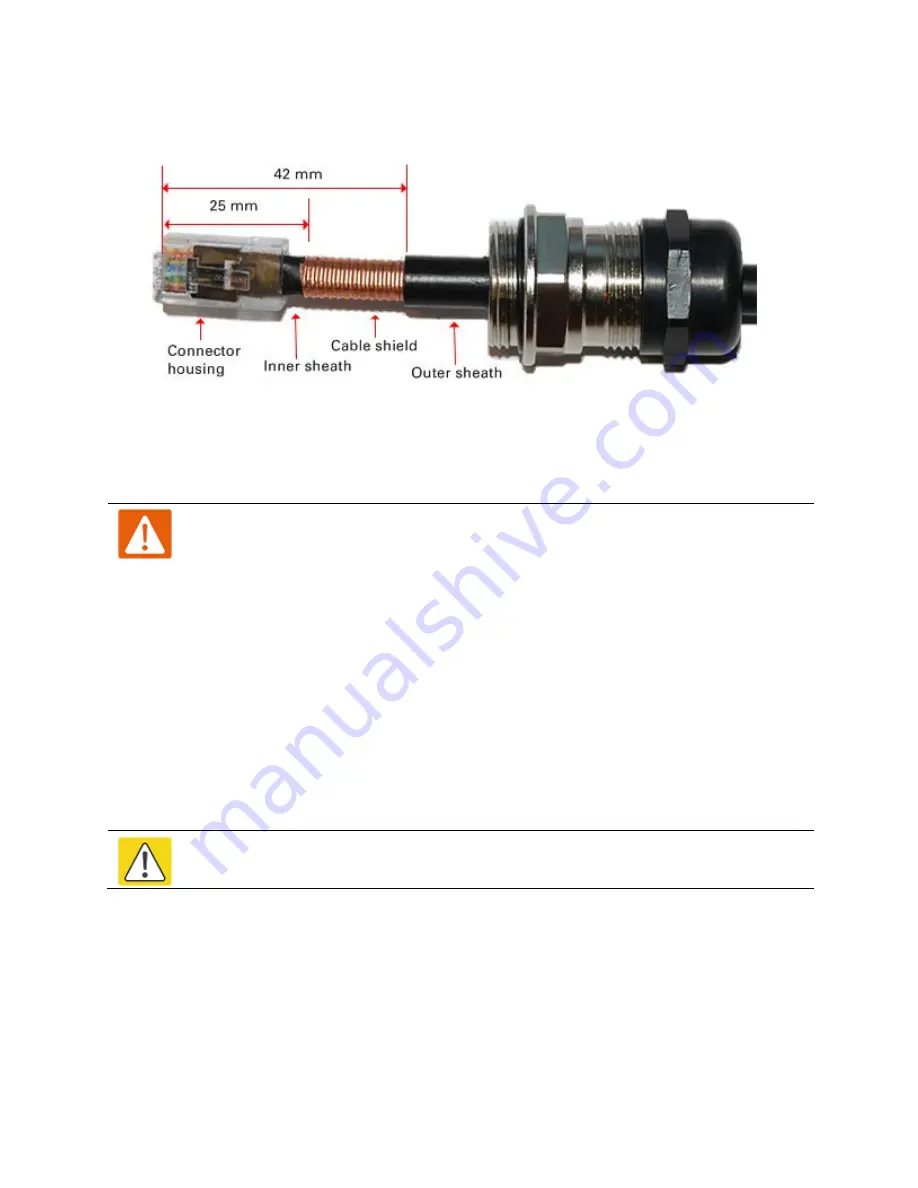
Chapter 5: Installation
Installing the copper Cat5e Ethernet interface
3 Fit the RJ45 connector housing as shown. To ensure there is effective strain relief, locate the
cable inner sheath under the connector housing tang. Do not tighten the gland nut:
Hoist and fix the main drop cable
Warning
Failure to obey the following precautions may result in injury or death:
•
Use the hoisting grip to hoist one cable only. Attempting to hoist more than one
cable may cause the hoisting grip to break or the cables to fall.
•
Do not use the hoisting grip for lowering cable unless the clamp is securely in
place.
•
Maintain tension on the hoisting grip during hoisting. Loss of tension can cause
dangerous movement of the cable and result in injury or death to personnel.
•
Do not release tension on the grip until after the grip handle has been fastened to
the supporting structure.
•
Do not apply any strain to the RJ45 connectors.
Caution
Do not lay the drop cable alongside a lightning air terminal.
1 Hoist the top end of the main drop cable up to the top LPU, following the hoist manufacturer’s
instructions. When the cable is in position, fasten the grip handle to the supporting structure
and remove the hoist line.
2 Connect the main drop cable to the top LPU by following the procedure
cable to the ODU (PSU port) and LPU
3 Run the main drop cable to the site of the bottom LPU.
Page
5-17
















































