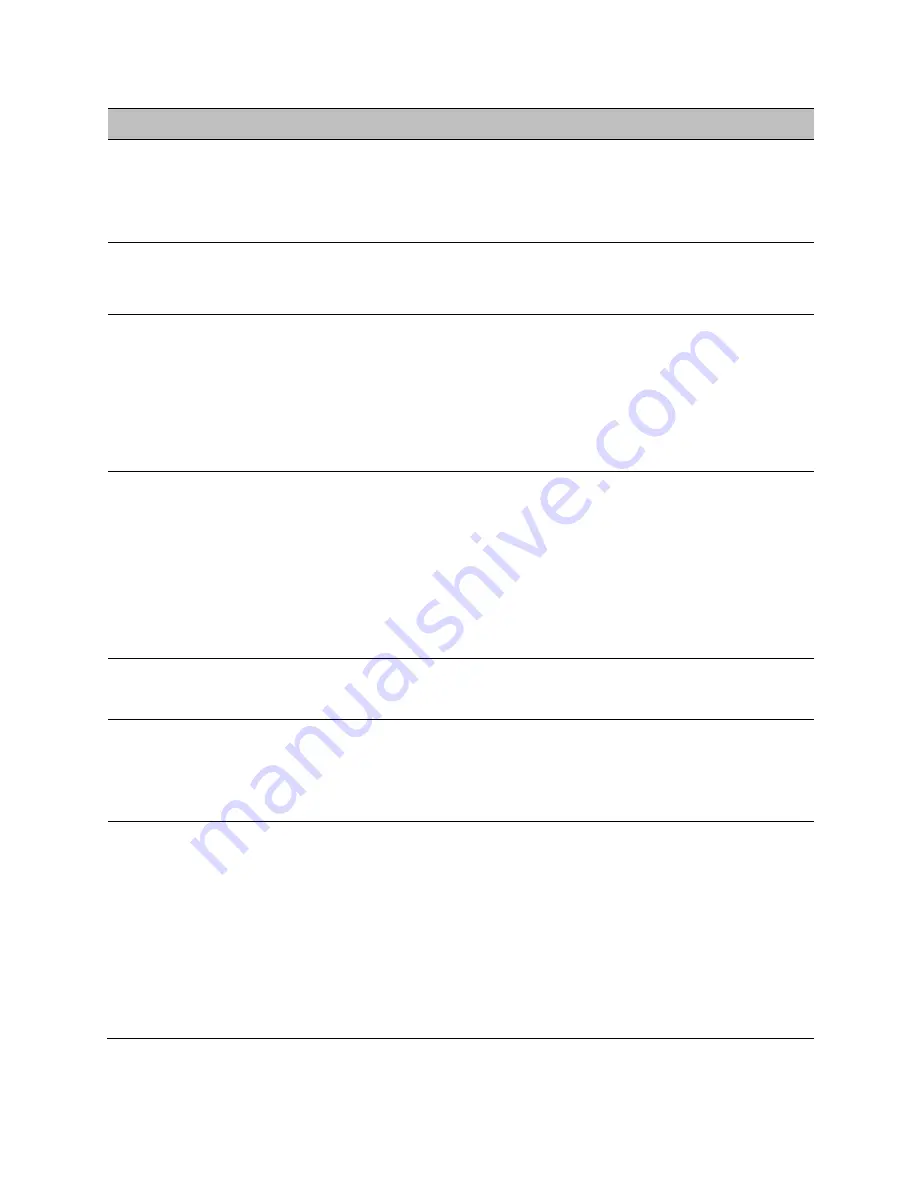
Chapter 6: Configuration and alignment
Installation menu
Attribute
Meaning
Lower Center
Frequency
The center frequency (MHz) of the lowest channel that may be used by
this link. Not displayed when Spectrum Management Control is set to
Fixed Frequency.
Use this attribute to slide the available channels up and down the band.
Default Raster
This is only displayed when Spectrum Management Control is set to
Fixed Frequency. Limits frequency selection to the unit’s default raster
setting.
Fixed Tx Frequency,
Fixed Rx Frequency
This is only displayed when Spectrum Management Control is set to
Fixed Frequency. The settings must be compatible at each end of the link.
Once configured, the spectrum management software will not attempt to
move the wireless link to a channel with lower co-channel or adjacent
channel interference. Therefore this mode of operation is only
recommended for deployments where the installer has a good
understanding of the prevailing interference environment.
Tx Color Code, Rx
Color Code
Tx Color Code and Rx Color Code may be used to minimize interference
in a dense network of synchronized PTP 650 units where some of the
units are operating on the same frequency. When this type of network is
designed, the Color Code values are normally specified in the link
planning report. In all other cases, Cambium Networks recommend that
Tx Color Code and Rx Color Code are left at the default value of A.
The value of Tx Color Code MUST always match the value of Rx Color
Code at the other end of the link.
Antenna Gain
Only displayed when the ODU is connectorized.
Gain of the remote antenna.
Cable Loss
Only displayed when the ODU is connectorized.
Loss in the ODU-antenna RF cable. If there is a significant difference in
length of the RF cables for the two antenna ports, then the average value
should be entered.
Maximum Transmit
Power
The maximum power (dBm) at which the unit will transmit, configurable
in steps of 1 dB. Its maximum value is controlled by the selected
combination of Regulatory Band, Bandwidth and (for connectorized units)
Antenna Gain and Cable Loss.
To prepare for antenna alignment, set this attribute to the alignment value
specified in the installation report (PTP LINKPlanner).
To prepare for link operation, set this attribute to the operational value
specified in the installation report (PTP LINKPlanner). This may be higher
than the alignment value.
Page
6-18
















































