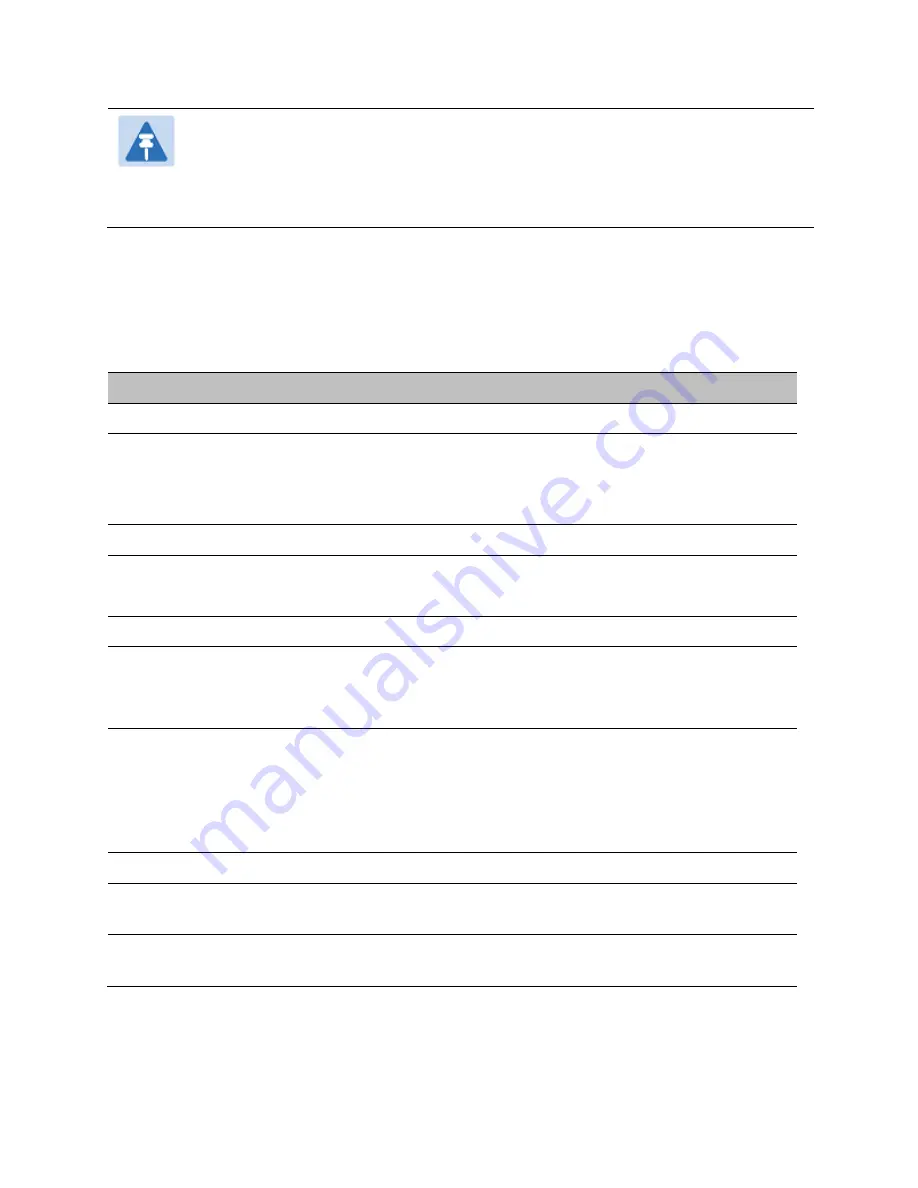
Chapter 6: Configuration and alignment
Security menu
Note
If HTTP, Telnet and SNMP are all disabled, the secure web server becomes the only
management tool for the ODU web interface. To reenter the web interface after Step 7
of the Security Wizard, use the URL https://aa.bb.cc.dd (where aa.bb.cc.dd is the IP
address of the unit).
Enclose the IPv6 address in the URL in square brackets.
Procedure:
•
Review and update the HTTP and Telnet attributes (
) and click Next.
Table 94 HTTP and Telnet attributes
Attribute
Meaning
HTTPS Port Number The port number for HTTPS access. Zero means use the default port.
HTTP Access
Enabled
No: The unit will not respond to any requests on the HTTP port.
Yes: The unit will respond to requests on the HTTP port.
Remote management via HTTPS is not affected by this setting.
HTTP Port Number
The port number for HTTP access. Zero means use the default port.
Telnet Access
Enabled
No: The unit will not respond to any requests on the Telnet port.
Yes: The unit will respond to requests on the Telnet port.
Telnet Port Number The port number for Telnet access. Zero means use the default port.
SNMP Control of
HTTP And Telnet
Disabled: Neither HTTP nor Telnet can be controlled remotely via
SNMP.
Enabled: Both HTTP and Telnet can be controlled remotely via SNMP.
SNMP Control of
Passwords
Enabled: Passwords for identity-based user accounts in the web-based
interface can be updated via SNMP. Use this with SNMPv3 to provide
secure password updating from a central network manager.
Disabled: Passwords for identity-based user accounts can be updated
only via the web-based interface (default).
TFTP Client
Enabled: The unit will respond to TFTP software download requests.
Debug Access
Enabled
Yes: Cambium Technical Support is allowed to access the system to
investigate faults.
Cross Site Request
Forgery Protection
Enabled: The system is protected against cross-site request forgery
attacks at the web-based interface.
Page
6-84
















































