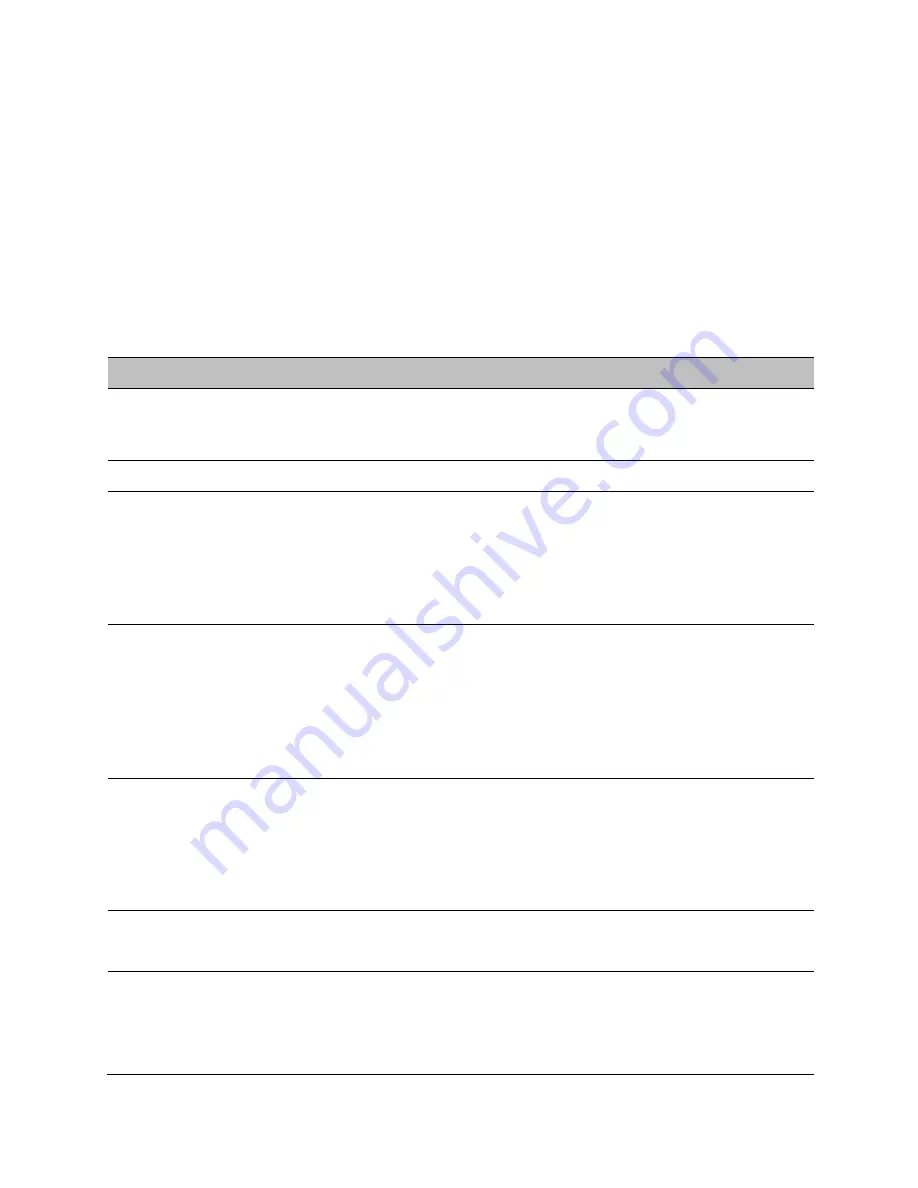
Chapter 6: Configuration and alignment
System menu
Procedure:
•
If AES encryption is required but the System Configuration page does not contain the
Encryption Algorithm or Encryption Key attributes, then order the necessary AES capability
upgrade, generate a license key and enter it on the Software License Key page (
•
Update the attributes (
•
To save changes, click Submit Updated System Configuration.
•
If a reboot request is displayed, click Reboot Wireless Unit and OK to confirm.
Table 70 System Configuration attributes
Attribute
Meaning
Link Name
Link Name may consist of letters (A-Z and a-z), numbers (0-9), spaces, and
the following special characters: (),-.,:<=>[]_{}. Link Name must be same at
both ends and different to site name.
Site Name
User defined name for the site, with additional notes (if required).
IP Address Label
Read only. The IP Address version used to identify the unit in SMTP
messages, fault logs and other system outputs.
IPv4 or IPv6: The unit is identified using its IPv4 or IPv6 Address.
These options are only available when IP Version is set to Dual IPv4 and
IPv6 in the in the LAN Configuration page (
Master Slave Mode
Master: The unit is a Master, that is, it controls the point-to-point link and
its maintenance. On startup, the Master transmits until a link with the
Slave is made.
Slave: The unit is a Slave, that is, it listens for its peer and only transmits
when the peer has been identified.
Read only.
Link Mode
Optimization
IP Traffic: The link is optimized for IP traffic to provide the maximum
possible link capacity.
TDM Traffic: The link is optimized for TDM traffic to provide the lowest
possible latency.
Read only.
Channel Bandwidth
Bandwidth of the transmit and receive radio channels.
Read only.
Max Receive
Modulation Mode
The maximum mode the unit will use as its adaptive modulation. By
default the Max Receive Modulation Mode is the highest mode available.
For minimum error rates, set the maximum modulation mode to the
minimum necessary to carry the required traffic.
Page
6-22
















































