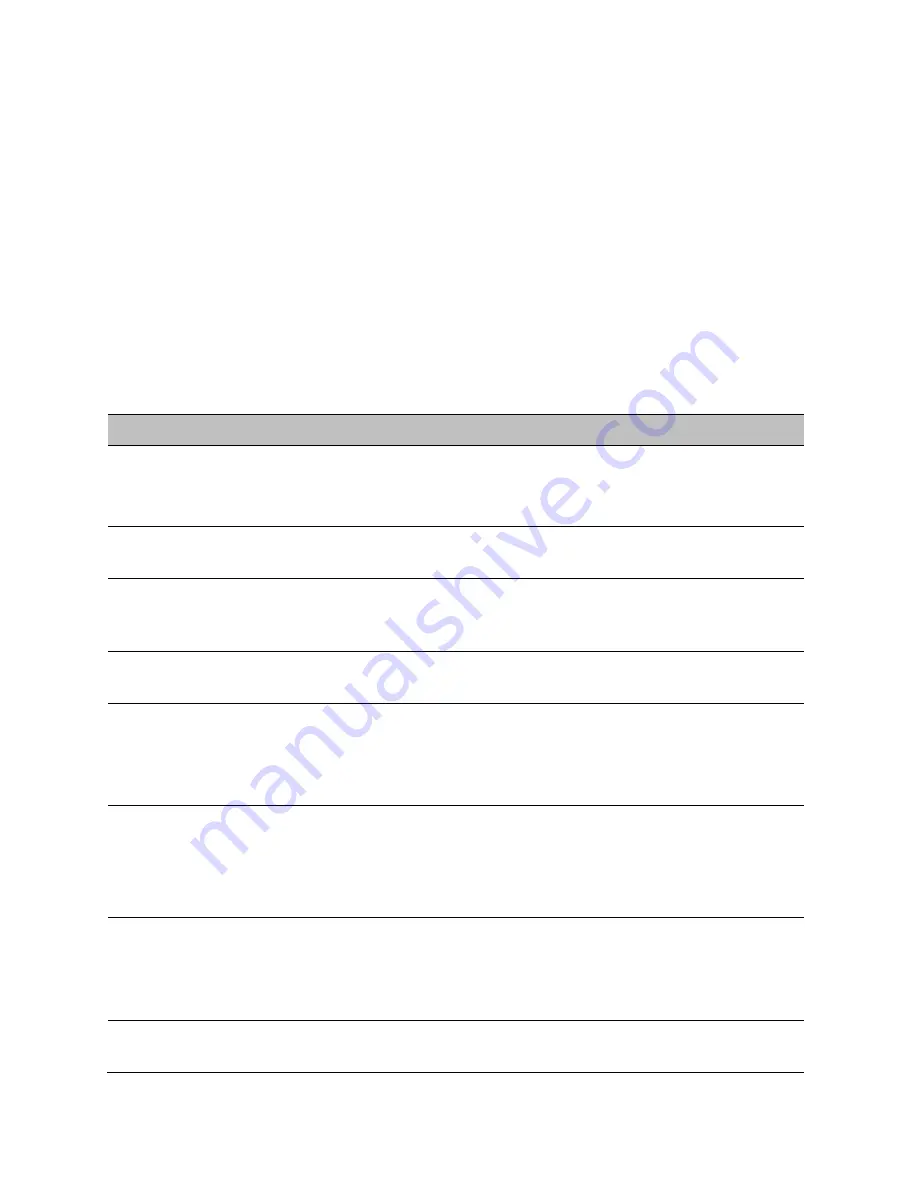
Chapter 6: Configuration and alignment
Management menu
Procedure:
•
Choose whether to set Identity Based User Accounts to Disabled or Enabled.
•
Review and update the Local User Account Management attributes (
•
If Identity Based User Accounts is set to Enabled:
o
Review and update the Password Complexity Configuration attributes (
). To reset
all attributes to the best practice values, click Set Best Practice Complexity. To return to
default values, click Set Default Complexity.
o
Review and update up to 10 identity-based user accounts (
•
If any attributes have been updated, click Submit User Account Updates.
Table 77 Local User Account Management attributes
Attribute
Meaning
Identity Based
User Accounts
Disabled: Access to the web interface is controlled by a single system
administration password.
Enabled: Up to 10 users may access the unit.
Auto Logout
Period
The time without user activity that elapses before a user is automatically
logged out (minutes). A value of zero disables this feature.
Minimum
Password
Change Period
The minimum time that elapses before a user is allowed to change a
password (minutes). A value of zero disables this feature.
Password Expiry
Period
The time that elapses before a password expires (days). A value of zero
disables this feature.
Maximum
Number of Login
Attempts
The maximum number of login attempts (with incorrect password) that are
allowed before a user is locked out.
Also, the maximum number of password change attempts before a user is
locked out.
Login Attempt
Lockout Action
Only displayed when Identity Based User Accounts is Enabled.
Timeout: When a user is locked out, the user is allowed to log in again after
a specified period.
Disabled: When a user is locked out, the user is disabled.
Login Attempt
Lockout Period
Only displayed when Identity Based User Accounts is Disabled.
The time that elapses before a locked out user is allowed to log in again
(minutes). Only displayed when Login Attempt Lockout Action is set to
Timeout.
Webpage
Session Control
When this is enabled, any attempt to open a new tab or browser instance
will force the user to re-enter password.
Page
6-44
















































