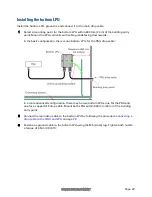Reviews:
No comments
Related manuals for PTP 650

i5000 Series
Brand: F5 Pages: 72

3C410012A - OfficeConnect Remote 531 Access...
Brand: 3Com Pages: 72

Wireless Mini PCI Module
Brand: E-Tech Pages: 42
MultiConnect SE MTS2EA
Brand: Multitech Pages: 8

Dimension ES-3124
Brand: ZyXEL Communications Pages: 228

Speedway Revolution
Brand: impinj Pages: 60

Yaskawa 2000
Brand: red lion Pages: 5

XL-HCW224C
Brand: XtendLan Pages: 52

WAC52N
Brand: Waver Pages: 36

EdgeRouter ER-8
Brand: Ubiquiti Pages: 20

ARM8100
Brand: ADDON Pages: 4

1700600L2
Brand: ADTRAN Pages: 4

HomePNA PCI Adapter
Brand: City-Netek Pages: 18

SSG-927R-E2CJB
Brand: Supermicro Pages: 62

Hotwire 7996
Brand: Paradyne Pages: 46

7B87
Brand: Tektronix Pages: 143

NI ELVIS III
Brand: National Instruments Pages: 37

N306-010
Brand: Tripp Lite Pages: 2