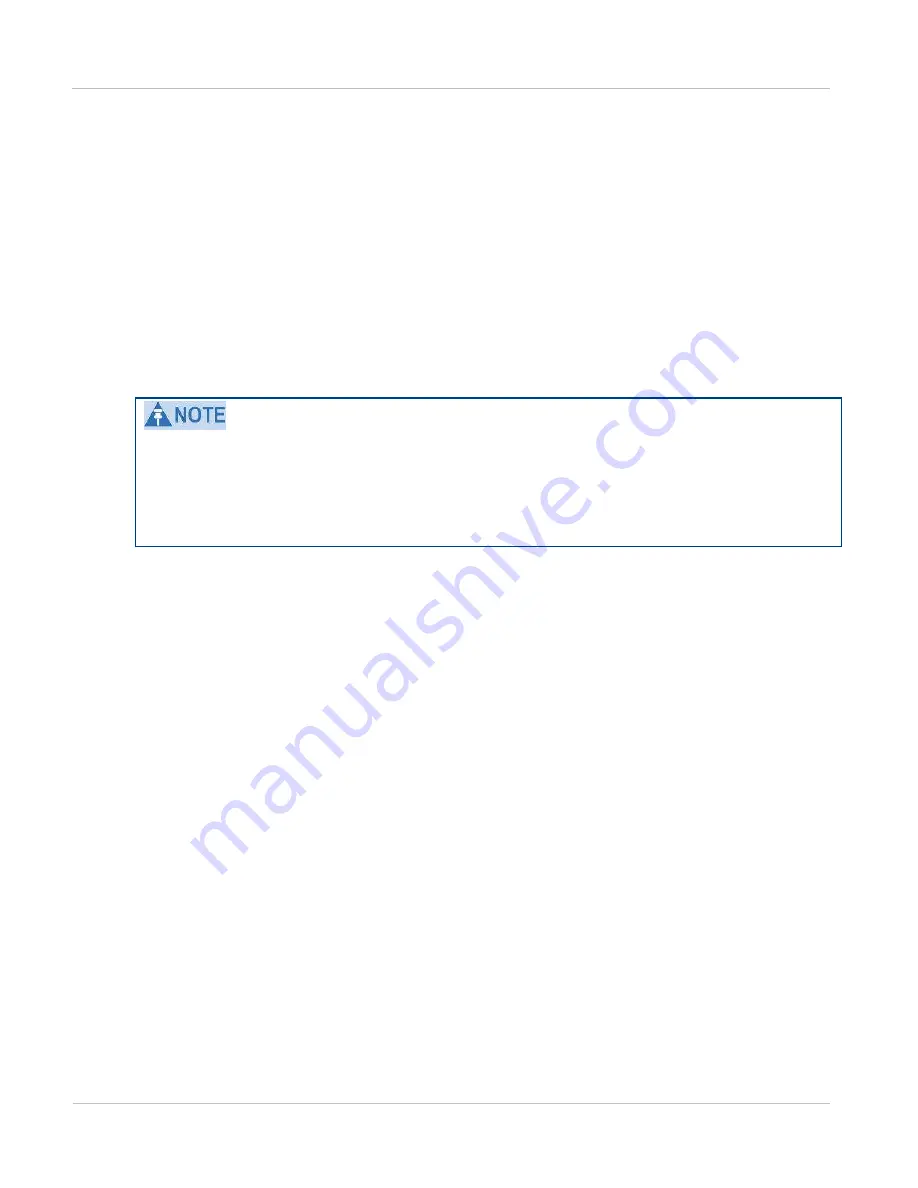
Syst em m anagem ent
Chapt er 1: Product descript ion
1- 62
phn- 2513_004v000 ( Oct 2012)
Software upgrade
The management agent supports application software upgrade using the web-based
interface.
PTP 800 software images are digitally signed, and the CMU will accept only images that
contain a valid Cambium PTP digital signature. The CMU always requires a reboot to
complete a software upgrade.
The CMU application software image contains an embedded software image for the RFU.
If a CMU software upgrade introduces a new RFU software version, then the RFU software
is upgraded automatically following reboot of the CMU.
Obtain the application software and this user guide from the support website BEFORE
warranty expires.
CMU software version must be the same at both ends of the link. Limited operation may
sometimes be possible with dissimilar software version, but such operation is not
supported by Cambium.
The management process for software upgrade is described in detail in
Software can be downgraded using Recovery mode as described in
on page
Recovery mode
The PTP 800 recovery mode provides a means to recover from serious configuration errors
including lost or forgotten passwords and unknown IP addresses.
Recovery mode also allows new main application software to be loaded even when the
integrity of the existing main application software image has been compromised. The most
likely cause of an integrity problem with the installed main application software is where
the power supply has been interrupted during an earlier software upgrade.
The CMU operates in recovery mode in the following circumstances:
•
When a checksum error occurs for the main application software image.
•
When the CMU front panel recovery button is pressed at the same time as the CMU is
rebooted or power cycled.
•
When the Short Power Cycle for Recovery is enabled, and CMU is power cycled, and
the “off” period is between one and five seconds.
Summary of Contents for PTP 800 Series
Page 1: ...Cambium PTP 800 Series User Guide System Release 800 05 02 ...
Page 40: ...Licensing requirements About This User Guide 10 phn 2513_004v000 Oct 2012 ...
Page 232: ...Limit of liability Chapter 3 Legal information 3 22 phn 2513_004v000 Oct 2012 ...
Page 322: ...Radiation hazard assessm ent Chapter 4 Reference information 4 90 phn 2513_004v000 Oct 2012 ...
Page 428: ...Replacing IRFU components Chapter 5 Installation 5 106 phn 2513_004v000 Oct 2012 ...
Page 630: ...Using recovery mode Chapter 7 Operation 7 78 phn 2513_004v000 Oct 2012 ...
















































