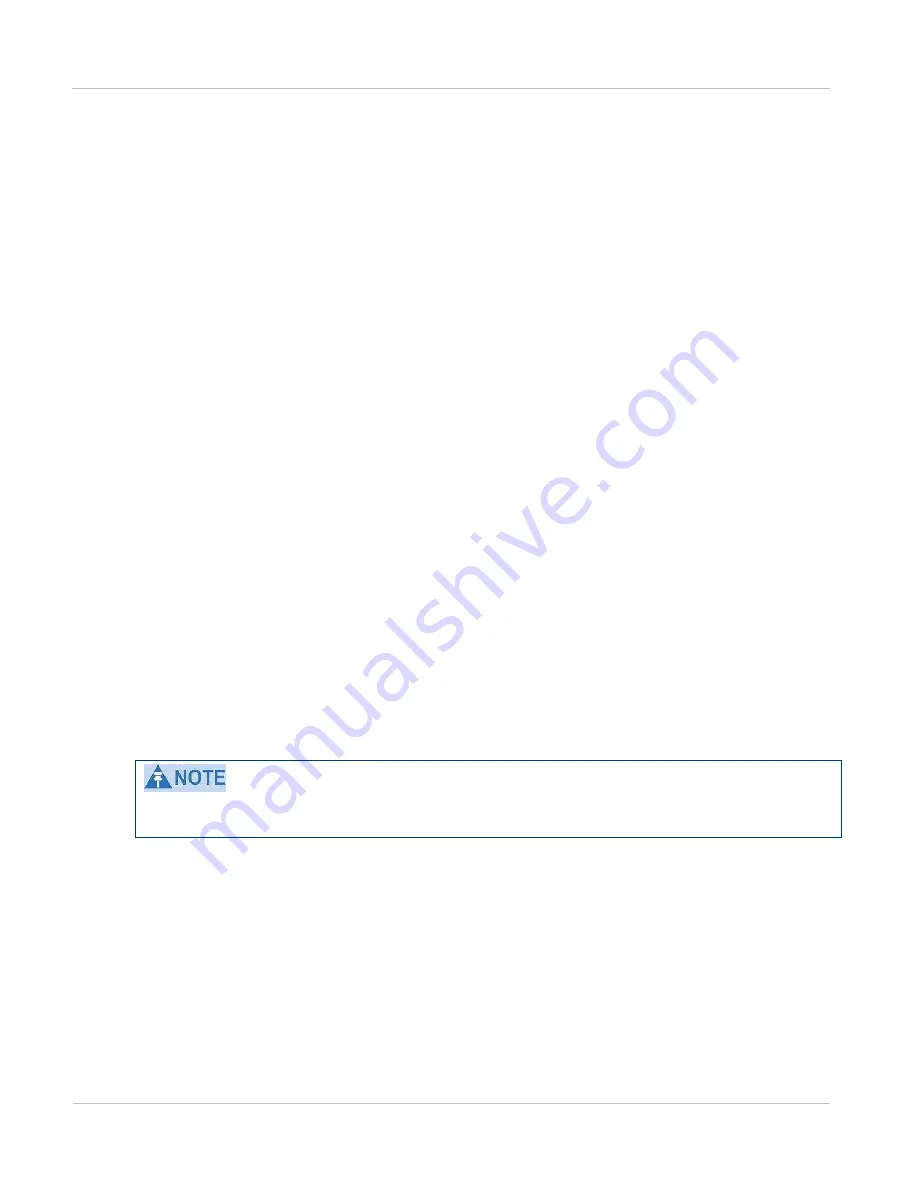
1+ 1 Hot St andby link prot ect ion
Chapt er 1: Product descript ion
1- 66
phn- 2513_004v000 ( Oct 2012)
Two antennas per end
The ODUs installed at the same end of a 1+1 Hot Standby link can be connected to
separate antennas. Although antennas with different gains or mounting options may be
deployed, they must have the same polarization. If the two antennas at a given end have
different gains, the ODU configured as Primary should be connected to the antenna with
the highest gain. This option is generally used to provide Spatial Diversity however it also
provides protection in the case of antenna or waveguide failure.
IRFUs with the 1+1 Tx MHSB / RX SD option are designed to connect to two antennas via
elliptical waveguide, a main antenna and a diverse antenna. However the IRFU will only
ever radiate from the main antenna, the transceivers being routed to this antenna by an
RF switch in an identical way to the 1+1 Tx MHSB option. In the receive direction, Spatial
Diversity is achieved by the main antenna connecting to one transceiver and the diverse
antenna connecting to the other transceiver. Although antennas with different gains may
be deployed, they must have the same polarization. For more information about Spatial
Diversity, refer to
Bridging in 1+1 links
Only the active CMU forwards customer data from the wireless interface to the Ethernet
switch. Also, when Out of Band Management is enabled, only the active CMU forwards
management data received from the wireless interface to the Ethernet Switch.
In the reverse direction only the active CMU forwards customer and management frames
to the wireless interface. This includes management frames which are sourced by the
CMU. When a protection switch occurs, the Ethernet Switch learns to send traffic to the
newly active CMU. This is achieved by the newly Inactive CMU momentarily disabling its
Ethernet ports which causes the Ethernet Switch to flush its forwarding data base and
learn the new path.
The selected Ethernet Switch must support the feature of flushing the forwarding data
base on port down.
The Inactive CMU is only manageable from its local Ethernet Port. This is the Data Port
when configured for In Band operation and the Management Port when configured for Out
of Band operation. Remote management of the Inactive CMU is still possible across the
wireless link, the active CMU forwarding management traffic received on the wireless
interface to Ethernet Switch which in turn forwards on to the Inactive CMU.
Summary of Contents for PTP 800 Series
Page 1: ...Cambium PTP 800 Series User Guide System Release 800 05 02 ...
Page 40: ...Licensing requirements About This User Guide 10 phn 2513_004v000 Oct 2012 ...
Page 232: ...Limit of liability Chapter 3 Legal information 3 22 phn 2513_004v000 Oct 2012 ...
Page 322: ...Radiation hazard assessm ent Chapter 4 Reference information 4 90 phn 2513_004v000 Oct 2012 ...
Page 428: ...Replacing IRFU components Chapter 5 Installation 5 106 phn 2513_004v000 Oct 2012 ...
Page 630: ...Using recovery mode Chapter 7 Operation 7 78 phn 2513_004v000 Oct 2012 ...
















































