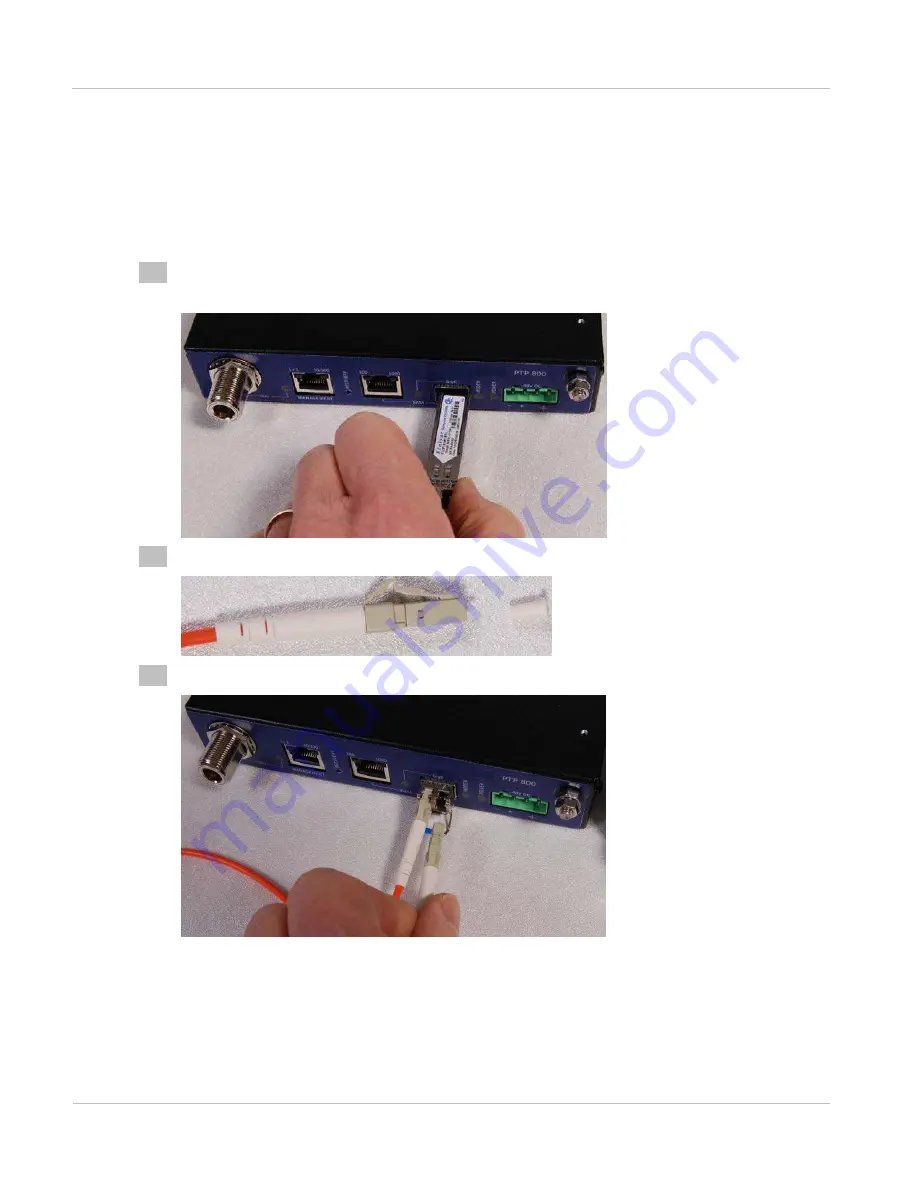
Preparing net work connect ions ( 1+ 0 and 2+ 0 links)
Chapt er 5: I nst allat ion
5- 88
phn- 2513_004v000 ( Oct 2012)
Connecting fiber cables to the CMU
To connect fiber cables to the CMU, proceed as follows:
1
Insert an SFP module into the GigE port of the CMU with the PCB connector
down and label up.
2
Remove the protective caps from the LC connectors.
3
Plug the LC connectors into the SFP module, ensuring they snap home.
Summary of Contents for PTP 800 Series
Page 1: ...Cambium PTP 800 Series User Guide System Release 800 05 02 ...
Page 40: ...Licensing requirements About This User Guide 10 phn 2513_004v000 Oct 2012 ...
Page 232: ...Limit of liability Chapter 3 Legal information 3 22 phn 2513_004v000 Oct 2012 ...
Page 322: ...Radiation hazard assessm ent Chapter 4 Reference information 4 90 phn 2513_004v000 Oct 2012 ...
Page 428: ...Replacing IRFU components Chapter 5 Installation 5 106 phn 2513_004v000 Oct 2012 ...
Page 630: ...Using recovery mode Chapter 7 Operation 7 78 phn 2513_004v000 Oct 2012 ...
















































