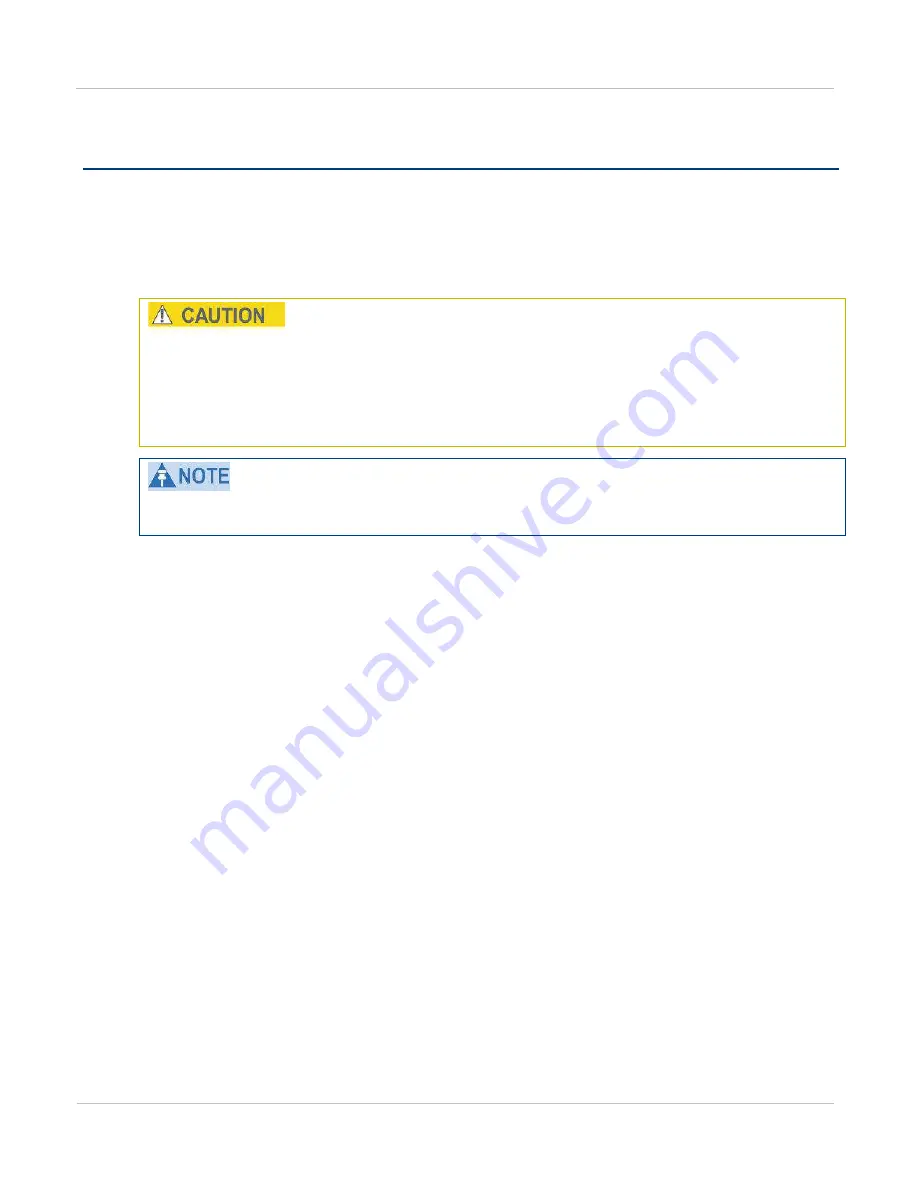
PTP 800 Series User Guide
Task 4: Upgrading soft ware version
phn- 2513_004v000 ( Oct 2012)
6- 25
Task 4: Upgrading software version
This task consists of the following procedures:
•
Checking the installed software version
•
Upgrading to a new software version
Ensure that the correct units are upgraded, as units cannot easily be downgraded
afterwards.
If the link is operational, ensure that the remote end of the link is upgraded first using
the wireless connection, and then the local end can be upgraded. Otherwise, the remote
end may not be accessible.
Load the standard (non-FIPS) software image for 800-04-00 or later before loading a FIPS
software image.
Checking the installed software version
To check the installed software version, select menu option
Status
. The System Status
page is displayed. Software Version is in the CMU section (
If FIPS capability is required, check that the installed software is FIPS validated, as
indicated by a -
FI PS
prefix to the Software Version, for example:
FIPS-PTP800-04-10
Go to the support web page (see
on page
) and find Point-
to-Point software updates. Check that the latest software version (for example 800-04-10)
is the same as the installed Software Version.
If the software needs to be upgraded to the latest version, perform
Summary of Contents for PTP 800 Series
Page 1: ...Cambium PTP 800 Series User Guide System Release 800 05 02 ...
Page 40: ...Licensing requirements About This User Guide 10 phn 2513_004v000 Oct 2012 ...
Page 232: ...Limit of liability Chapter 3 Legal information 3 22 phn 2513_004v000 Oct 2012 ...
Page 322: ...Radiation hazard assessm ent Chapter 4 Reference information 4 90 phn 2513_004v000 Oct 2012 ...
Page 428: ...Replacing IRFU components Chapter 5 Installation 5 106 phn 2513_004v000 Oct 2012 ...
Page 630: ...Using recovery mode Chapter 7 Operation 7 78 phn 2513_004v000 Oct 2012 ...
















































