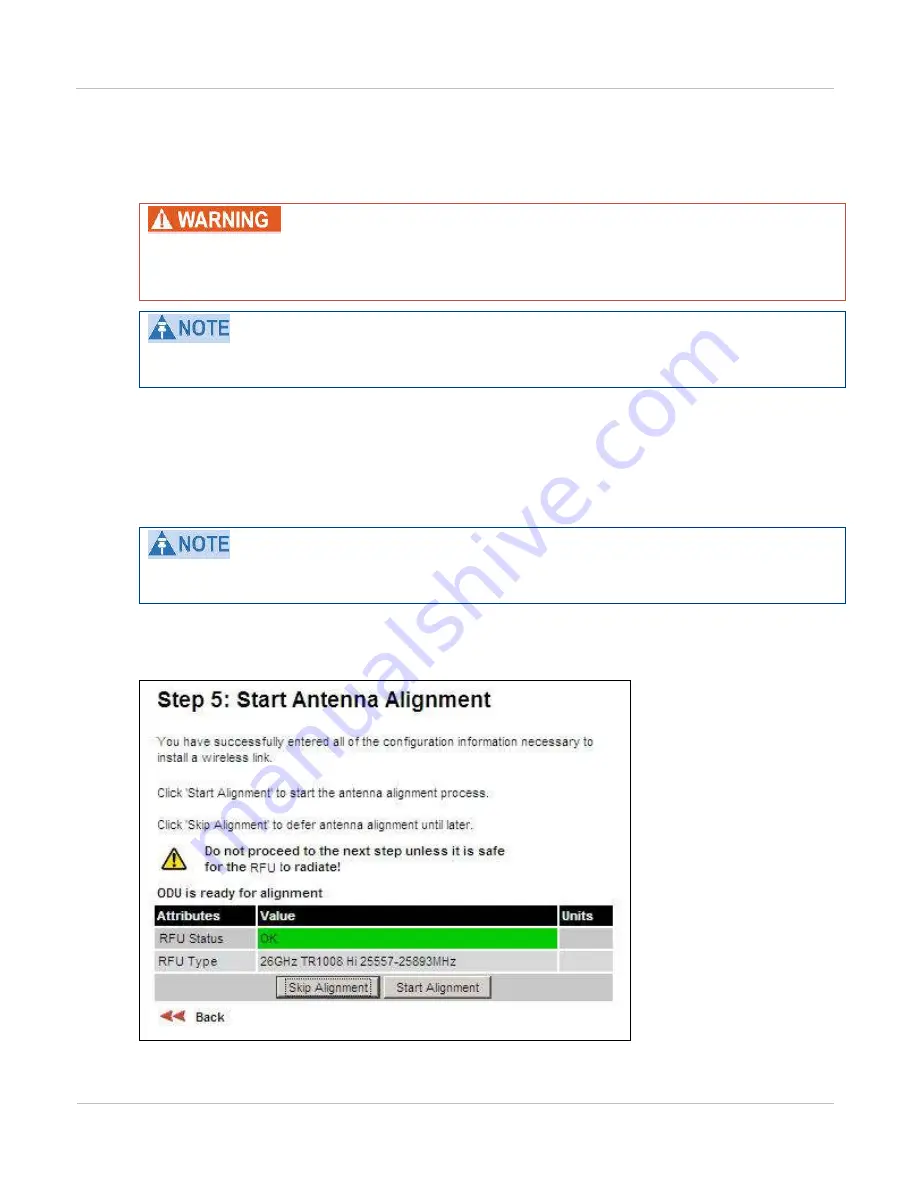
PTP 800 Series User Guide
Task 7: Configuring wireless int erface
phn- 2513_004v000 ( Oct 2012)
6- 75
Step 5: Skipping antenna alignment
Do not start antenna alignment until it is safe for the antennas to radiate RF,
that is, until the antennas and ODUs have been installed on the masts or poles
and no personnel are in front of the antennas.
If the Installation Wizard is being run during pre-configuration before site installation,
then defer antenna alignment until site installation is complete at both link ends.
When the Step 5: Start Antenna Alignment page is displayed (
), choose whether
to defer or start alignment:
•
To defer alignment, select Skip Alignment. This cancels the Install Wizard without
doing alignment, but configuration changes are saved.
•
To start alignment, continue at
If the RFU is not connected to the CMU, then the
Start Alignment
option is disabled.
The Installation Wizard does not allow progress to antenna alignment.
Figu r e 1 5 0
St ep 5: St art Ant enna Alignm ent page
Summary of Contents for PTP 800 Series
Page 1: ...Cambium PTP 800 Series User Guide System Release 800 05 02 ...
Page 40: ...Licensing requirements About This User Guide 10 phn 2513_004v000 Oct 2012 ...
Page 232: ...Limit of liability Chapter 3 Legal information 3 22 phn 2513_004v000 Oct 2012 ...
Page 322: ...Radiation hazard assessm ent Chapter 4 Reference information 4 90 phn 2513_004v000 Oct 2012 ...
Page 428: ...Replacing IRFU components Chapter 5 Installation 5 106 phn 2513_004v000 Oct 2012 ...
Page 630: ...Using recovery mode Chapter 7 Operation 7 78 phn 2513_004v000 Oct 2012 ...
















































