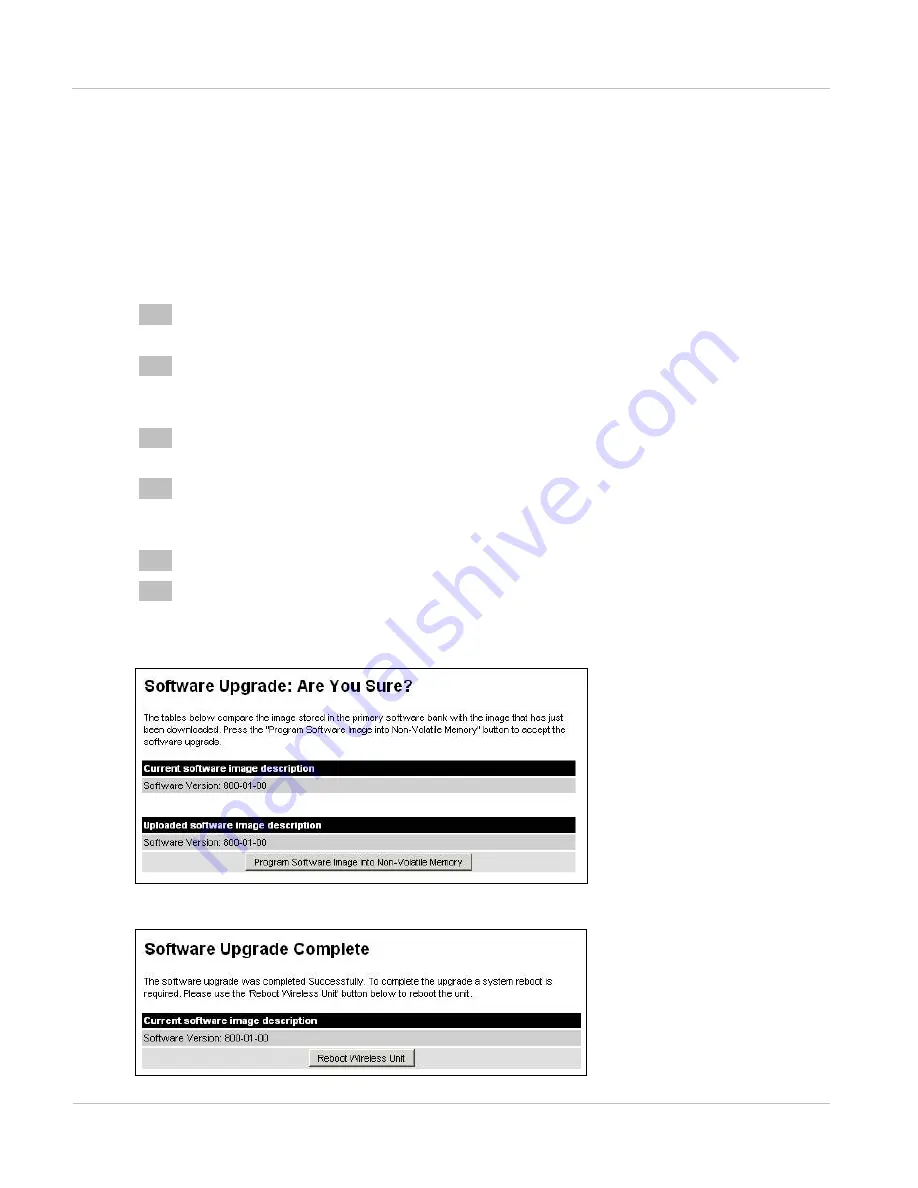
Using recovery m ode
Chapt er 7: Operat ion
7- 74
phn- 2513_004v000 ( Oct 2012)
Upgrading software image
Perform this task when the CMU is in recovery mode. The purpose of this task is to replace
a corrupt or unwanted software image. Before starting this task, check that the Recovery
Options page is displayed (
To upgrade the software image in recovery mode, proceed as follows:
1
Select
Browse
. Navigate to the folder containing the required software image
(PTP 800-nn-mm.dld2) and select
Open
.
2
If software corruption is suspected, select the software image that was installed
when the CMU went into recovery mode. If an incorrect image has been loaded,
select the correct software image.
3
Select
Upgrade Software Image
. The Software Upgrade Confirmation page is
displayed (
4
Select
Program Software Image into Non-Volatile Memory
. The Progress
Tracker page is displayed. On completion, the Software Upgrade Complete page
is displayed (
5
Select
Reboot Wireless Unit
. The Reboot Confirmation dialog is displayed.
6
Select
OK
. The reboot progress message is displayed. On completion, the CMU
restarts with the new software installed.
Figu r e 2 0 2
Recov er y Soft ware Upgrade confirm at ion page
Figu r e 2 0 3
Recov er y Soft ware Upgrade com plet e page
Summary of Contents for PTP 800 Series
Page 1: ...Cambium PTP 800 Series User Guide System Release 800 05 02 ...
Page 40: ...Licensing requirements About This User Guide 10 phn 2513_004v000 Oct 2012 ...
Page 232: ...Limit of liability Chapter 3 Legal information 3 22 phn 2513_004v000 Oct 2012 ...
Page 322: ...Radiation hazard assessm ent Chapter 4 Reference information 4 90 phn 2513_004v000 Oct 2012 ...
Page 428: ...Replacing IRFU components Chapter 5 Installation 5 106 phn 2513_004v000 Oct 2012 ...
Page 630: ...Using recovery mode Chapter 7 Operation 7 78 phn 2513_004v000 Oct 2012 ...
















































