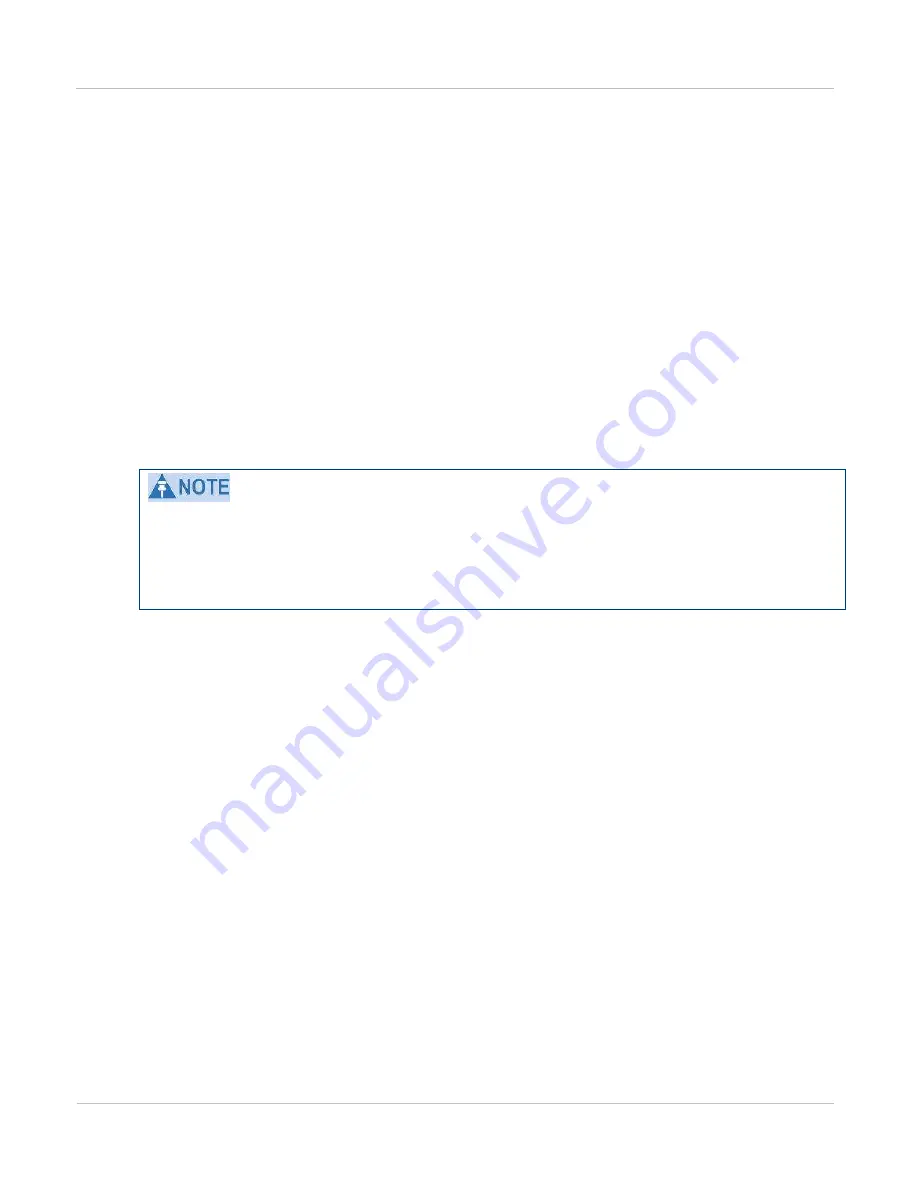
PTP 800 Series User Guide
Syst em m anagem ent
phn- 2513_004v000 ( Oct 2012)
1- 61
Login information
PTP 800 optionally provides details of the most recent successful login, and the most
recent unsuccessful login attempt, for each user of the web-based interface.
Flexible capacity upgrades
The maximum data throughput capacity of the PTP 800 wireless link is the lower of the
wireless link capacity and the data capacity limit set by the PTP 800 license key.
All PTP 800 CMUs are shipped with a factory-set 10 Mbps capacity limit, meaning that
capacity is restricted to a maximum of 10 Mbps at the data port. Users can purchase
capacity upgrades in nine steps between 20 Mbps and unlimited capacity. Upgrades are
applied through the CMU license key, without any change to the hardware. Capacity may
be different for different directions.
Full capacity trial period
: New PTP 800 units can be configured to operate with full
transmit capacity (unlimited) during a trial period of duration 60 days, reverting to the
licensed capacity when the trial period expires. This trial period is also available on
existing units that are upgraded to System Relelease 800-04-00 (or later) from an earlier
release.
Capacity upgrades are supplied as an access key. The access key authorizes a specific
capacity limit for one CMU. Two access keys are needed to operate a link at enhanced
capacity. The upgrade is applied by entering an access key together with the MAC address
of the target CMU into the PTP License Key Generator web page, which may be accessed
from the support web page (see
on page
).
This web page generates a new license key that must be installed on the CMU. Capacity
upgrades become active as soon as the license key is validated. There is no need to reboot
the CMU, and the upgrade process does not involve a service interruption. Once applied,
the capacity upgrade is bound to a single CMU and is not transferrable.
For ordering details including Cambium part numbers, refer to
on page
Summary of Contents for PTP 800 Series
Page 1: ...Cambium PTP 800 Series User Guide System Release 800 05 02 ...
Page 40: ...Licensing requirements About This User Guide 10 phn 2513_004v000 Oct 2012 ...
Page 232: ...Limit of liability Chapter 3 Legal information 3 22 phn 2513_004v000 Oct 2012 ...
Page 322: ...Radiation hazard assessm ent Chapter 4 Reference information 4 90 phn 2513_004v000 Oct 2012 ...
Page 428: ...Replacing IRFU components Chapter 5 Installation 5 106 phn 2513_004v000 Oct 2012 ...
Page 630: ...Using recovery mode Chapter 7 Operation 7 78 phn 2513_004v000 Oct 2012 ...
















































