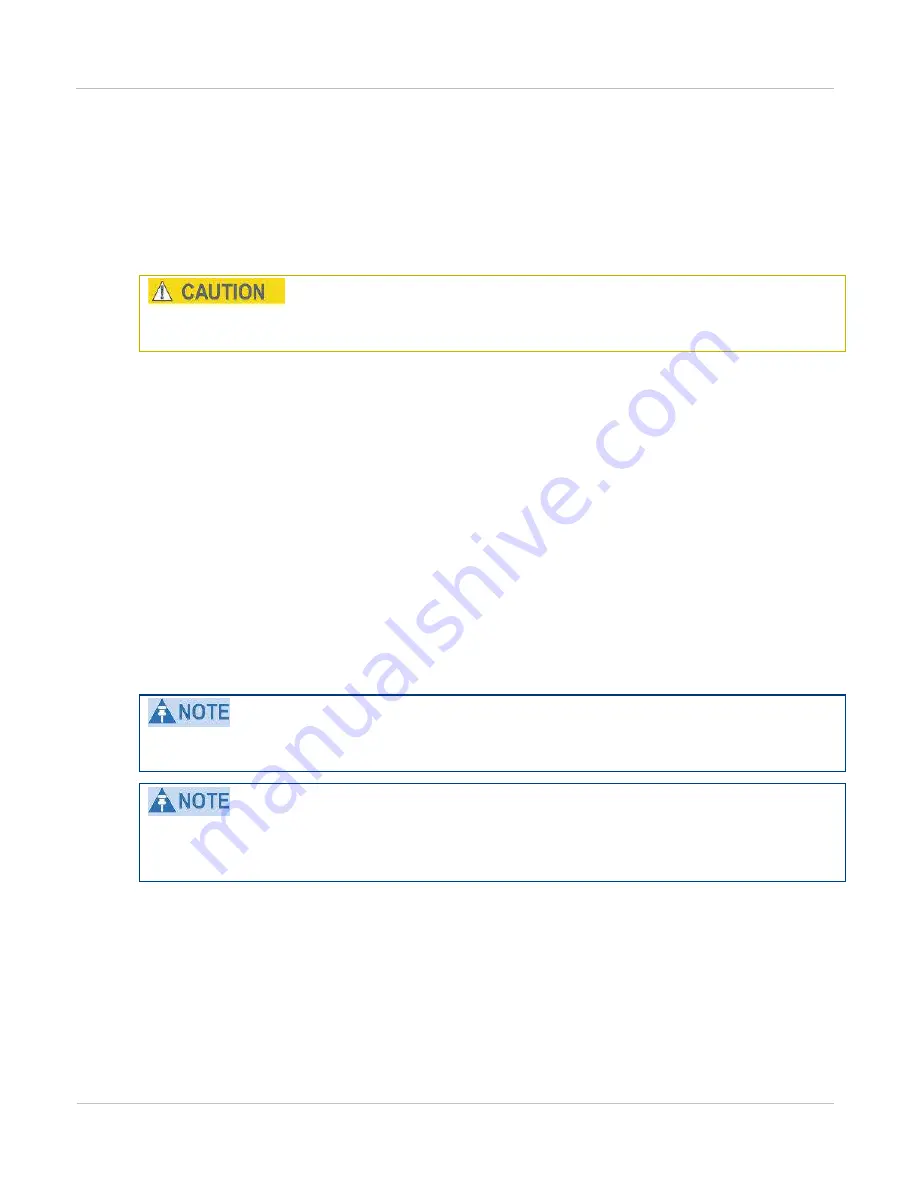
PTP 800 Series User Guide
I nst alling ant ennas and ODUs
phn- 2513_004v000 ( Oct 2012)
5- 9
Installing a remote mount antenna with one ODU
In the remote mount configuration, attach the antenna and ODU to the mast separately,
connected to each other via a flexible waveguide. The flexible waveguide is designed to
isolate vibration and eliminate difficulties caused by misalignment.
Protect the flexible waveguide from damage that may be caused by contamination,
vibration or bending.
When installing a flexible waveguide, observe the following precautions:
•
Unpacking
: To avoid damage to the waveguide, do not unpack it until required. When
unpacked, protect the waveguide from dirt, dust or ingress of foreign objects.
•
Vibration:
Flexible waveguides may be damaged if subjected to excessive vibration or
excessive bending. If a flexible waveguide is installed in a stressed (tensile) condition,
keep vibration to a minimum, as the waveguide rubber jacket may become more
susceptible to ozone and general environmental attack. Always use the waveguide
hangers; two hangers should be used for the 900mm (3ft) flexible waveguide.
•
Bend radius:
Conform to the bend radii, maximum twist and torque settings specified
in
Flexible waveguide specifications
•
Static bend radius:
When installing a flexible waveguide, pay attention to the static
bend radius (quoted in the waveguide manufacturer’s data sheet). Static bend radius is
the minimum bend that an assembly may be subject to without repeat movement
(except as a consequence of small vibrations or axial expansions).
Before installation, check that the ODU, RMK, waveguide and antenna have compatible
interfaces.
For a 2+0 cross-polar remote mount configuration, follow the procedures in this section
to install two ODUs and waveguides and one dual-polar antenna, but connect both ODUs
to the antenna via the waveguide ports (
Summary of Contents for PTP 800 Series
Page 1: ...Cambium PTP 800 Series User Guide System Release 800 05 02 ...
Page 40: ...Licensing requirements About This User Guide 10 phn 2513_004v000 Oct 2012 ...
Page 232: ...Limit of liability Chapter 3 Legal information 3 22 phn 2513_004v000 Oct 2012 ...
Page 322: ...Radiation hazard assessm ent Chapter 4 Reference information 4 90 phn 2513_004v000 Oct 2012 ...
Page 428: ...Replacing IRFU components Chapter 5 Installation 5 106 phn 2513_004v000 Oct 2012 ...
Page 630: ...Using recovery mode Chapter 7 Operation 7 78 phn 2513_004v000 Oct 2012 ...
















































