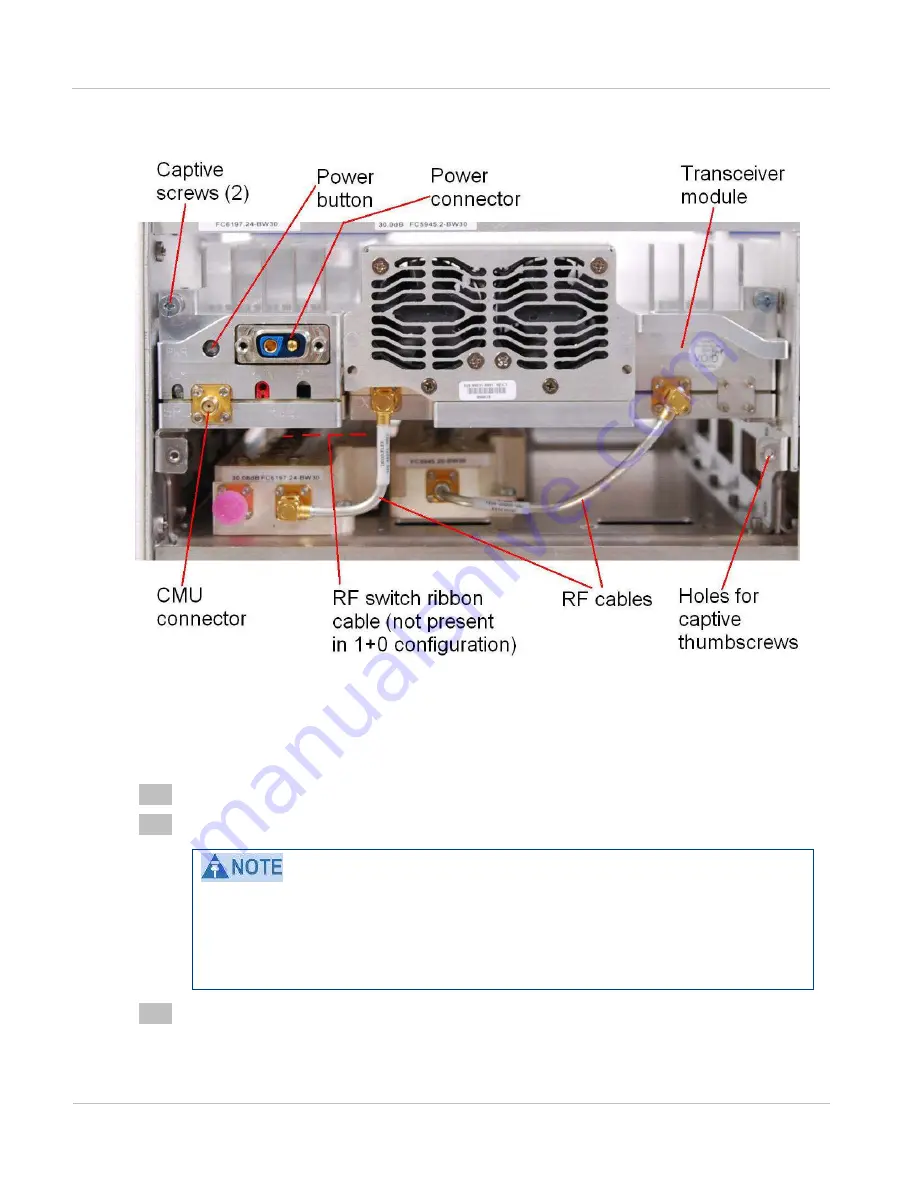
Replacing I RFU com ponent s
Chapt er 5: I nst allat ion
5- 98
phn- 2513_004v000 ( Oct 2012)
Figu r e 1 1 1
Transceiver r eplacem ent ( 1+ 0 exam ple)
Remove the transceiver
To remove the old transceiver, proceed as follows:
1
Power off the CMU.
2
Push the PWR button
OFF for at least 3 seconds, until the PWR LED is Off.
This ensures that there are no sparks at the DC power connectors when
removing DC from the transceiver. This will also indicate to the IRFU
controller that, after installing the new transceiver, the PWR button
has to be
pushed ON again. Otherwise, power will automatically turn on when DC
power is reconnected to the newly installed transmitter.
3
Disconnect both the power cable and IF cable from their respective connectors on
the IRFU.
Summary of Contents for PTP 800 Series
Page 1: ...Cambium PTP 800 Series User Guide System Release 800 05 02 ...
Page 40: ...Licensing requirements About This User Guide 10 phn 2513_004v000 Oct 2012 ...
Page 232: ...Limit of liability Chapter 3 Legal information 3 22 phn 2513_004v000 Oct 2012 ...
Page 322: ...Radiation hazard assessm ent Chapter 4 Reference information 4 90 phn 2513_004v000 Oct 2012 ...
Page 428: ...Replacing IRFU components Chapter 5 Installation 5 106 phn 2513_004v000 Oct 2012 ...
Page 630: ...Using recovery mode Chapter 7 Operation 7 78 phn 2513_004v000 Oct 2012 ...
















































