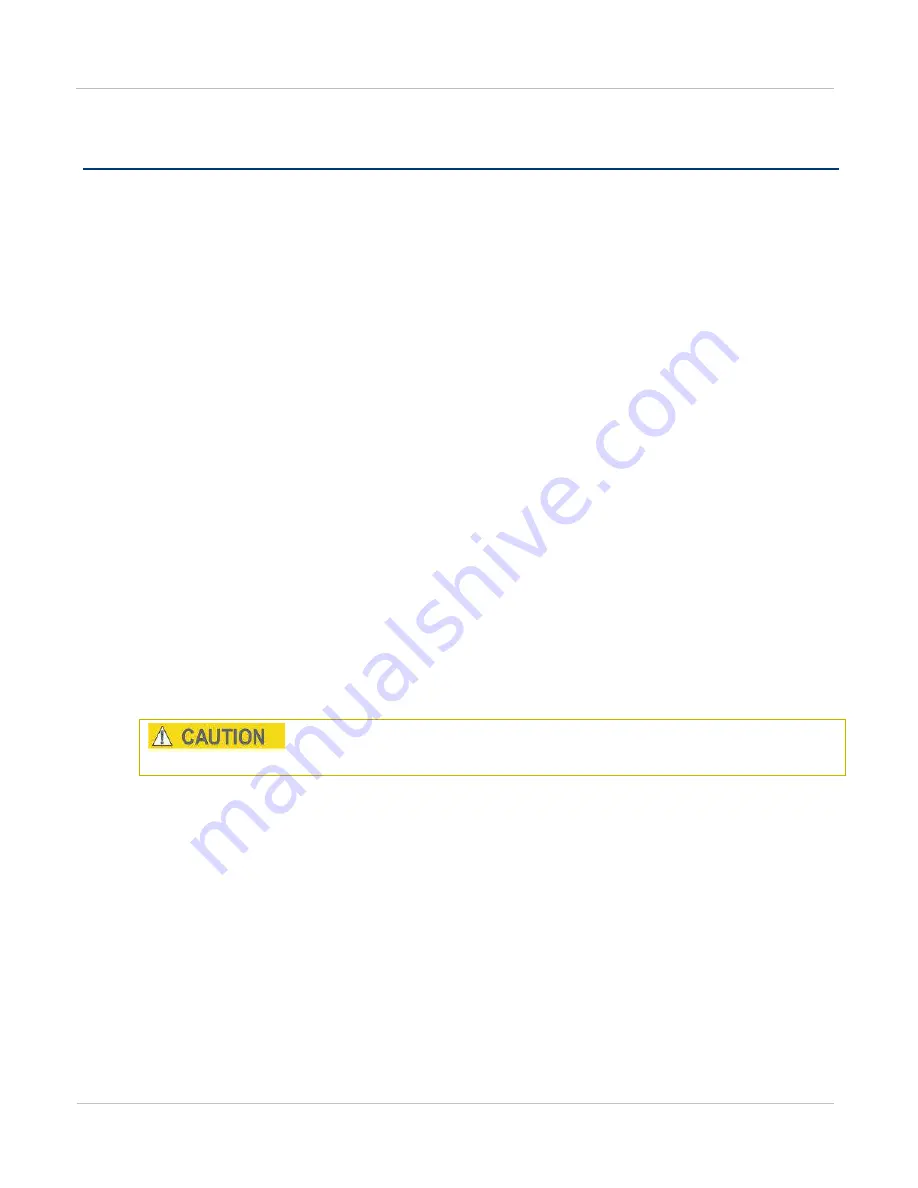
PTP 800 Series User Guide
Task 7: Configuring wireless int erface
phn- 2513_004v000 ( Oct 2012)
6- 63
Task 7: Configuring wireless interface
The Installation Wizard handles the important configuration settings that must be set to
comply with the individual license conditions. These settings can only be changed using
the Installation Wizard.
This task consists of the following procedures:
•
Prerequisites for the Installation Wizard
on page
•
Step 1: Enter equipment details
•
Step 2: Enter details of the radio license
•
Step 3: Configuring wireless parameters
•
Step 4: Confirming installation configuration
on page
•
Step 5: Skipping antenna alignment
•
Step 6: Completing configuration without alignment
Prerequisites for the Installation Wizard
Before performing Steps 1 to 4 of the Installation Wizard, check that the following are
available:
•
All license details, including maximum EIRP, antenna gain, transmit and receive
frequencies, channel bandwidth.
•
A unique link name for this link.
Link Name must be the same at both link ends, otherwise the link will not work.
Starting Installation Wizard
To start the Installation Wizard, select menu option
Installation
. The Current Installation
Summary page (
) is displayed. Review the summary. To make any changes,
select
Continue to Installation Wizard
.
Summary of Contents for PTP 800 Series
Page 1: ...Cambium PTP 800 Series User Guide System Release 800 05 02 ...
Page 40: ...Licensing requirements About This User Guide 10 phn 2513_004v000 Oct 2012 ...
Page 232: ...Limit of liability Chapter 3 Legal information 3 22 phn 2513_004v000 Oct 2012 ...
Page 322: ...Radiation hazard assessm ent Chapter 4 Reference information 4 90 phn 2513_004v000 Oct 2012 ...
Page 428: ...Replacing IRFU components Chapter 5 Installation 5 106 phn 2513_004v000 Oct 2012 ...
Page 630: ...Using recovery mode Chapter 7 Operation 7 78 phn 2513_004v000 Oct 2012 ...
















































